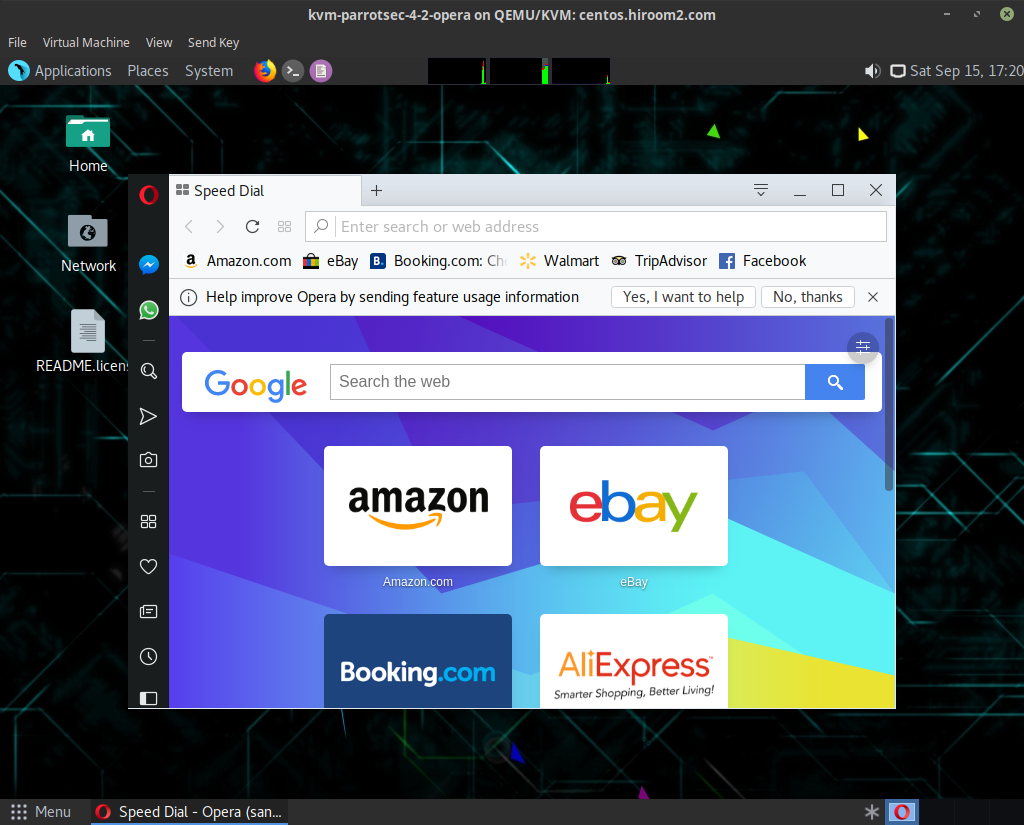ウェブブラウザのOperaをインストールする手順を記載します。
Table of Contents
1 operaのインストール
operaパッケージをインストールします。
$ URL=http://download3.operacdn.com/pub/opera/desktop/55.0.2994.61/linux
$ wget -q ${URL}//opera-stable_55.0.2994.61_amd64.deb
$ echo "opera-stable opera-stable/add-deb-source boolean true" | \
sudo debconf-set-selections
$ sudo apt install -y apt-transport-https
$ sudo dpkg -i opera-stable_*.deb || \
(sudo apt -f install -y && sudo dpkg -i opera-stable_*.deb)
$ rm -f opera-stable_*_amd64.deb
Flashをインストールする場合は以下を実行します。
$ sudo apt install -y pepperflashplugin-nonfree $ sudo update-pepperflashplugin-nonfree --install
2 operaの起動
operaを実行します。
$ opera