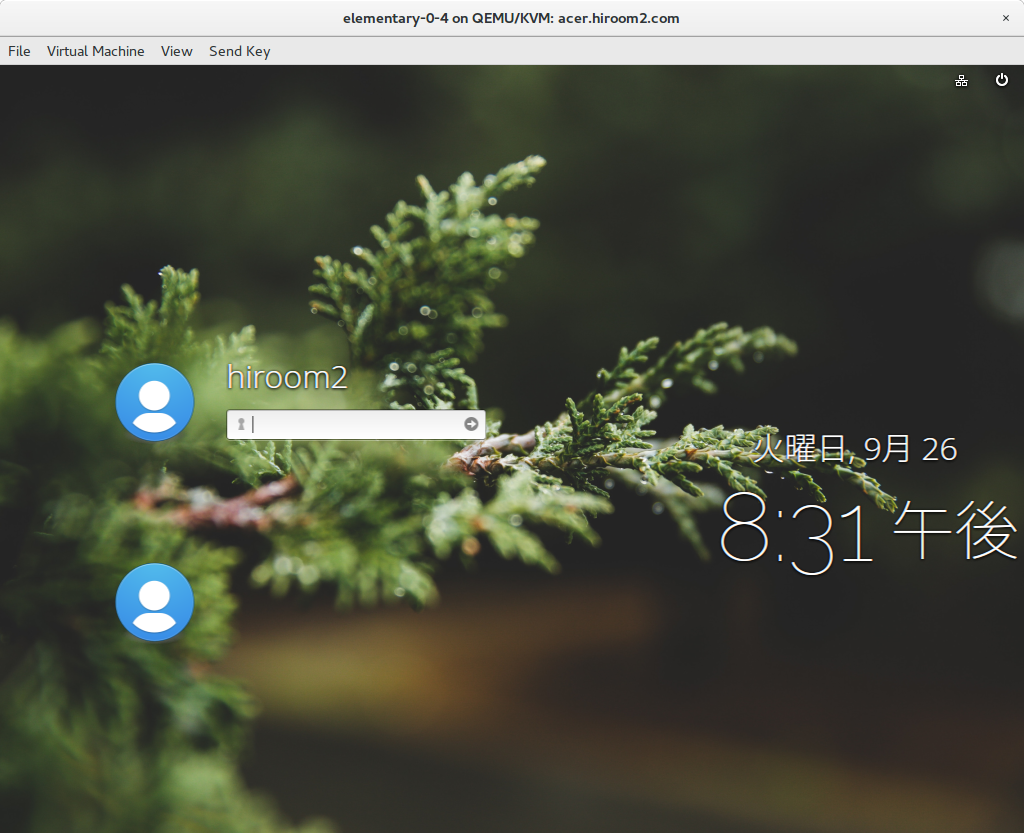This article will describe installing ElementaryOS.
Table of Contents
1 Install ElementaryOS
Access to ElementaryOS. You can dotate to ElementaryOS when downloading iso.
You can also download iso without donation. Click "Custom" and input "0". And then click "Download elementary OS".
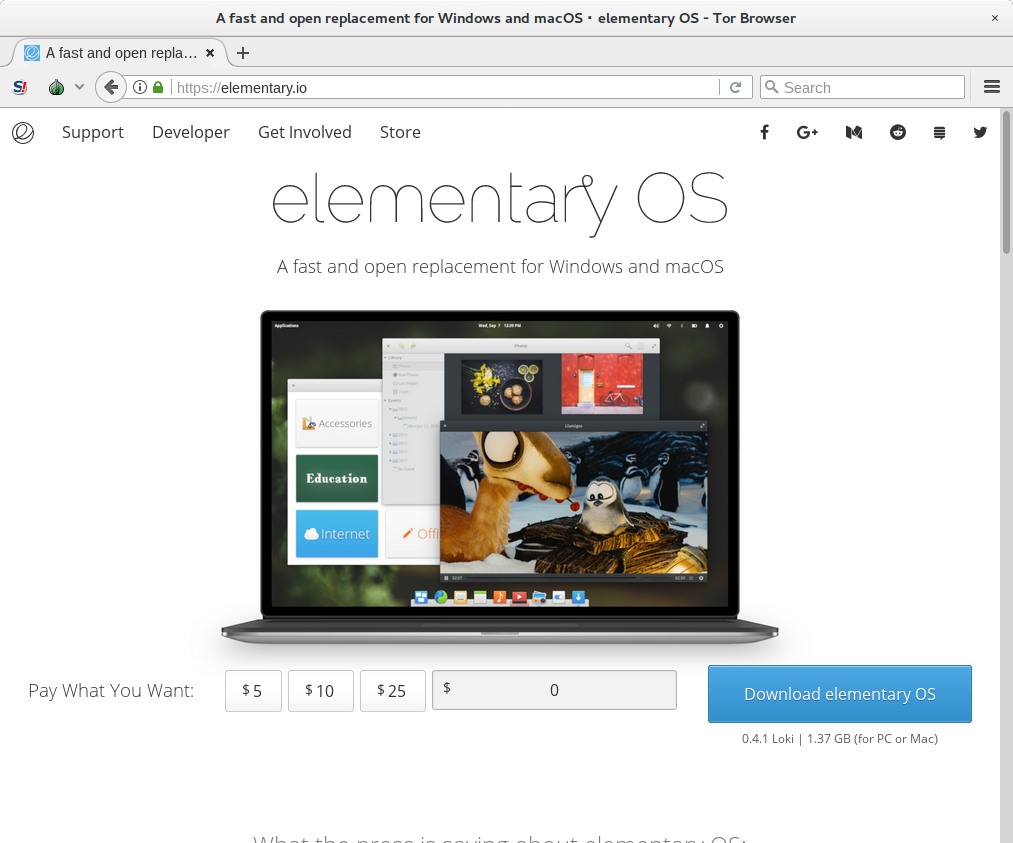
Clicking "Download" starts to download iso.
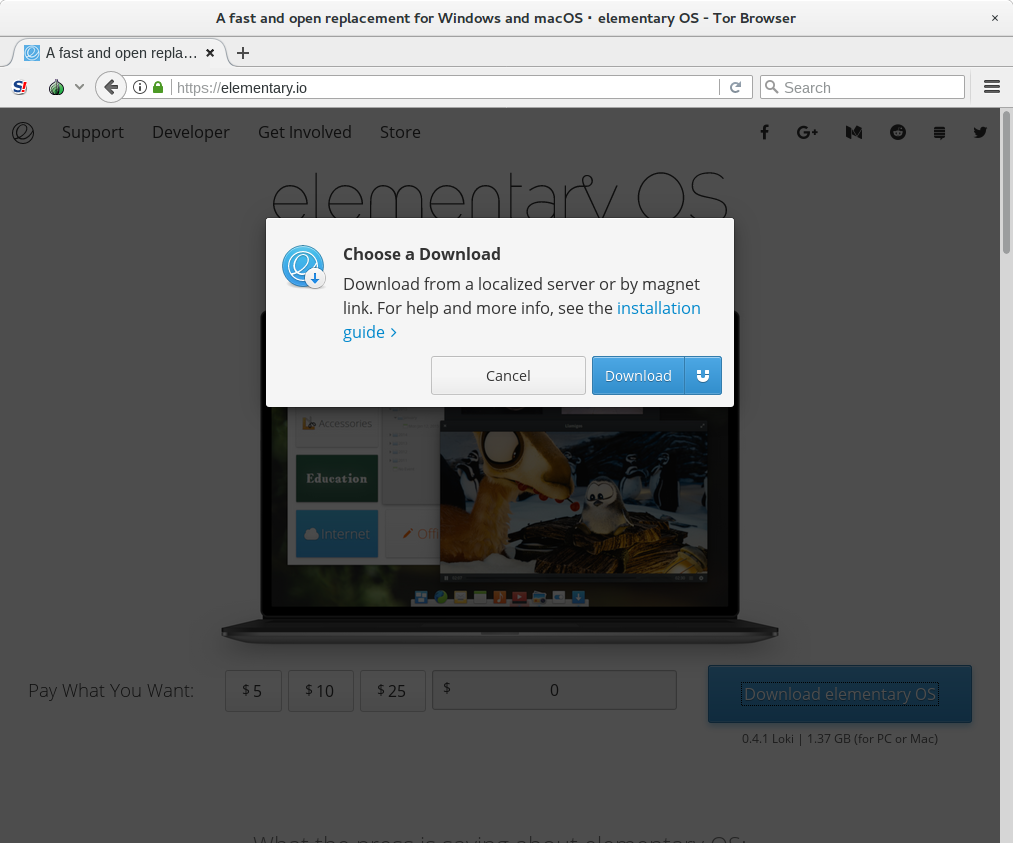
Select language and press "Install elementary".
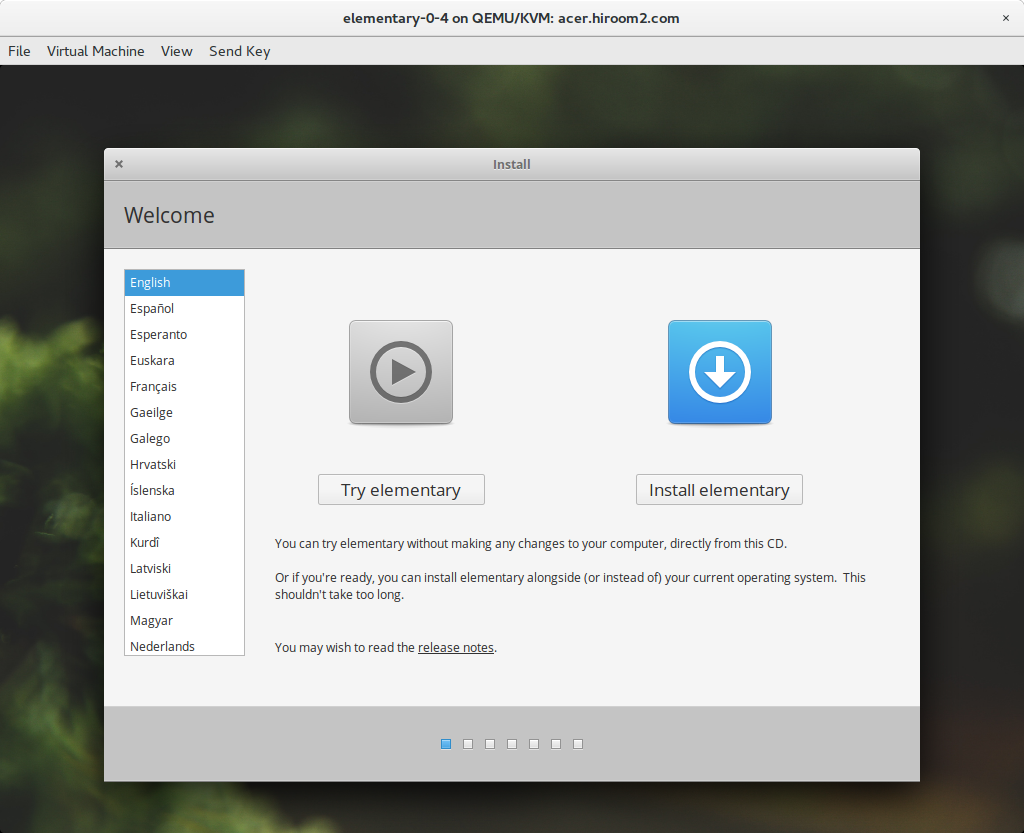
Check "Download updates while …" for downloading updates while installation. Check "Install third-party software …" for installing proprietary device driver.
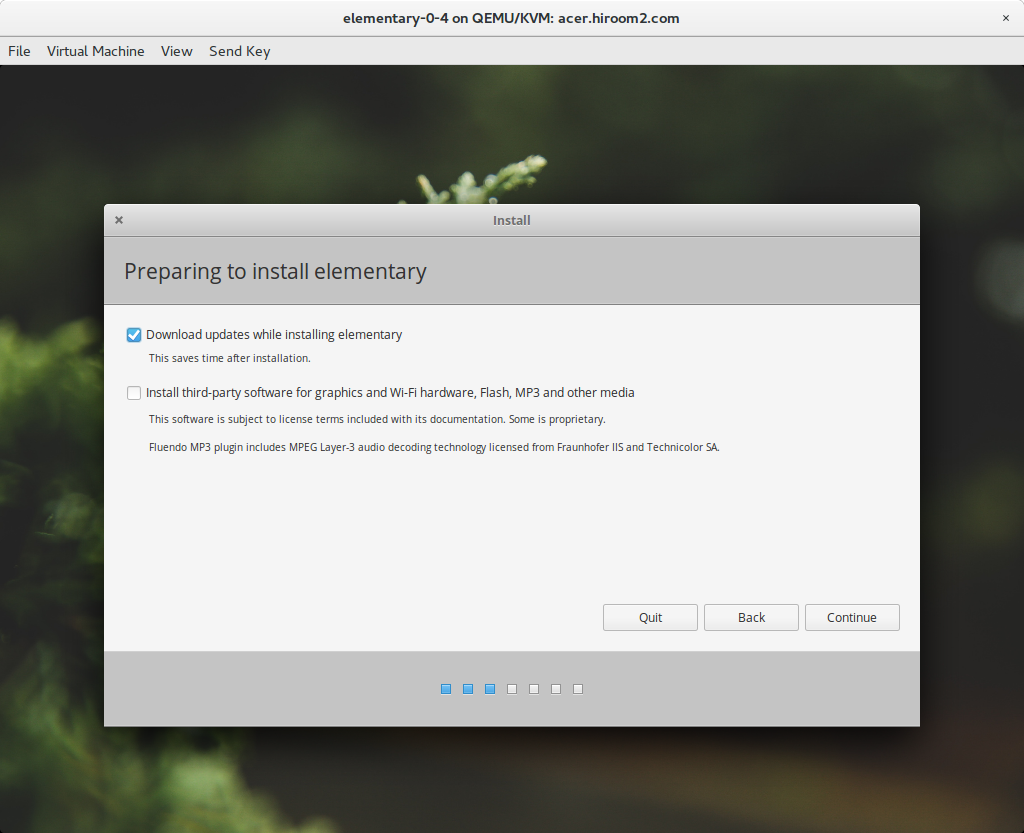
Select disk partition. LVM is recommended for virtual machine.
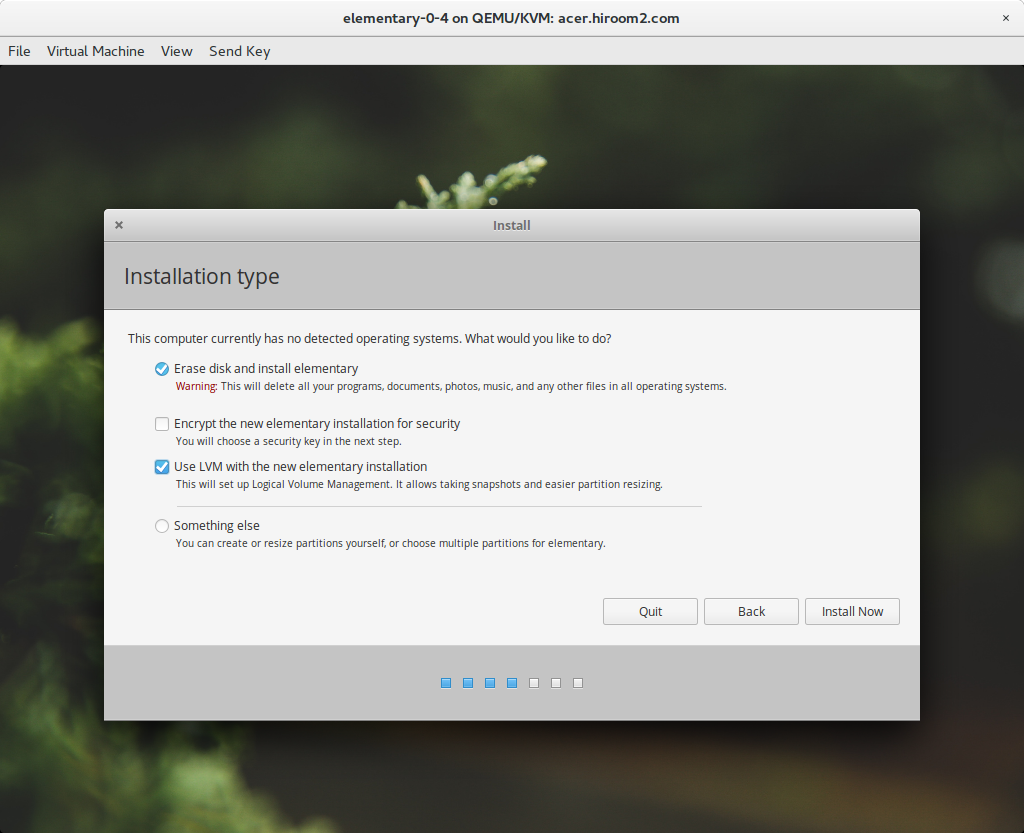
Confirm disk partition.
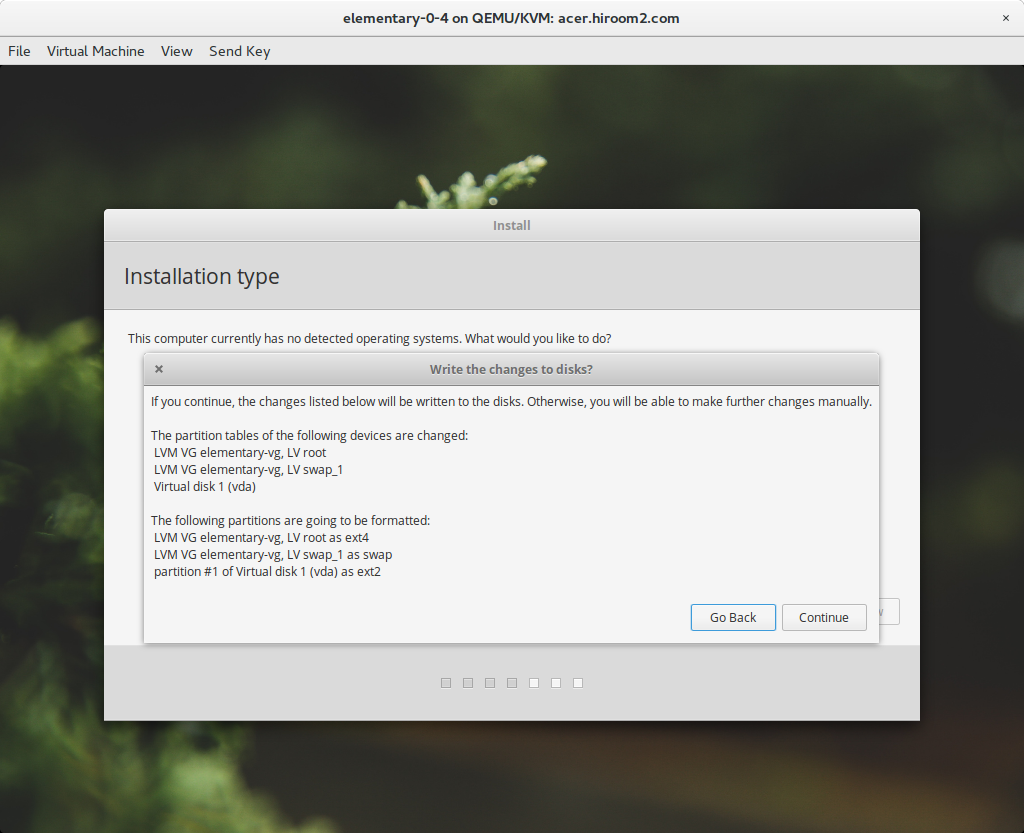
Time zone will be selected automatically. Select time zone with clicking map if you need.
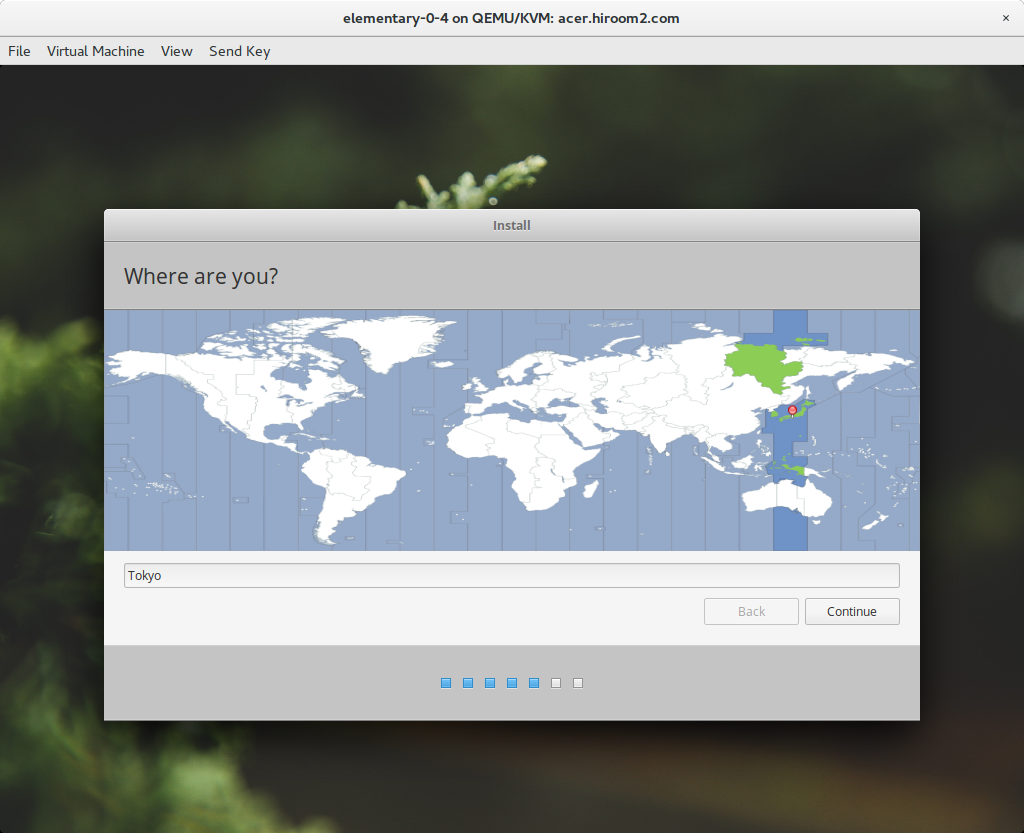
Select keyboard layout.
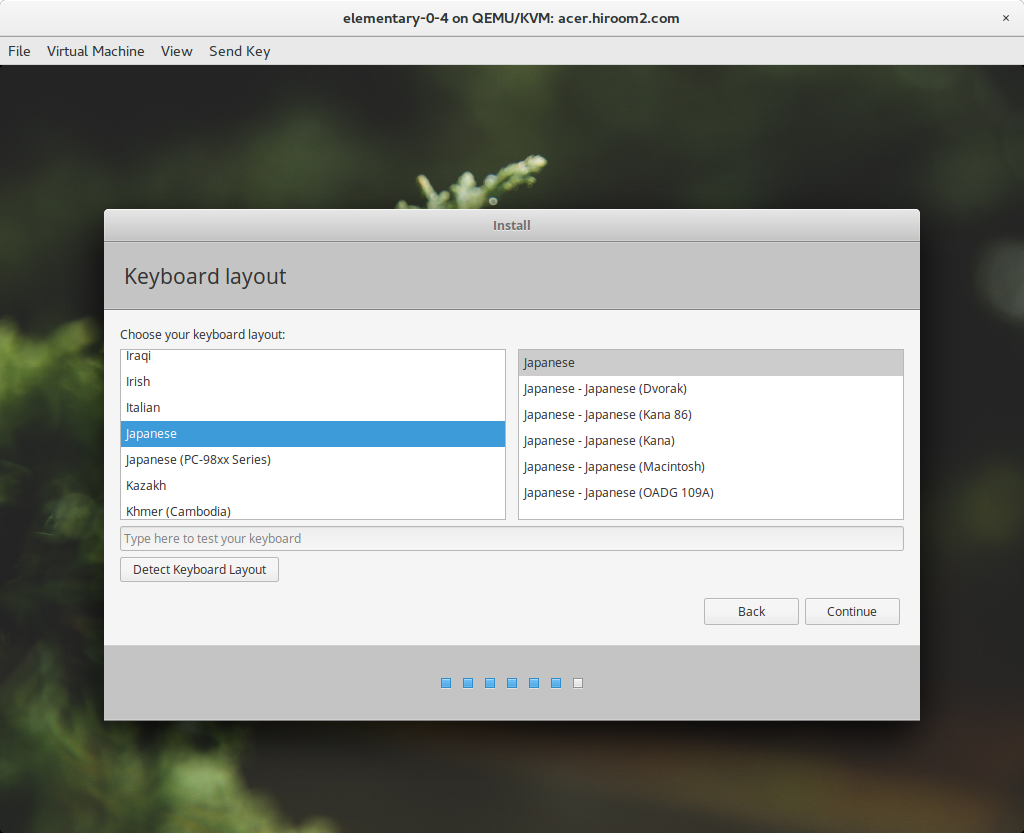
Input computer name, user name and password.

Reboot after installation.
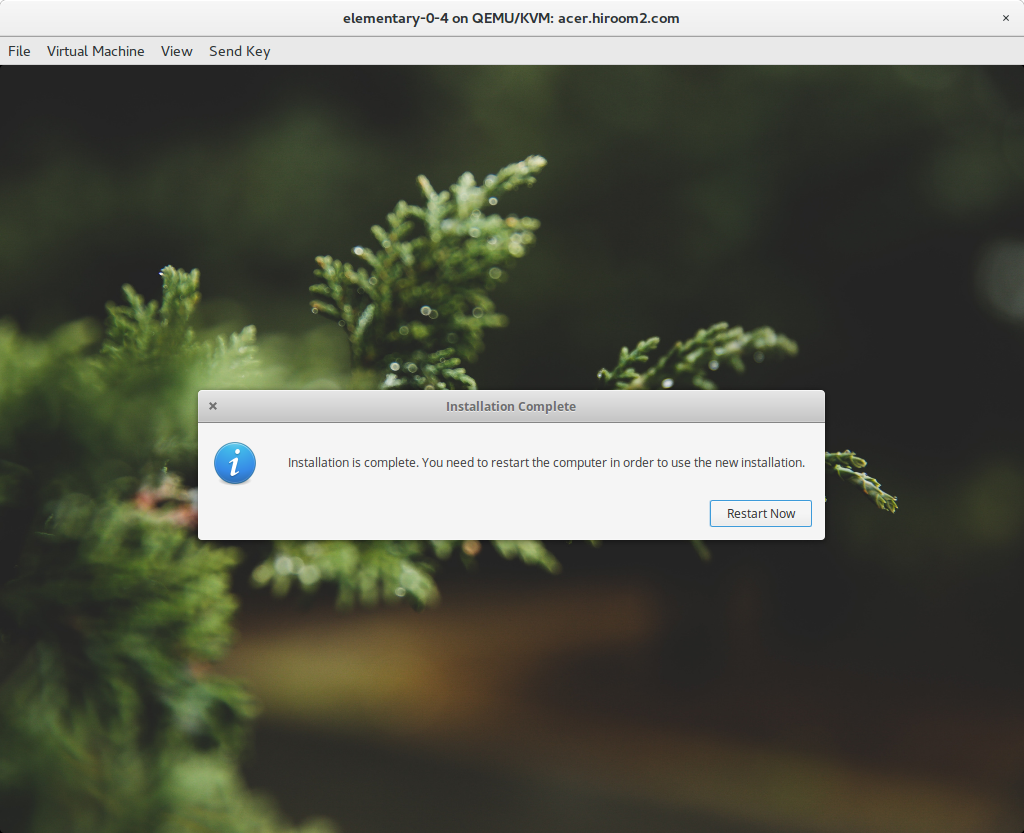
Remove iso and press ENTER key.
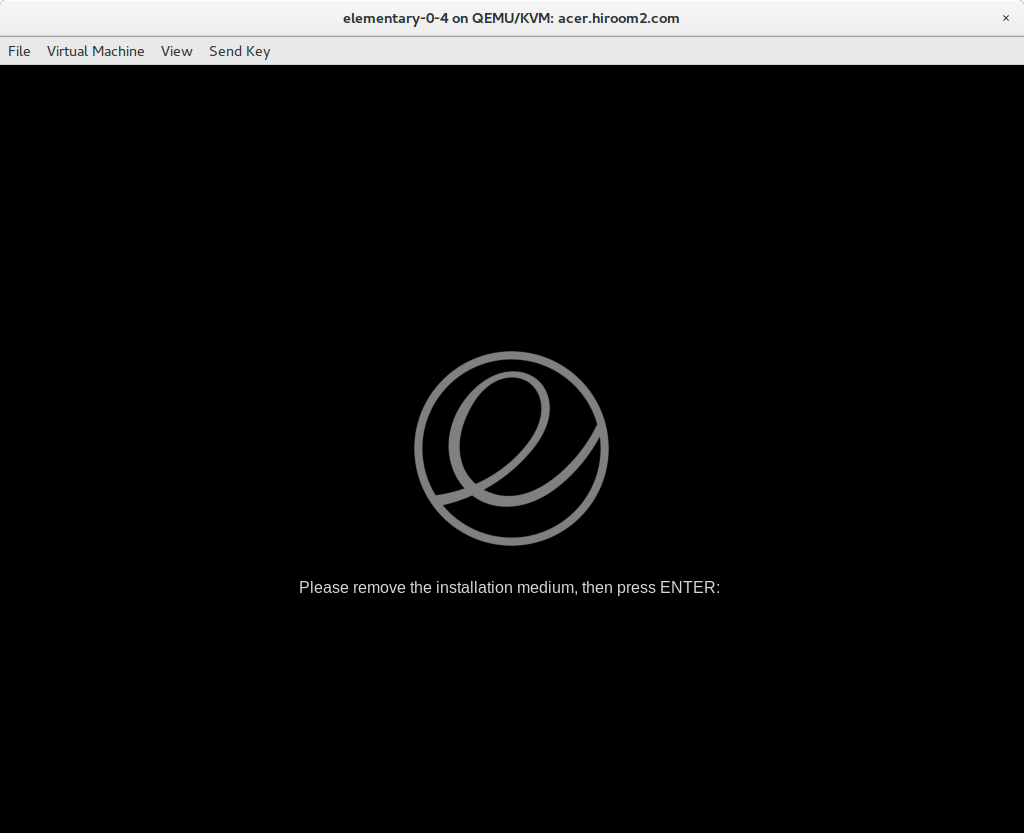
Login is displayed after reboot.