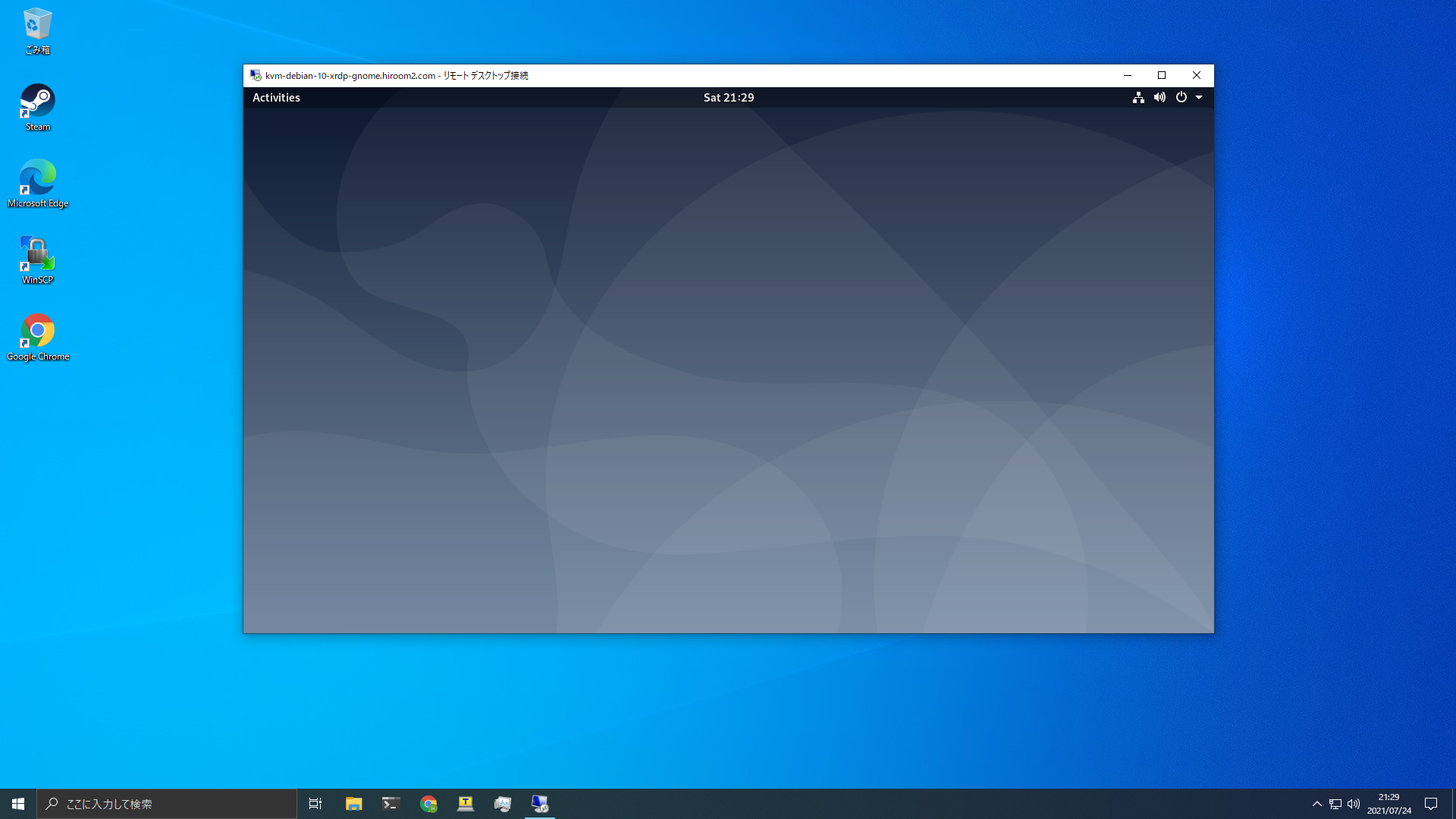This article will describe connecting to GNOME desktop environment via XRDP.
Table of Contents
1 Install XRDP
- For avoiding Authentication required dialog, allow InActive user color-manager.create-device and packagekit.system-sources-refresh.
- If you don't need either, change yes to no. In case of no, Authentication required dialog isn't displayed.
#!/bin/sh -e sudo apt install -y xrdp tigervnc-standalone-server # Authentication required for color-manager.create-device. cat <<EOF | sudo tee /etc/polkit-1/localauthority/50-local.d/xrdp-color-manager.pkla [Allow color-manager for all user] Identity=unix-user:* Action=org.freedesktop.color-manager.create-device ResultAny=no ResultInactive=yes ResultActive=yes EOF # Authentication required for packagekit.system-sources-refresh. cat <<EOF | sudo tee /etc/polkit-1/localauthority/50-local.d/xrdp-package-kit.pkla [Allow packagekit for all user] Identity=unix-user:* Action=org.freedesktop.packagekit.system-sources-refresh ResultAny=no ResultInactive=yes ResultActive=yes EOF sudo systemctl restart polkit