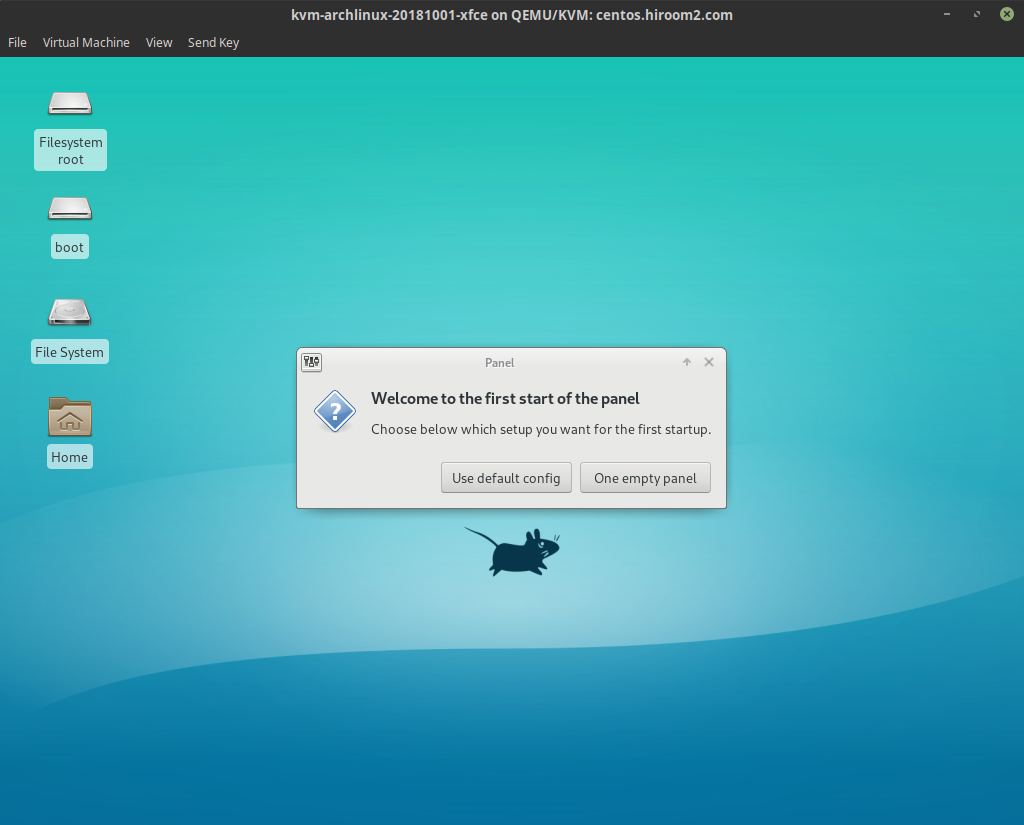This article will describe installing Xfce for desktop environment.
Table of Contents
1 Install Xfce
- Install xfce4 group, xfce4-goodies group and lxdm.
- Enable lxdm.service.
- Set default session to Xfce.
#!/bin/sh -e sudo pacman -Sy --noconfirm xfce4 xfce4-goodies lxdm sudo systemctl enable lxdm sudo sed -i /etc/lxdm/lxdm.conf \ -e 's;^# session=/usr/bin/startlxde;session=/usr/bin/startxfce4;g' sudo reboot