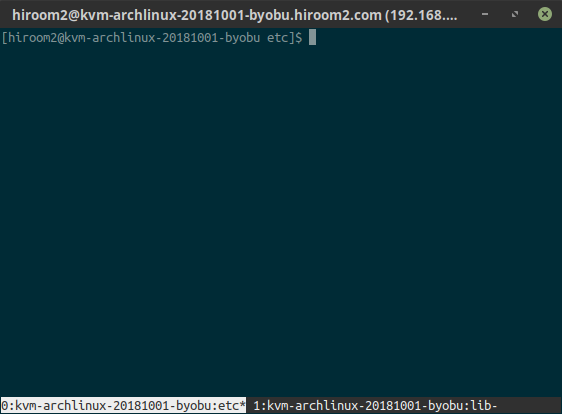This article will describe installing byobu for terminal multiplexer. Byobu is frontend for tmux and screen.
Table of Contents
1 Install byobu
Install byobu and tmux. The tmux is installed as backend.
$ sudo pacman -Sy --noconfirm git base-devel $ git clone https://aur.archlinux.org/byobu.git $ cd byobu $ makepkg -s --noconfirm $ sudo pacman -Sy --noconfirm tmux $ sudo pacman -U --noconfirm ./*.pkg.tar.xz
2 PROMPT_COMMAND
Environment variable PROMPT_COMMAND sets window name of byobu, tmux and screen dynamically.
#!/bin/sh cat <<EOF >> .bashrc case \${TERM} in screen*|vt*) # PROMPT_COMMAND on emacs duplicates prompt string. if [ -z "\${INSIDE_EMACS}" ]; then export PROMPT_COMMAND='printf "\033k%s:%s\033\\\\" \ "\${HOSTNAME%%.*}" \$(basename "\${PWD/#\$HOME/~}")' fi ;; *) unset PROMPT_COMMAND ;; esac EOF