This article will describe hostname and domain configuration.
Table of Contents
1 Write short hostname to /etc/hostname and write domain to /etc/hosts
If you write FQDN like foobar.example.com to /etc/hostname, hostname command seems to be worked well, but Debian says "This file should contain only the system hostname, not a fully qualified domain name".
Combination /etc/hostname and /etc/hosts will work not only Debian but also on RedHat.
$ sudo hostnamectl set-hostname foobar $ echo '127.0.0.1 foobar.example.com foobar' | sudo tee -a /etc/hosts 127.0.0.1 foobar.example.com foobar $ hostname foobar $ hostname -f foobar.example.com
If you leave hostname and domain settings to DHCP server, you should set hostname to localhost and remove FQDN from /etc/hosts.
2 Hostname configuration with hostnamectl
The hostnamectl command set hostname. It is smart to set domain with /etc/hosts. Compared to writing /etc/hostname and using hostname command, hostnamectl absorbs the difference in Linux distribution.
$ sudo hostnamectl set-hostname <HOSTNAME>
3 Hostname configuration with "Settings"
Open "Settings" and input hostname to "Computer Name" in "Sharing". "." and " " will be replaced to "-".
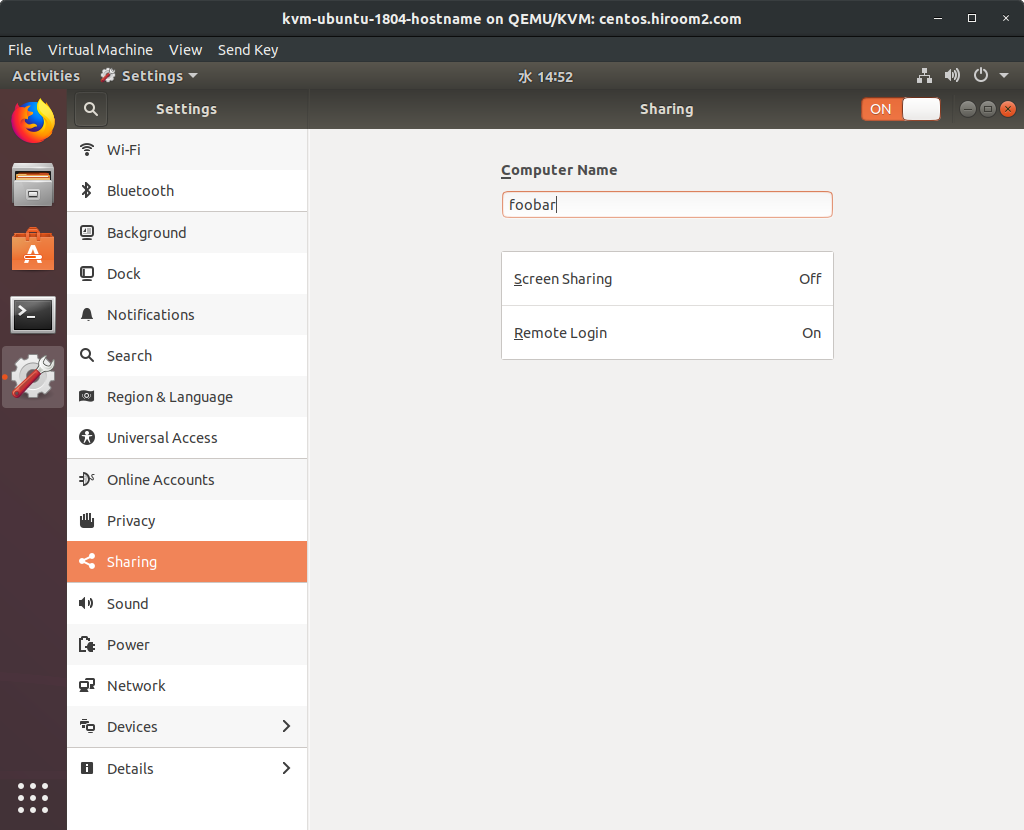
4 Domain configuration with /etc/hosts
If there is the FQDN includes machine's hostname in /etc/hosts, that domain will be used as machine's domain.
$ cat /etc/hosts <snip> 127.0.0.1 <HOSTNAME>.<DOMAIN> <HOSTNAME> <snip>
For example, this appends the following FQDN.
$ cat /etc/hosts <snip> 127.0.0.1 foobar.example.com foobar 127.0.0.1 barfoo.hiroom2.com barfoo <snip>
If changing hostname to "foobar", domain will be "example.com".
$ sudo hostnamectl set-hostname foobar $ hostname -f foobar.example.com
If changing hostname to "barfoo", domain will be "hiroom2.com".
$ sudo hostnamectl set-hostname barfoo $ hostname -f barfoo.hiroom2.com
5 Update hostname with DHCP server
If DHCP server provides hostname with "option host-name" and machine's hostname is "localhost", machine's hostname will be updated to hostname provided by DHCP server.
$ hostname -f foobar.example.com $ sudo hostnamectl set-hostname localhost $ hostname -f # DHCP server has send host-name to this machine already. kvm-ubuntu-1804-hostname.hiroom2.com
6 Update domain with DHCP server
If DHCP server provides domain with "option domain-name" and there is no FQDN includes machine's hostname, domain provided by DHCP server will be used as machine's domain.
$ hostname foobar $ grep foobar /etc/hosts $ hostname -f foobar.hiroom2.com