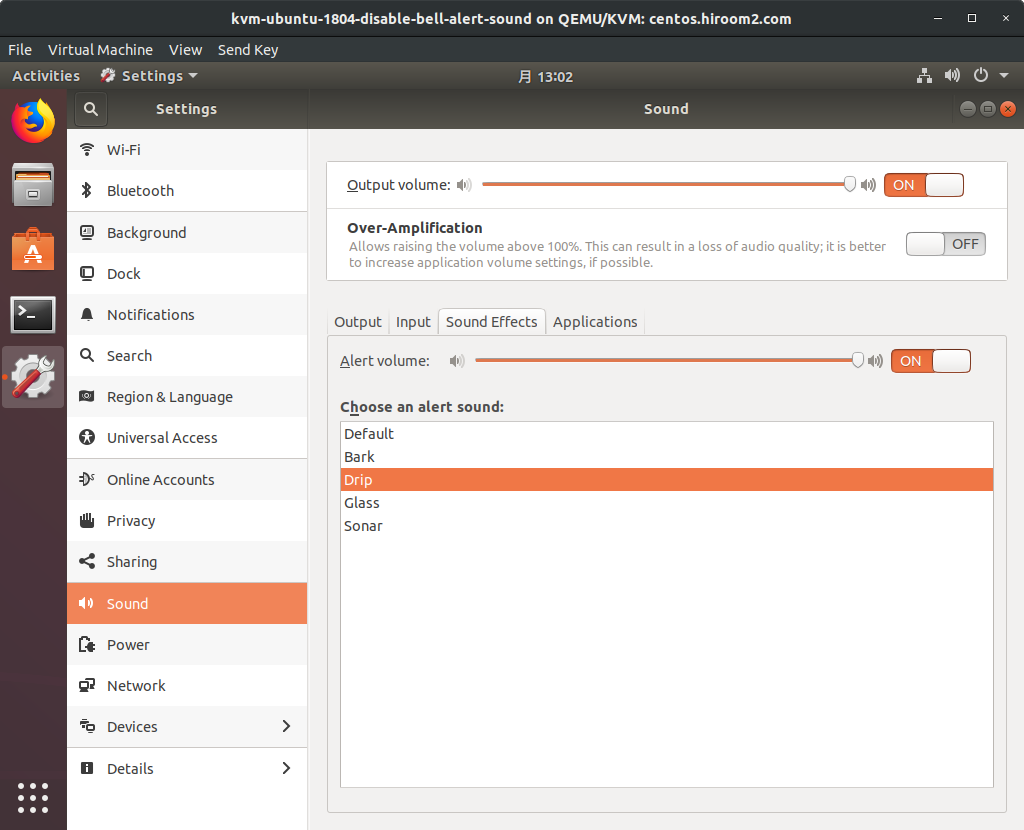This article will describe a way to disable bell and alert sound on GNOME3 desktop environment.
Table of Contents
1 About bell and alert sound
For example, when I try to delete character with Backspace key on GNOME Terminal, GNOME Terminal will make a sound if there is no input string.
Though GNOME Terminal tell me not to press Backspace anymore but I feel that this sound is annoying.
GNOME Terminal can stop to make a sound if unchecking "Terminal bell".
But there are applications which makes a sound but does not have "sound off" option.
While GNOME3 desktop environment provides "all sound off" option, this article makes off only bell and alert sound.
2 Disable bell sound
/usr/bin/start-pulseaudio-x11 will disable bell sound if bell.ogg is not exists.
#!/bin/sh sudo mv /usr/share/sounds/ubuntu/stereo/bell.ogg \ /usr/share/sounds/ubuntu/stereo/bell.ogg.orig sudo reboot
3 Disable alert sound
Replace Drip.ogg of alert sound to be a silent ogg file.
#!/bin/sh sudo mv /usr/share/sounds/gnome/default/alerts/drip.ogg \ /usr/share/sounds/gnome/default/alerts/drip.ogg.orig sudo apt install -y ffmpeg sudo ffmpeg -f lavfi -i anullsrc -t 0.1 -c:a libvorbis \ /usr/share/sounds/gnome/default/alerts/drip.ogg
Open "Settings". At the "Sound Effects" of "Sound", Set "Choose an alertsound" to "Drip" with double click (single click does not apply changes).