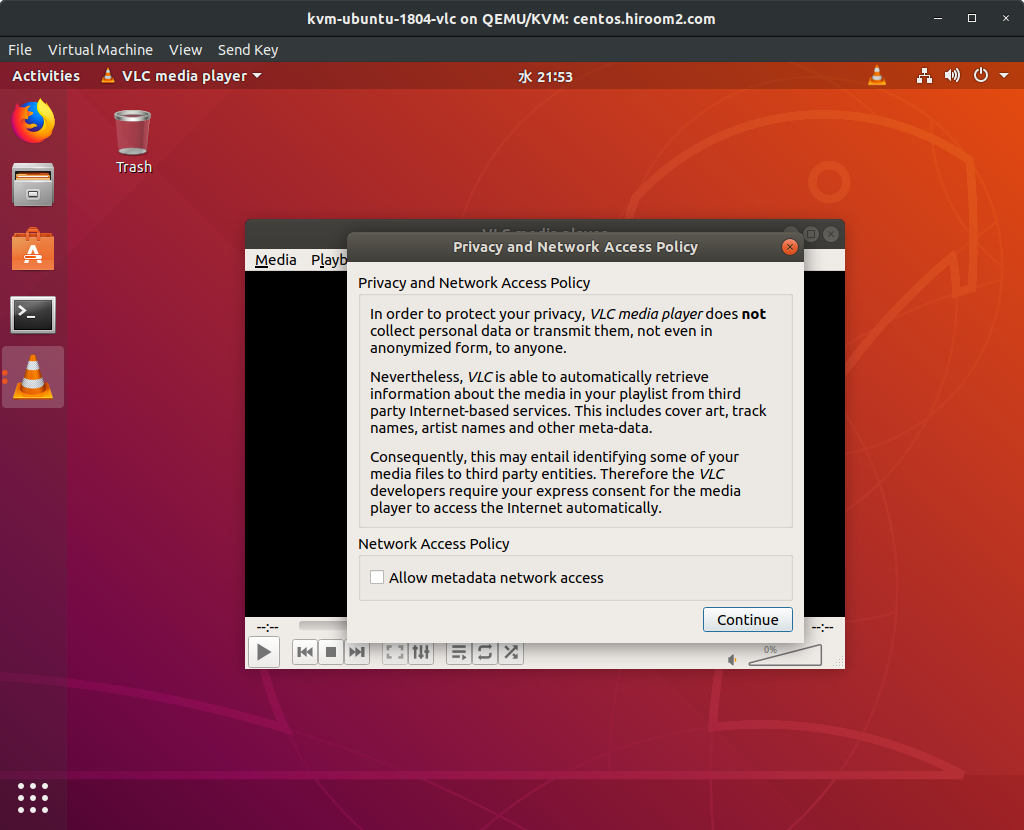This article will describe installing VLC.
Table of Contents
1 Install VLC
Install vlc package.
$ sudo apt install -y vlc
2 Change default applications of video
Change default applications of video from Totem to VLC.
Open "Settings" and change "Video" at the "Default Applications" from "Video" to "VLC media player".
Details -> Default Applications -> Video
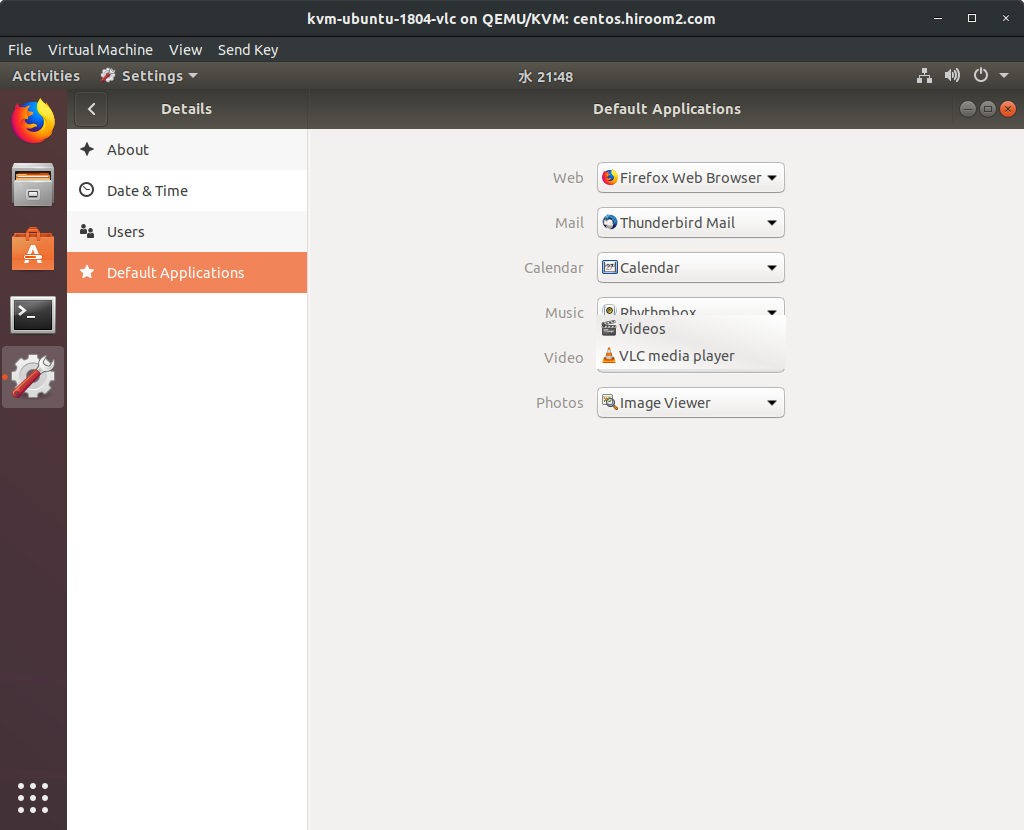
3 Run VLC
You can run VLC with clicking video files or running vlc command.
$ vlc
The dialog whether to send metadata to developer or not will be displayed. If you don't send, uncheck "Allow metadata network access" and click "Continue".