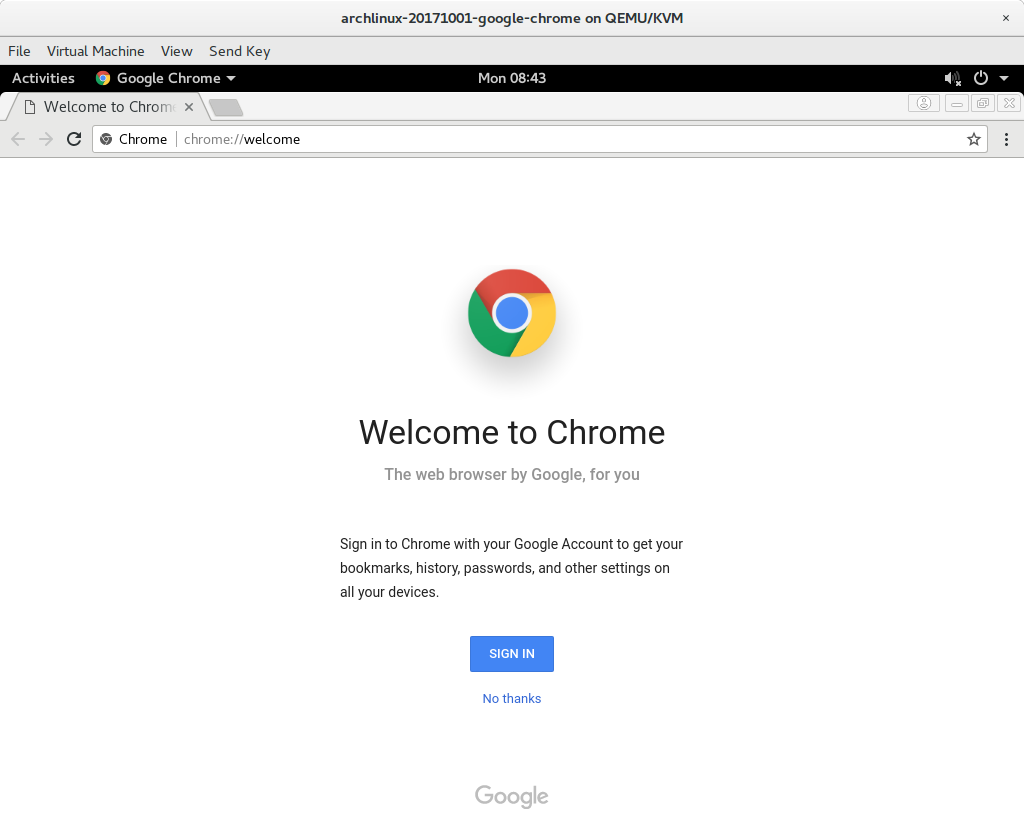This article will describe installing Google Chrome.
Table of Contents
1 Install Google Chrome
Install Google Chrome. Change ttf-xxx to your language. Flash is enabled by default.
$ sudo pacman -Sy --noconfirm git base-devel $ git clone https://aur.archlinux.org/google-chrome.git $ cd google-chrome $ makepkg -s --noconfirm $ sudo pacman -U --noconfirm google-chrome-*.pkg.tar.xz $ sudo pacman -Sy --noconfirm ttf-sazanami
2 Run Google Chrome
Run Google Chrome.
$ google-chrome-stable