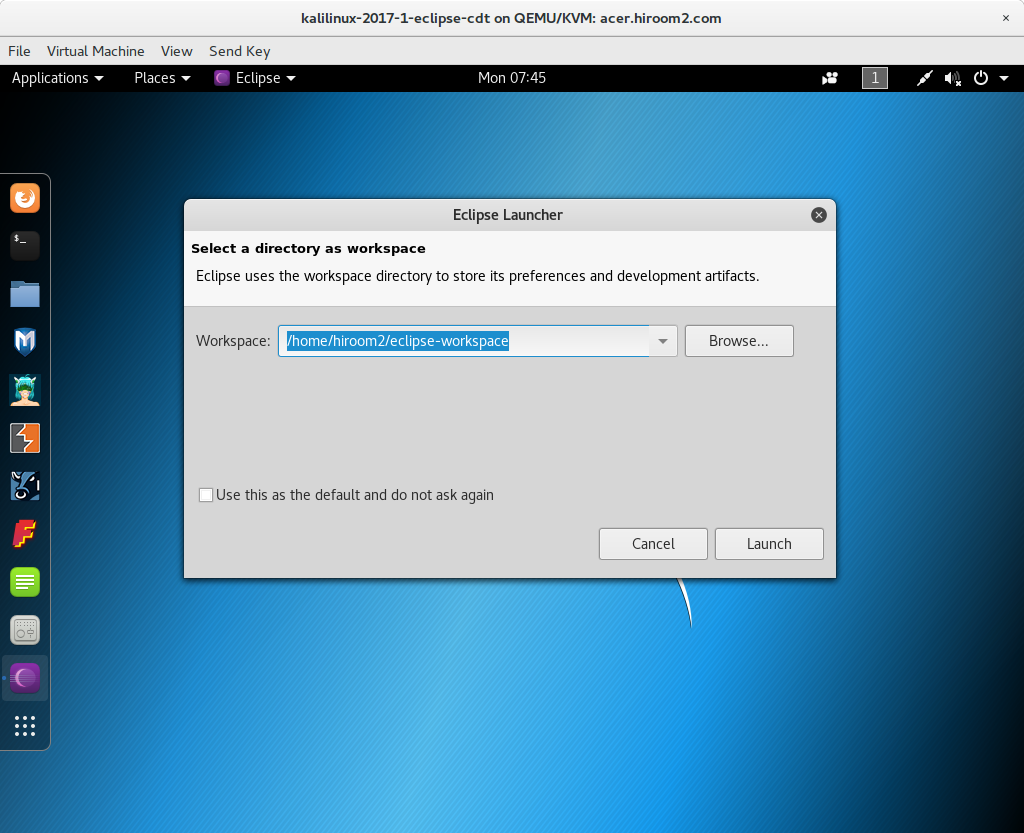This article will describe installing Eclipse CDT.
Table of Contents
1 Install Eclipse
Eclipse CDT in KaliLinux repository does not load CDT plugins. This article will install Eclipse CDT from Eclipse site while installing Eclipse CDT from KaliLinux repository for installing require packages.
Install Eclipse CDT from KaliLinux repository.
$ sudo apt install -y eclipse-cdt-*
Download Eclipse installer.
$ URL=https://www.eclipse.org/downloads/download.php
$ ECLIPSE=/oomph/epp/oxygen/R/eclipse-inst-linux64.tar.gz
$ MIRROR=1
$ wget -q -O eclipse-inst-linux64.tar.gz "${URL}?file=${ECLIPSE}&mirror_id=${MIRROR}"
$ tar zxf eclipse-inst-linux64.tar.gz
Run Eclipse installer.
$ ./eclipse-installer/eclipse-inst
Select "Eclipse IDE for C/C++ Developers".
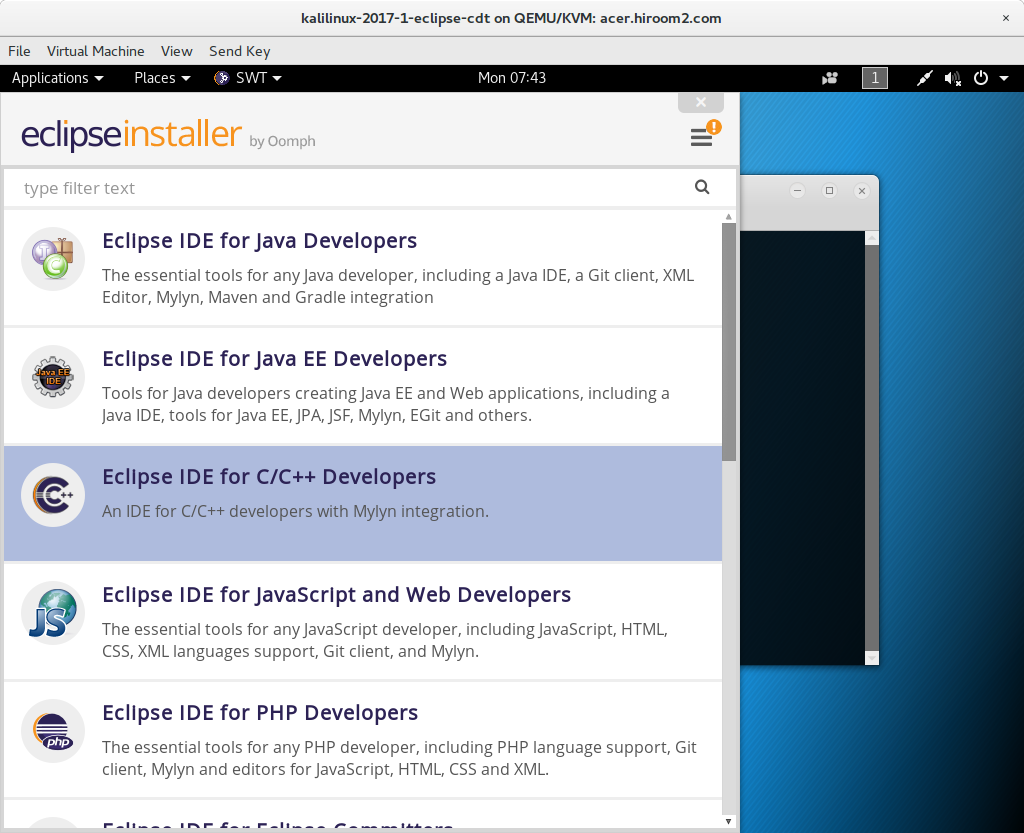
Decide install directory and press "INSTALL".
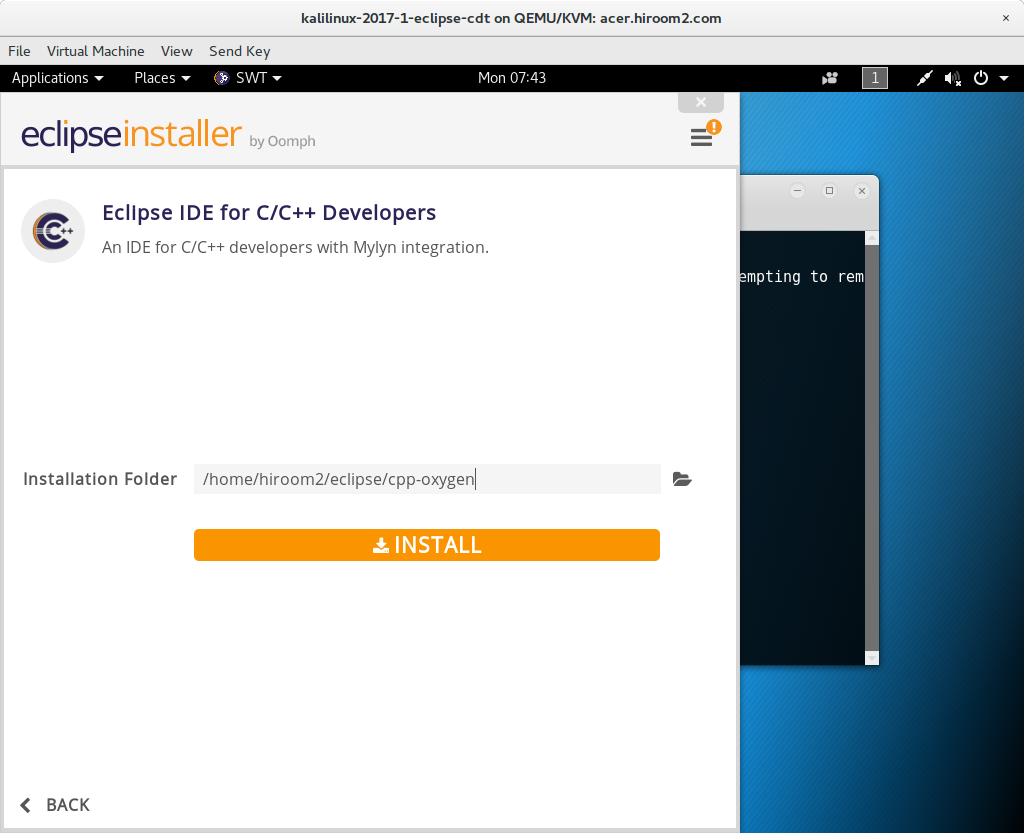
Accept license with pressing "Accept".
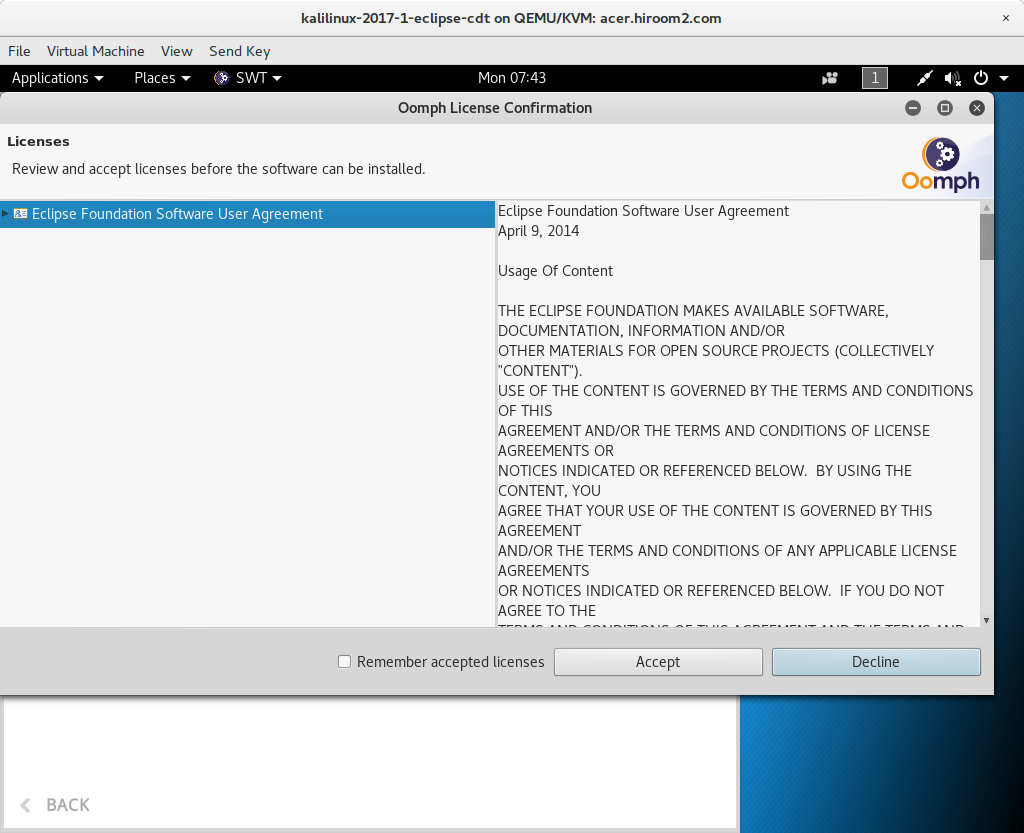
Accept download URL certificates with pressing "Select All" and "Accept selected".
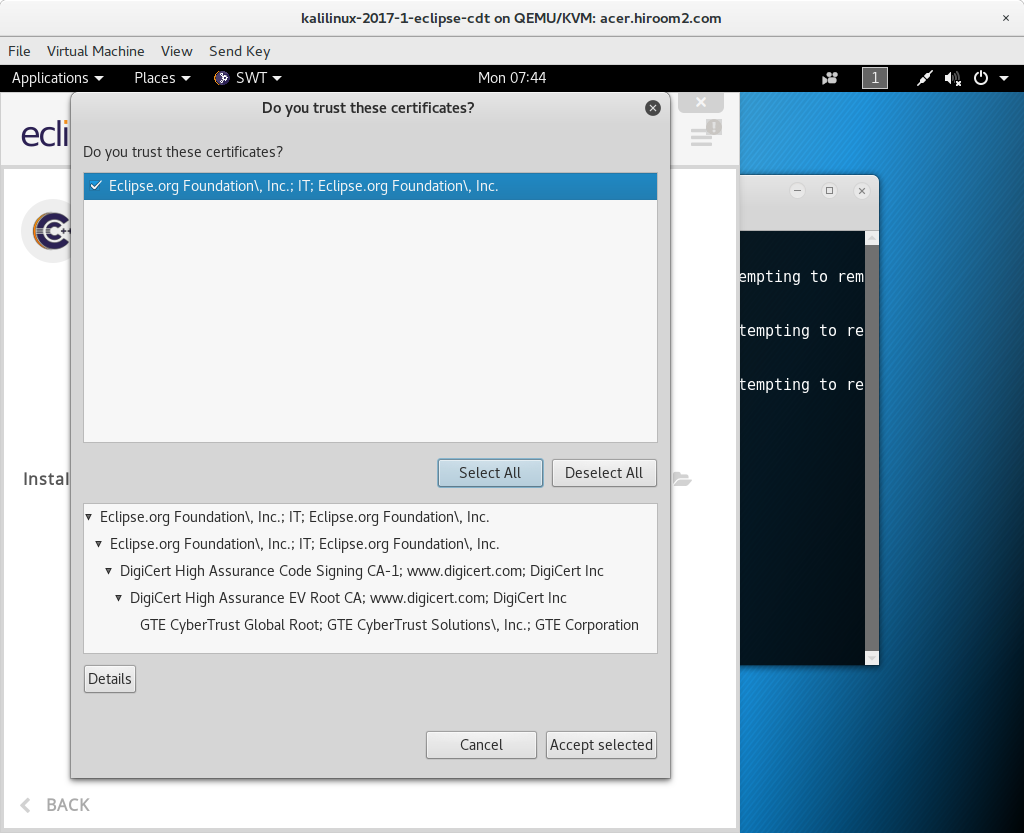
Eclipse installation is completed. Pressing "LAUNCH" runs Eclipse.
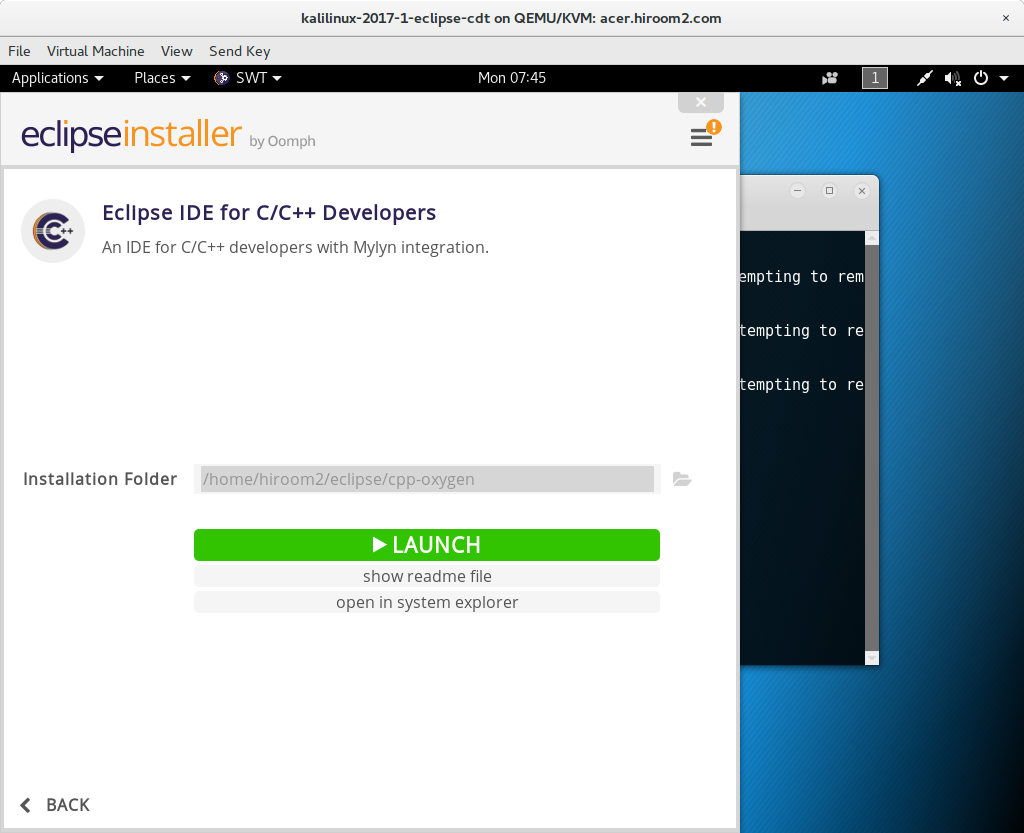
You can remove Eclipse installer.
$ rm -rf eclipse-inst-linux64.tar.gz eclipse-installer
2 Run Eclipse
Run the following command.
$ ./eclipse/cpp-oxygen/eclipse/eclipse