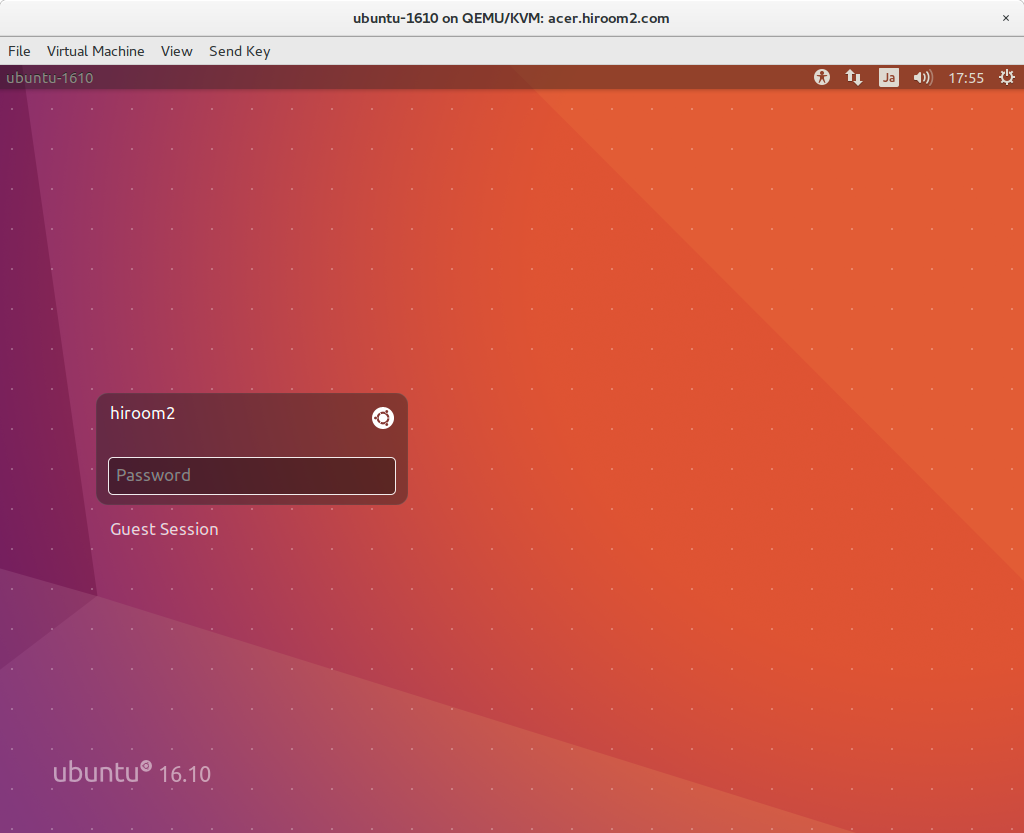This article will install Ubuntu 16.10.
Table of Contents
1 Install Ubuntu 16.10
Download and run ubuntu-16.10-desktop-amd64.iso.
$ wget http://old-releases.ubuntu.com/releases/16.10/ubuntu-16.10-desktop-amd64.iso
Select language and press "Install Ubuntu".
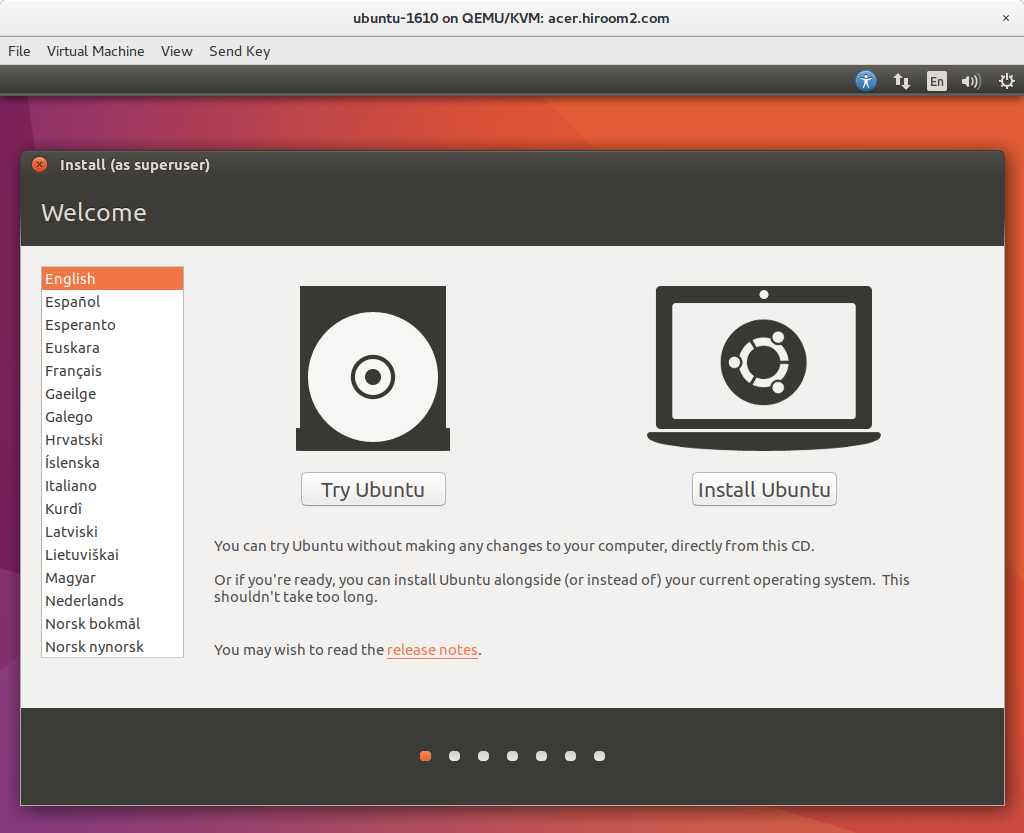
Check "Download updates while …" for downloading updates while installation. Check "Install third-party software …" for installing proprietary device driver.
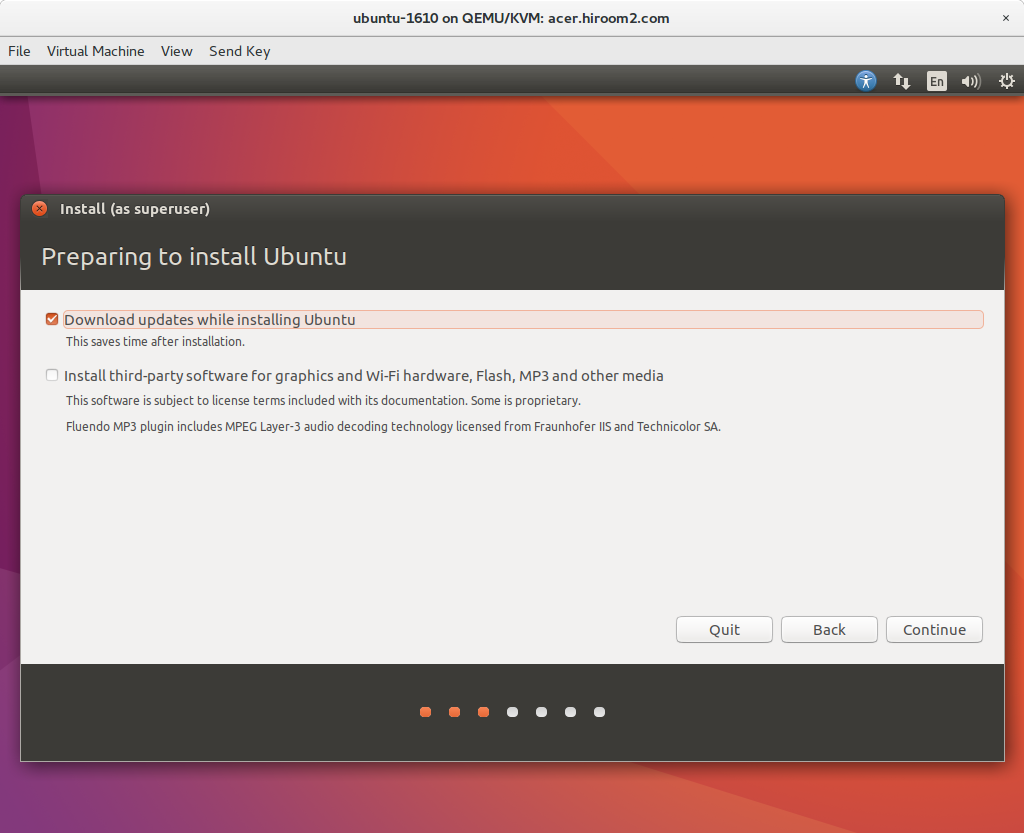
Select disk partition. LVM is recommended for virtual machine.
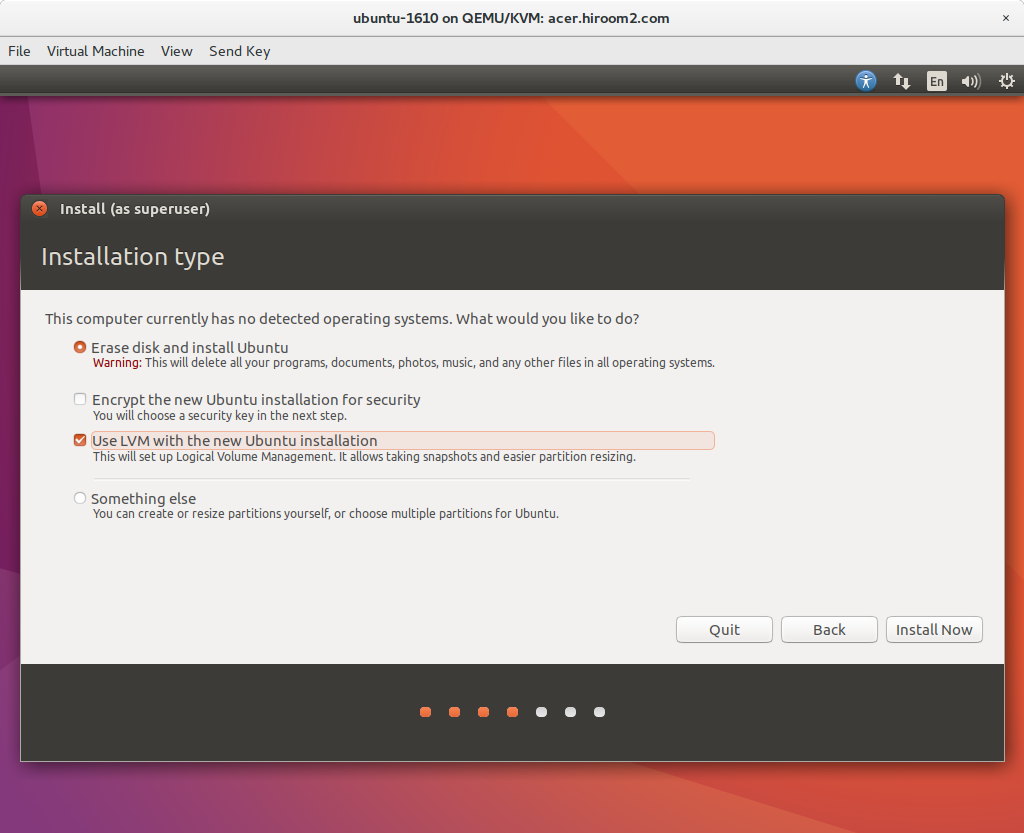
Confirm disk partition.
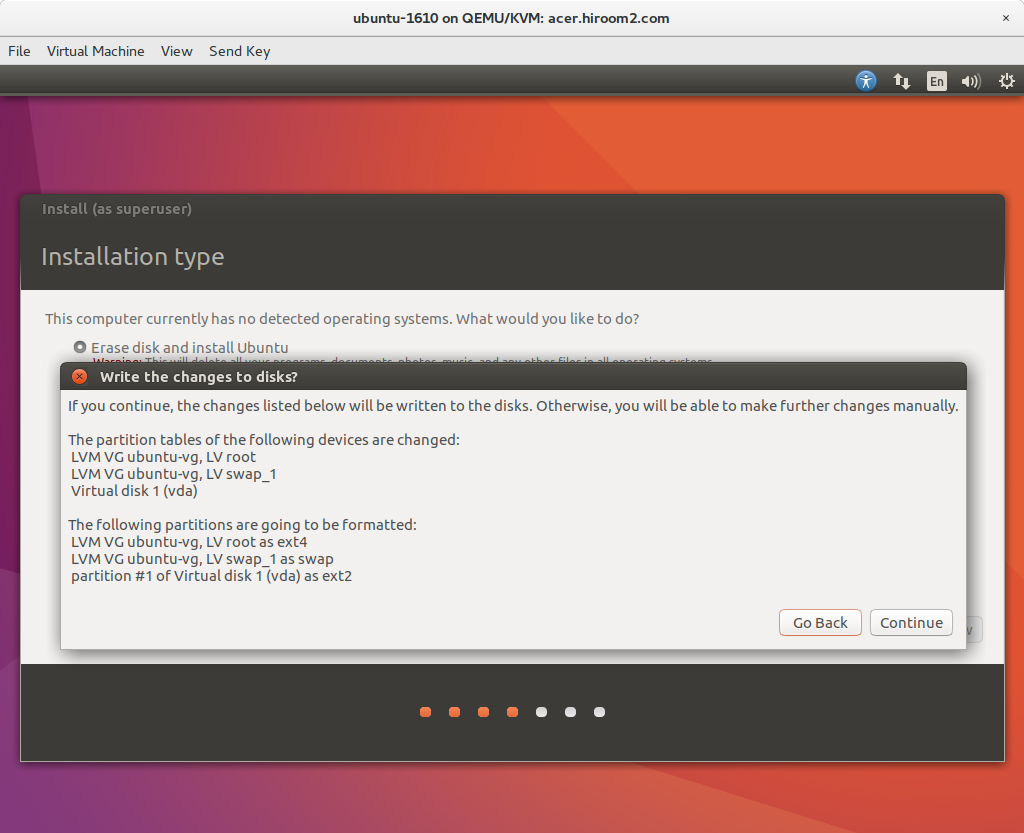
Time zone will be selected automatically. Select time zone with clicking map if you need.

Select keyboard layout.
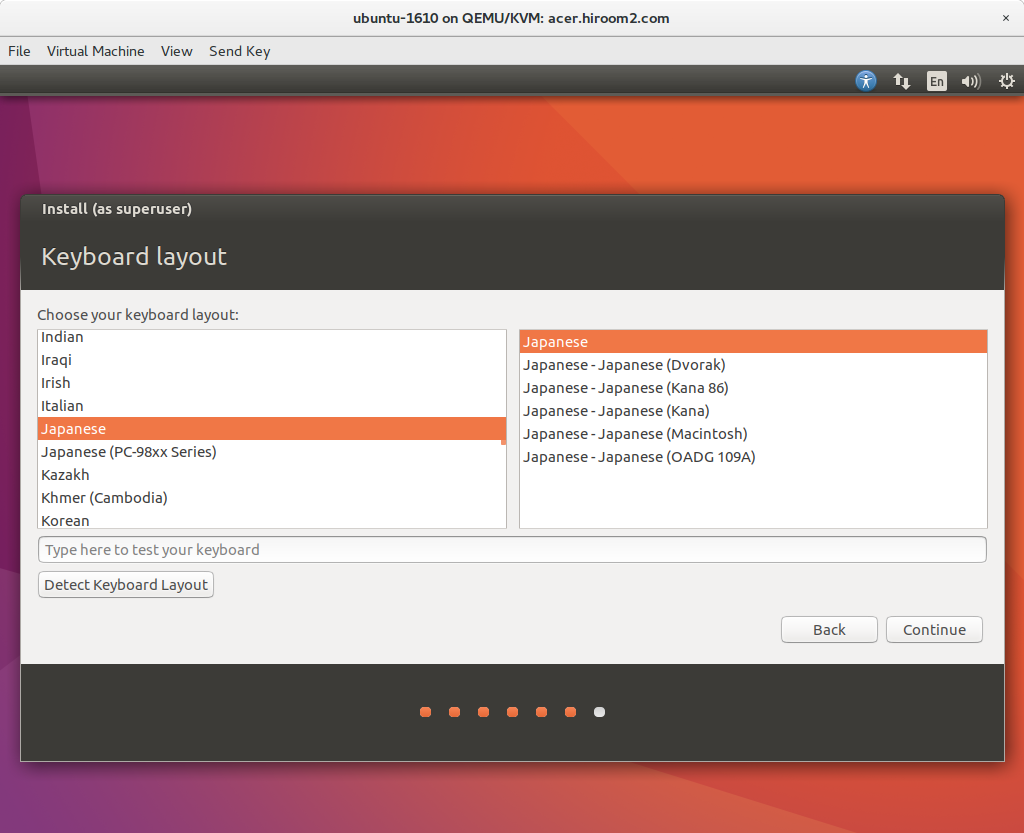
Input computer name, user name and password.
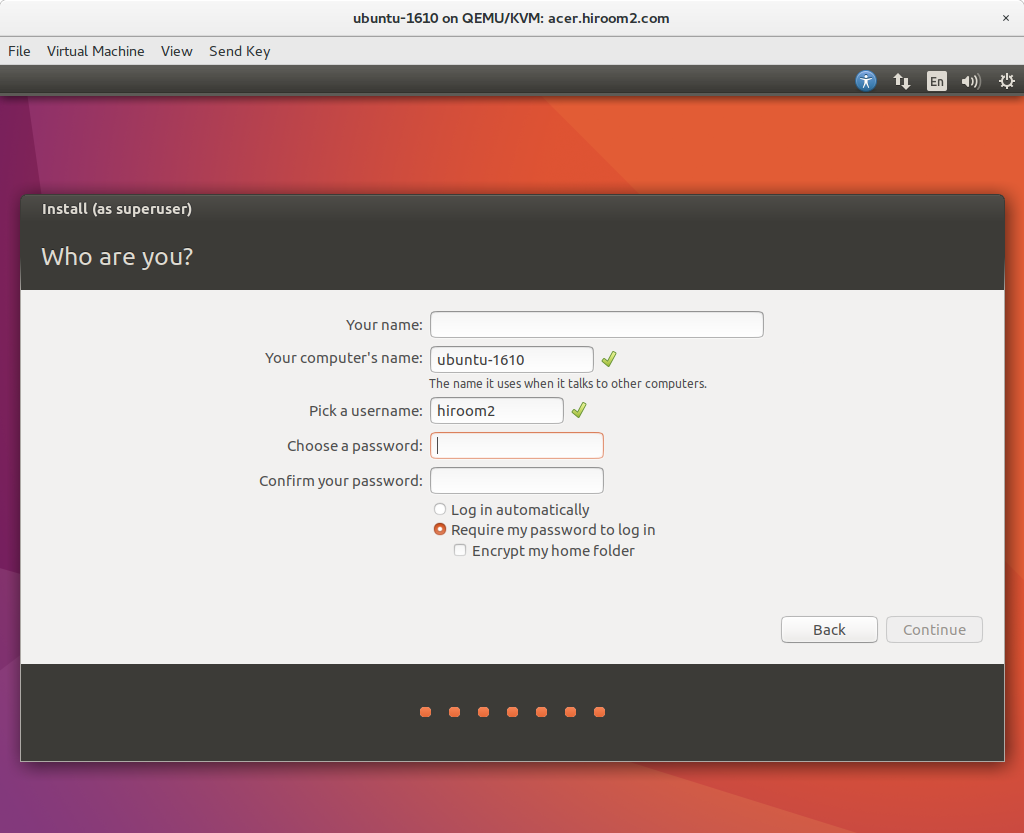
Restart after installation.
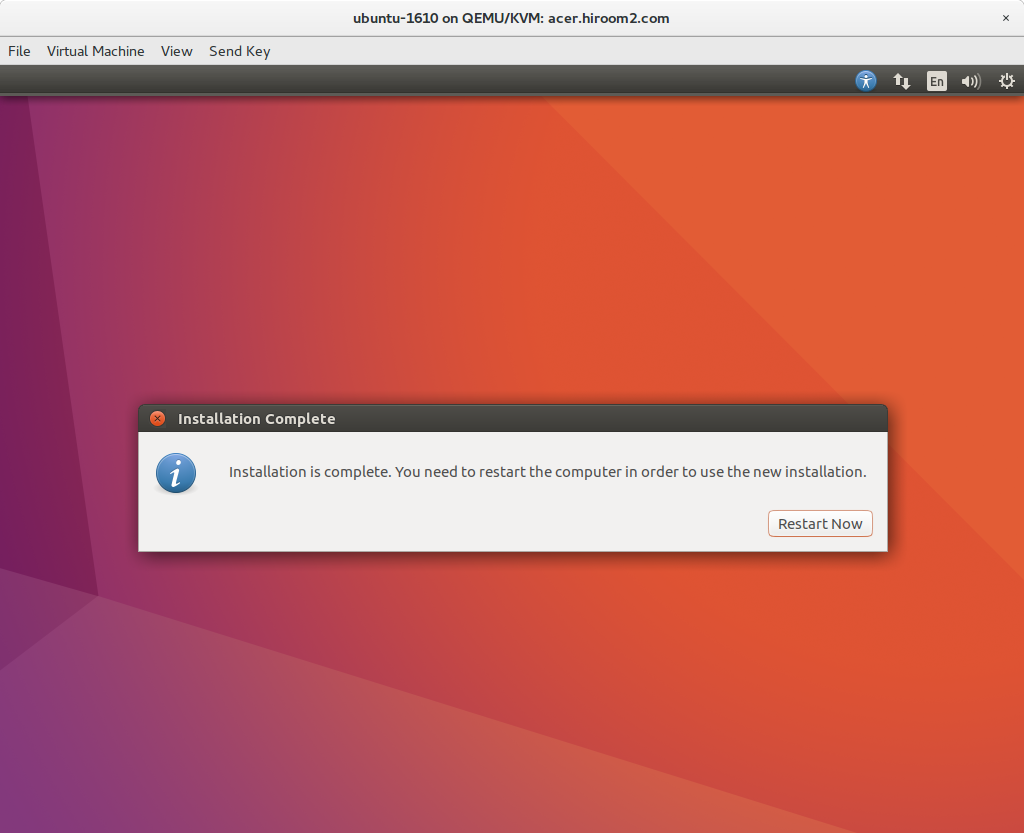
Ubuntu starts.