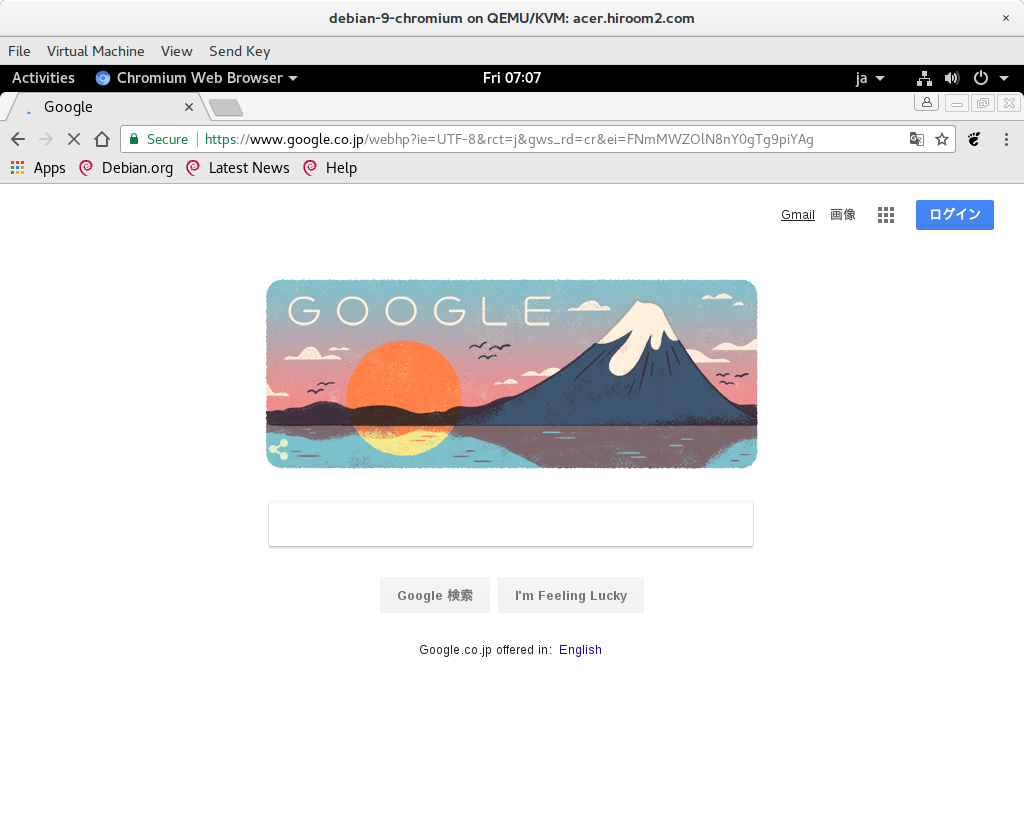This article will describe installing Chromium.
Table of Contents
1 Install chromium
Install chromium package.
$ sudo apt install -y chromium
If you need Flash, run the following command.
$ cat <<EOF | sudo tee /etc/apt/sources.list.d/non-free.list
deb http://www.deb-multimedia.org stretch main non-free
EOF
$ URL=http://www.deb-multimedia.org/pool/main/d/deb-multimedia-keyring/
$ wget -q ${URL}/deb-multimedia-keyring_2016.8.1_all.deb
$ sudo dpkg -i deb-multimedia-keyring_2016.8.1_all.deb || \
(sudo apt -f install -y && \
sudo dpkg -i deb-multimedia-keyring_2016.8.1_all.deb)
$ rm -f deb-multimedia-keyring_2016.8.1_all.deb
$ sudo apt update -y
$ sudo apt install -y flashplayer-chromium
2 Run chromium
Run chromium.
$ chromium