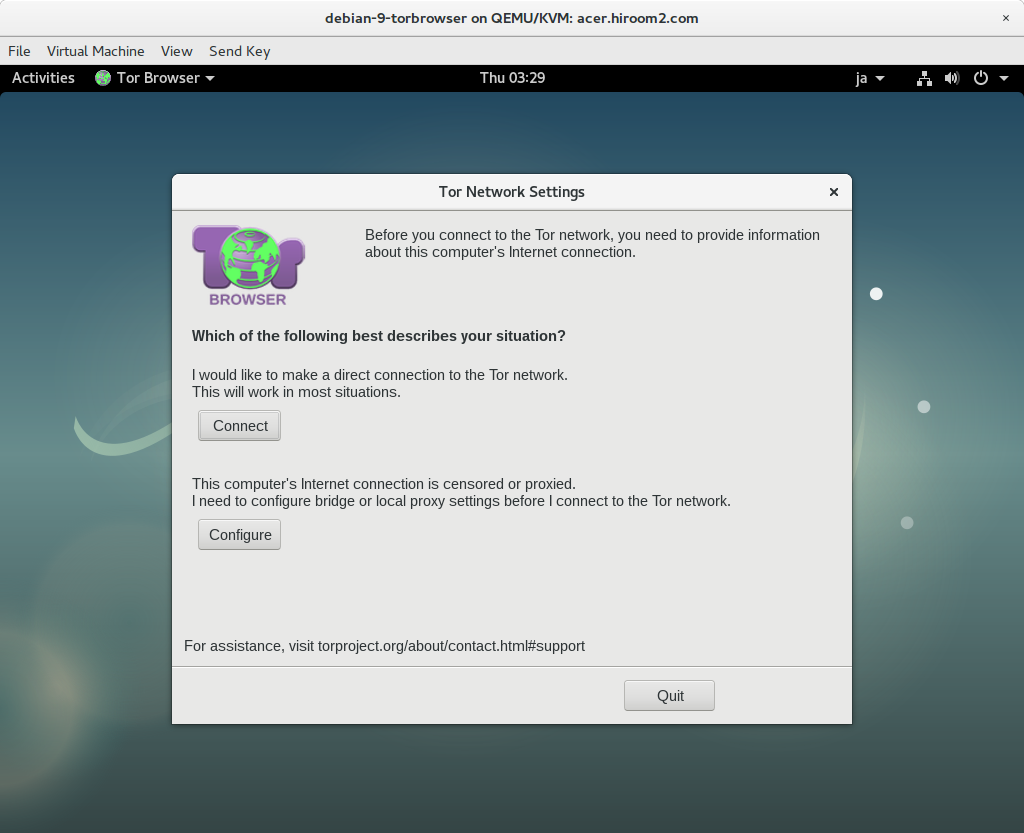This article will describe installing Tor Browser with Tor Browser Launcher.
Table of Contents
1 Install torbrowser-launcher
Install torbrowser-launcher package
$ URL=http://ftp.debian.org/debian/pool/contrib/t/torbrowser-launcher
$ VERSION=0.2.8-1
$ wget -q ${URL}/torbrowser-launcher_${VERSION}_amd64.deb
$ sudo dpkg -i torbrowser-launcher_${VERSION}_amd64.deb || \
(sudo apt -f install -y && \
sudo dpkg -i torbrowser-launcher_${VERSION}_amd64.deb)
2 Run torbrowser-launcher
Run torbrowser-launcher.
$ torbrowser-launcher
Tor Browser installation will be started at the first boot. After installation, network setting is displayed. Pressing connect runs Tor Browser.