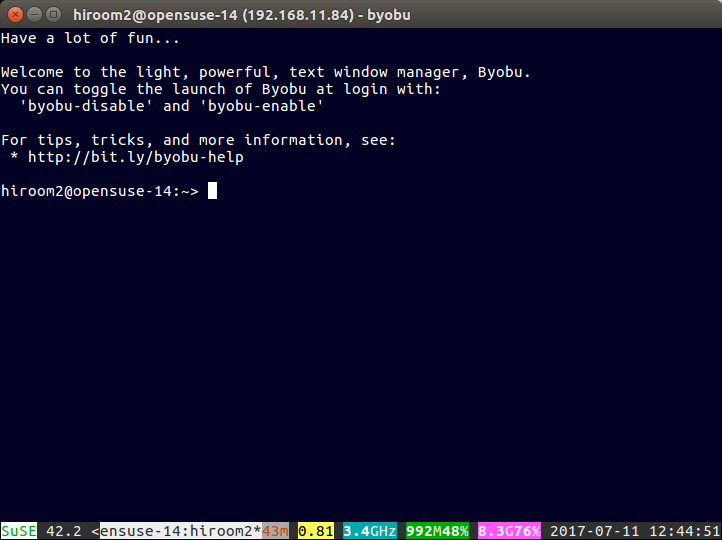This article will describe installing byobu for terminal multiplexer. Byobu is frontend for tmux and screen.
Table of Contents
1 Install byobu
Download byobu from Ubuntu in Launchpad. The tmux is installed as backend.
#!/bin/sh set -e LAUNCHPAD=https://launchpad.net BYOBU=${LAUNCHPAD}/byobu/trunk/5.112/+download/byobu_5.112.orig.tar.gz sudo zypper -n in tmux wget -q -O - ${BYOBU} | tar zxf - cd byobu-* ./configure && make && sudo make install cd .. rm -rf byobu-*
2 Run byobu
Run byobu with byobu command.
$ byobu
The byobu is displayed.