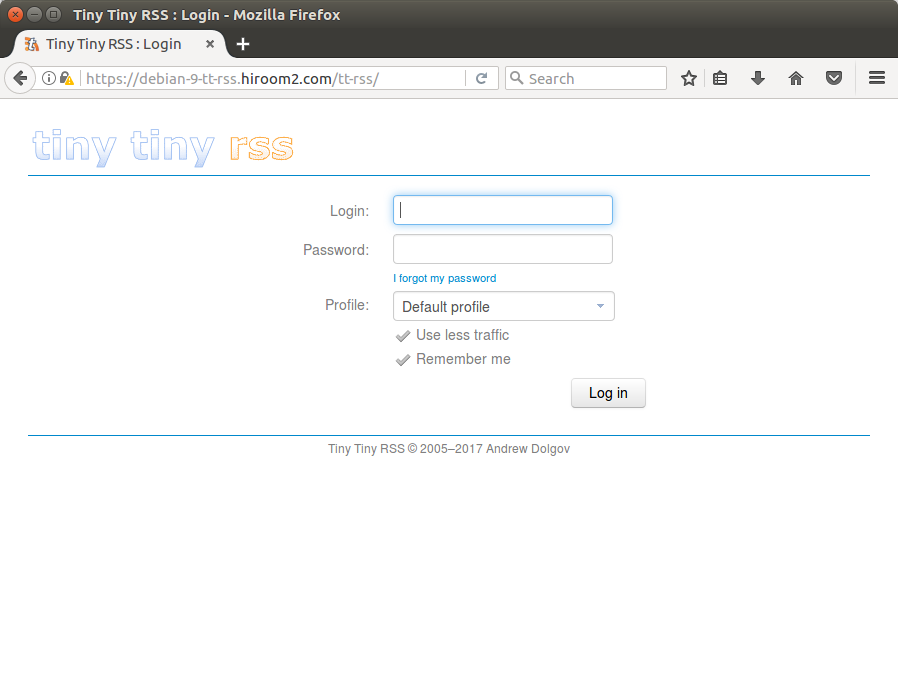This article will installing Tiny Tiny RSS which is web base RSS reader.
Table of Contents
1 Install Tiny Tiny RSS
The following script will install Tiny Tiny RSS.
- MYSQL_PASSWD is root user's password of MySQL.
- TT_RSS_PASSWD is tt-rss user's password of MySQL.
- TT_RSS_FQDN is a server machine's FQDN. Please change your server machine which will be installed Tiny Tiny RSS.
#!/bin/sh set -e export DEBIAN_FRONTEND=noninteractive MYSQL_VERSION=5.5 [ -z "${MYSQL_PASSWD}" ] && MYSQL_PASSWD=mysql [ -z "${TT_RSS_PASSWD}" ] && TT_RSS_PASSWD=tt-rss [ -z "${TT_RSS_URL}" ] && TT_RSS_FQDN=debian-9-tt-rss.hiroom2.com TT_RSS_URL=https://${TT_RSS_FQDN}/tt-rss mysql_install() { cat <<EOF | sudo debconf-set-selections mysql-server-${MYSQL_VERSION} mysql-server/root_password password ${MYSQL_PASSWD} mysql-server-${MYSQL_VERSION} mysql-server/root_password_again password ${MYSQL_PASSWD} EOF sudo apt install -y mysql-server } ttrss_install() { mkdir tt-rss cd tt-rss D=http://ftp.debian.org/debian/pool/main/d wget -q ${D}/dojo/libjs-dojo-core_1.11.0+dfsg-1_all.deb wget -q ${D}/dojo/libjs-dojo-dijit_1.11.0+dfsg-1_all.deb wget -q ${D}/dojo/libjs-dojo-dojox_1.11.0+dfsg-1_all.deb T=http://ftp.debian.org/debian/pool/main/t wget -q ${T}/tt-rss/tt-rss_17.1+git20170410+dfsg-2_all.deb cat <<EOF | sudo debconf-set-selections tt-rss tt-rss/dbconfig-install boolean true tt-rss tt-rss/database-type select mysql tt-rss tt-rss/mysql/admin-pass password ${MYSQL_PASSWD} tt-rss tt-rss/password-confirm password ${MYSQL_PASSWD} tt-rss tt-rss/mysql/app-pass password ${TT_RSS_PASSWD} tt-rss tt-rss/app-password-confirm password ${TT_RSS_PASSWD} tt-rss tt-rss/reconfigure-webserver multiselect apache2 # tt-rss/self_url_path must be set for installing tt-rss automatically. tt-rss tt-rss/self_url_path string https://${TT_RSS_FQDN}/tt-rss EOF sudo apt install -y libapache2-mod-php dbconfig-mysql sudo dpkg -i ./*.deb || \ (sudo apt -f install -y && sudo dpkg -i ./*.deb) # When installing tt-rss automatically with debconf-set-selections, # tt-rss's postinst read tt-rss/self_url_path but does not use it value. # So this script sets tt-rss/self_url_path and set config.php again. cat <<EOF | sudo debconf-set-selections tt-rss tt-rss/self_url_path string https://${TT_RSS_URL}/tt-rss EOF sudo sed -e "s;define('SELF_URL_PATH', '.*');define('SELF_URL_PATH', '${TT_RSS_URL}');g" \ -i /etc/tt-rss/config.php sudo systemctl restart tt-rss cd .. } apache_install() { sudo cp /etc/tt-rss/apache.conf /etc/tt-rss/apache.conf.orig cat <<EOF | sudo tee /etc/tt-rss/apache.conf <VirtualHost _default_:443> SSLEngine on SSLCertificateFile /etc/ssl/certs/ssl-cert-snakeoil.pem SSLCertificateKeyFile /etc/ssl/private/ssl-cert-snakeoil.key $(sed -e 's/^/ /g' /etc/tt-rss/apache.conf.orig) </VirtualHost> EOF sudo a2enmod ssl sudo systemctl enable apache2 sudo systemctl restart apache2 } ttrss_main() { mysql_install ttrss_install apache_install } ttrss_main
2 Access to Tiny Tiny RSS
Access to the following URL. Accept this page's certification to browser.
https://<server>/tt-rss
Login page of Tiny Tiny RSS is displayed. Login as admin user with setting "admin" to Login and "password" to Password.