This article will describe installing Debian 9 (stretch).
Table of Contents
1 Install Debian 9
Download debian-9.0.0-amd64-netinst.iso which will install packages via network.
Run debian-9.0.0-amd64-netinst.iso.
GRUB menu is displayed. Select "Graphical Install".
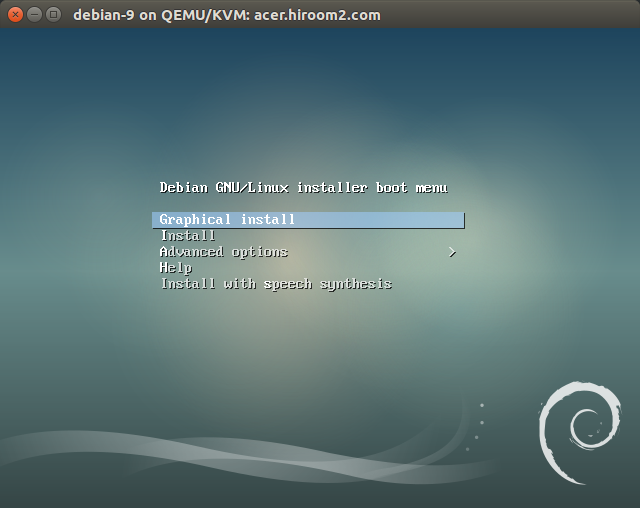
Select language. This article selects English.
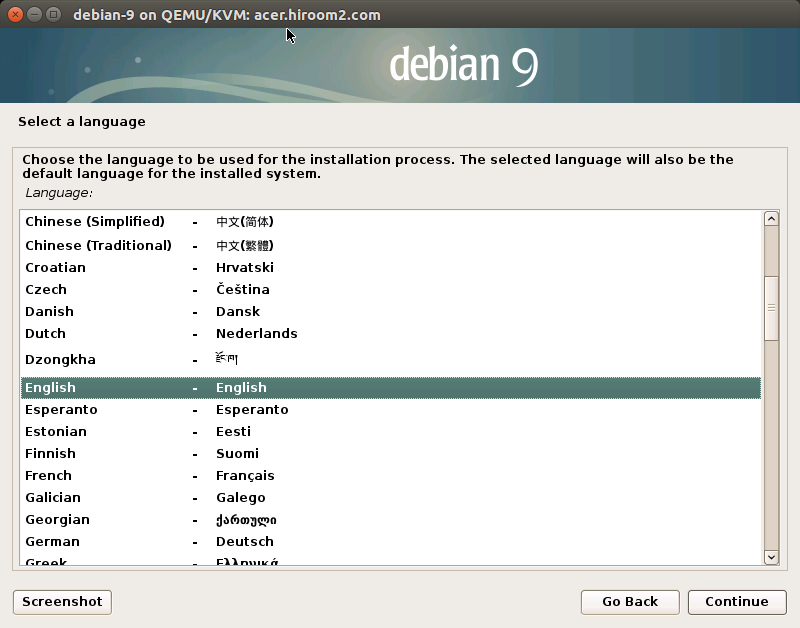
Select location. Displayed location is based on selected language. When selecting "other", all location will be displayed. This article selected "other", "Asia" and "Japan".
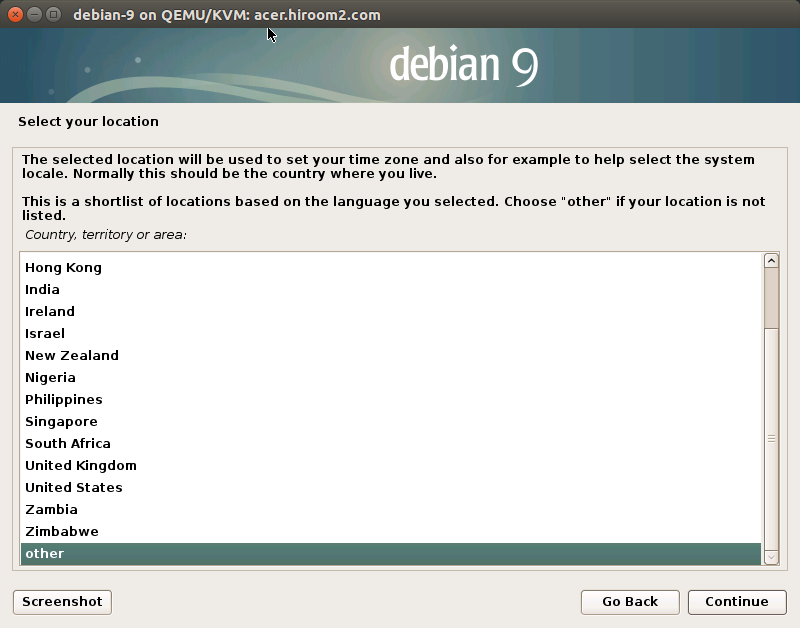
If combination of language and location is undefined like combination of "English" and "Japan", you need to select locale. This article selected en_US.UTF-8.
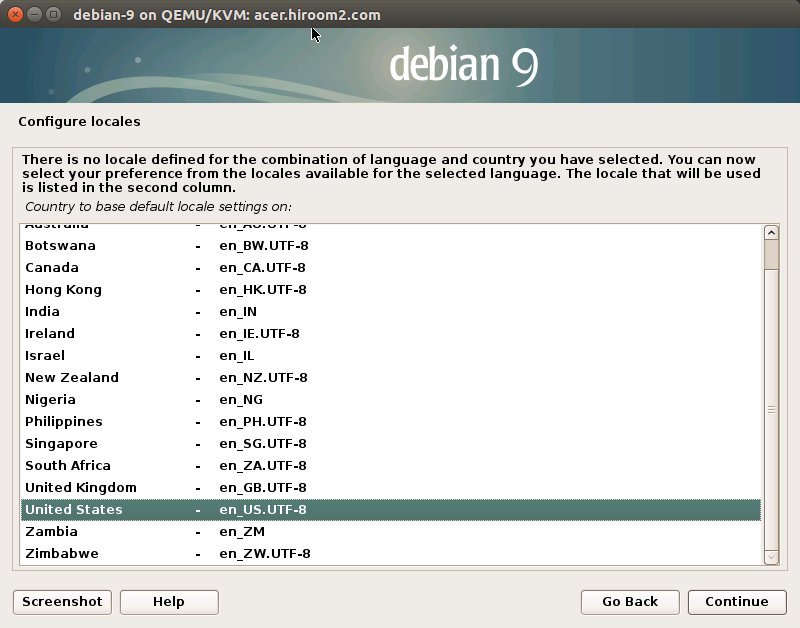
Select keyboard.
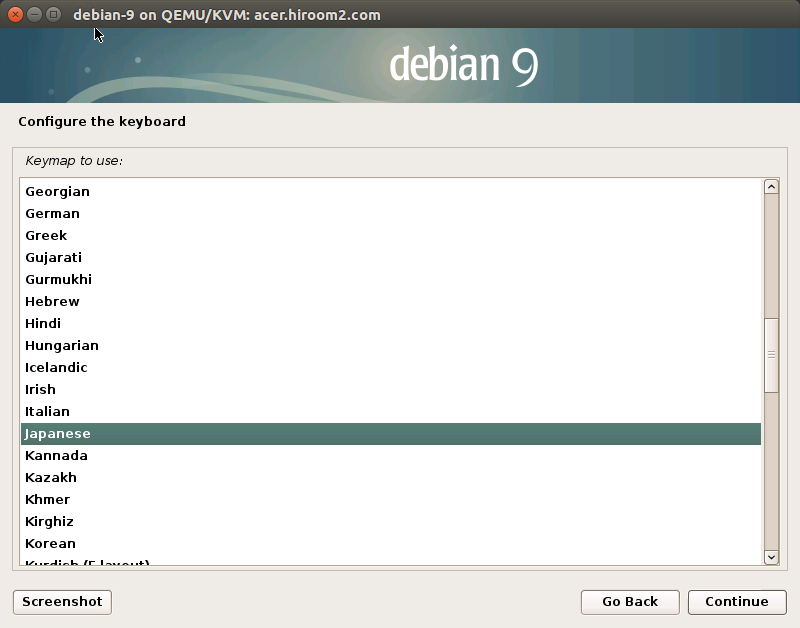
Input hostname.
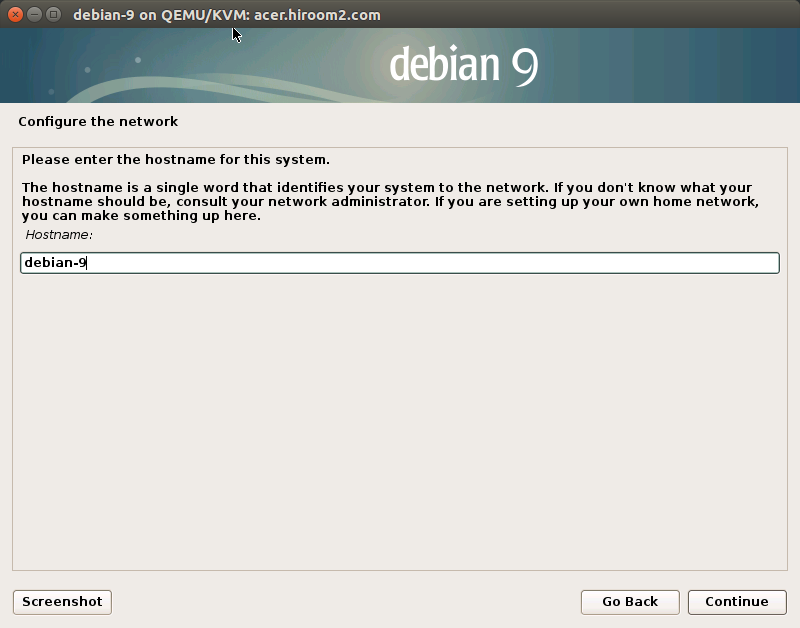
Input domain name. This can be empty.
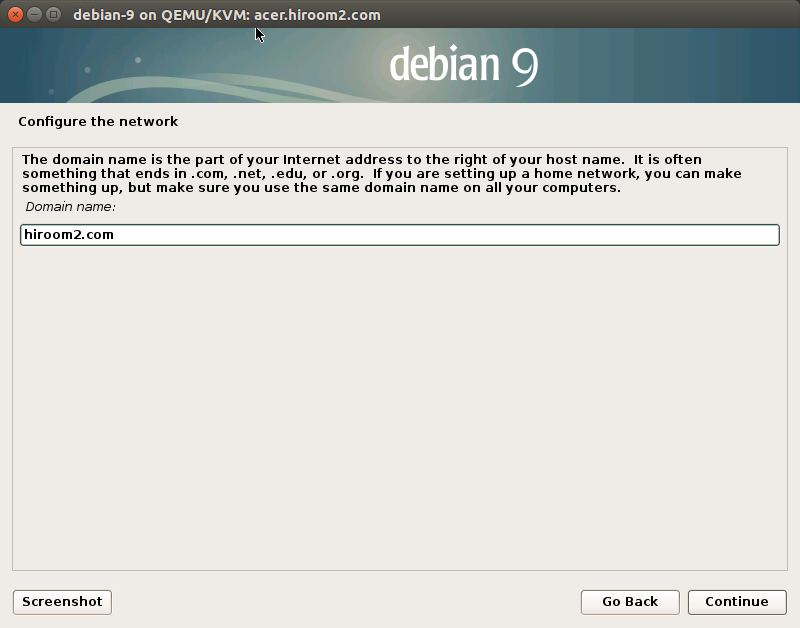
Setting of root password is displayed. If root password is empty, you cannot switch to root with root password. But sudo package will be installed and you can switch to root with "sudo su -". This is the same with Ubuntu. This article did not set root password.
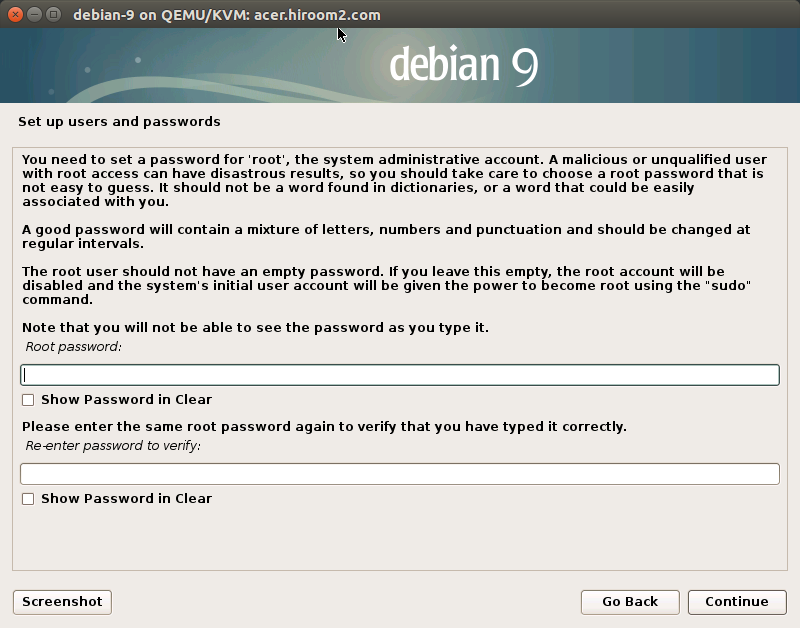
Input user full name. This can be empty.
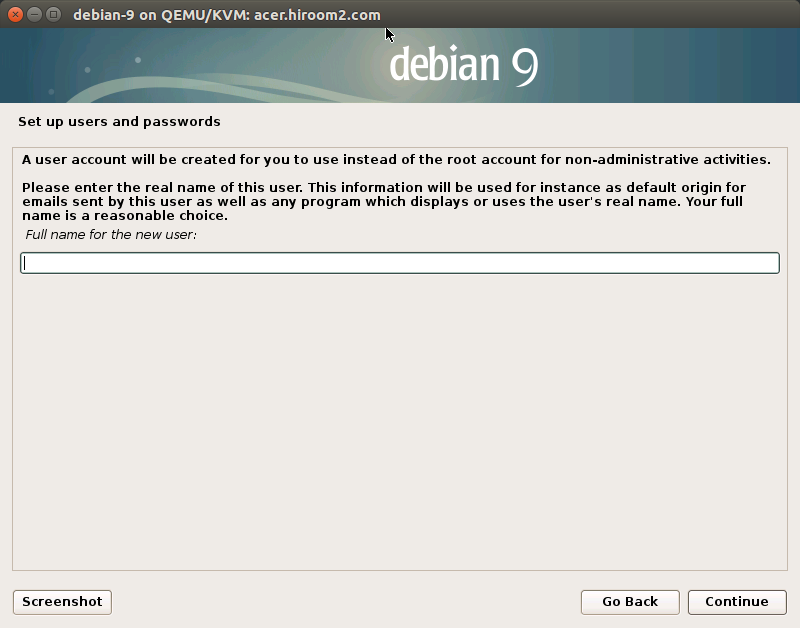
Input user name.
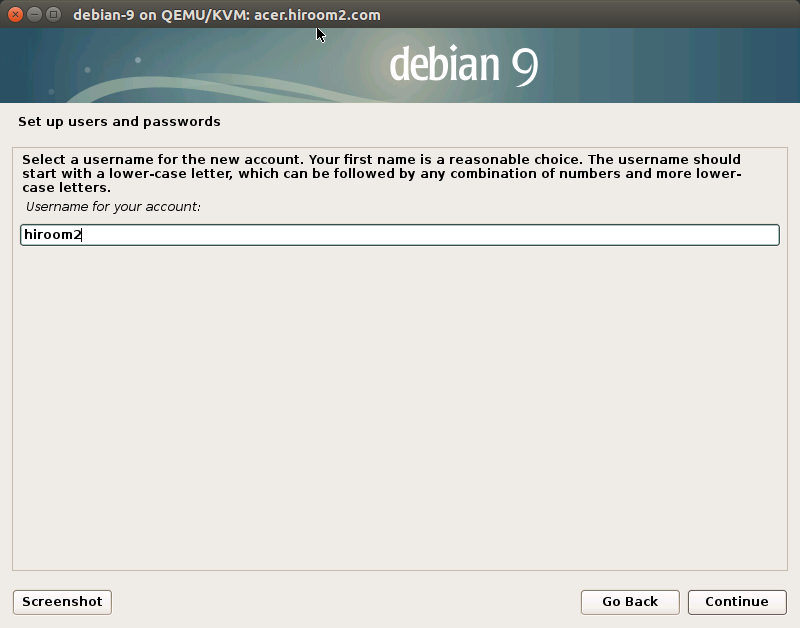
Input user password twice.
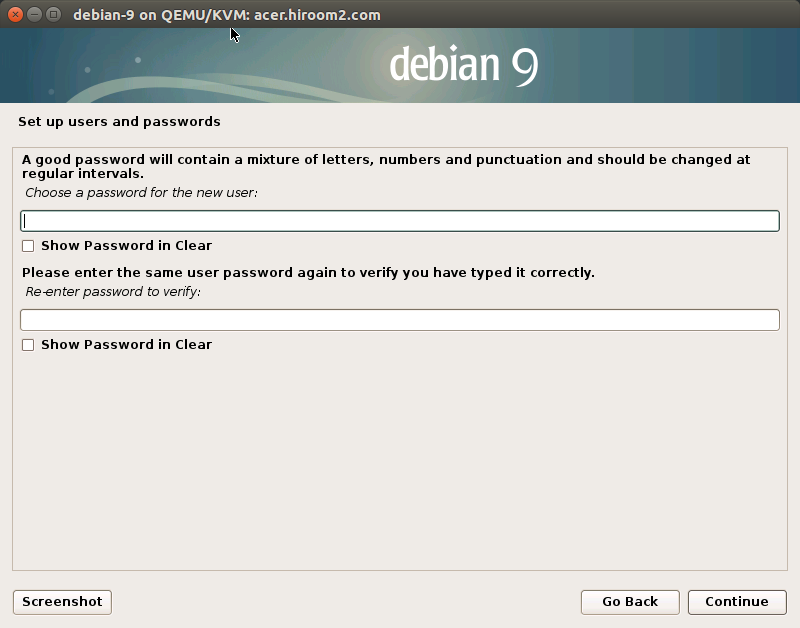
Select a way of partition disk. This article selected "Guided - use entire disk and set up LVM".
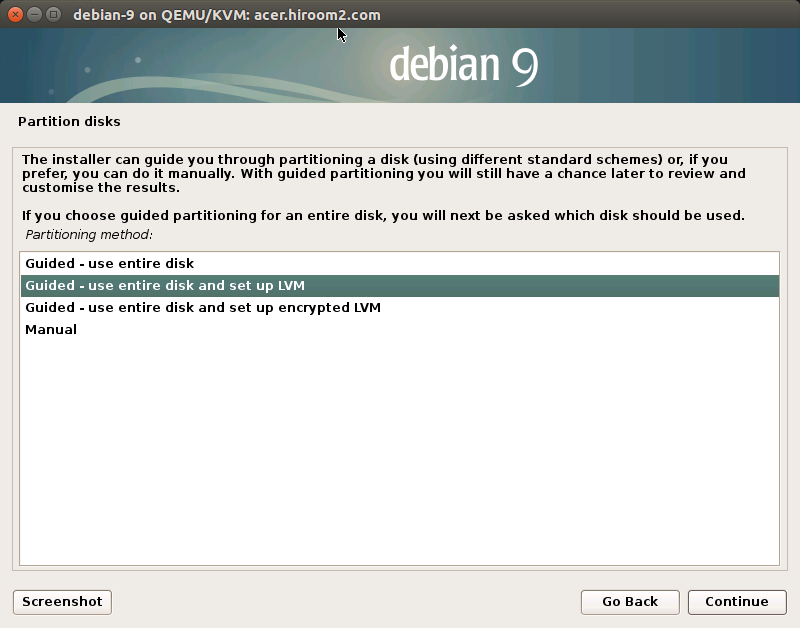
Select a disk to be installed.
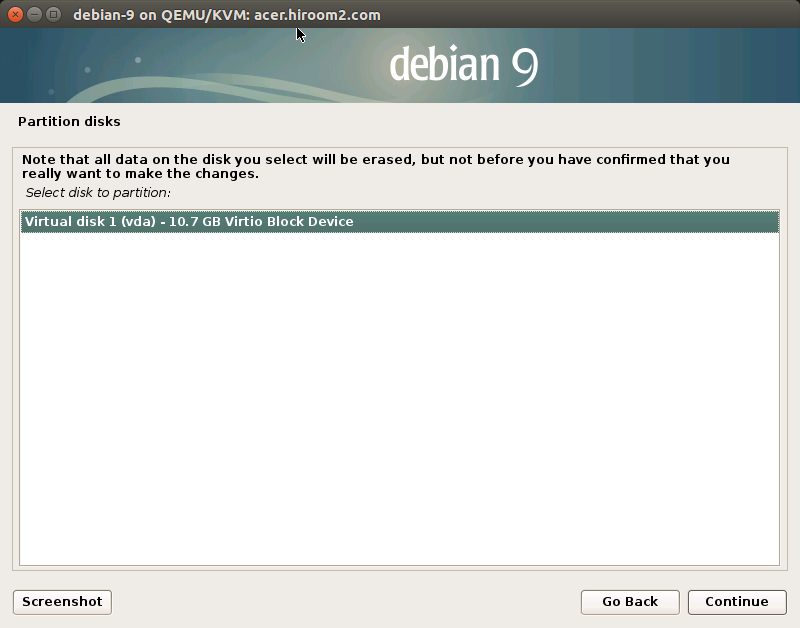
Select a way of separating partition. This article selected "All files in one partition (recommended for new users)".
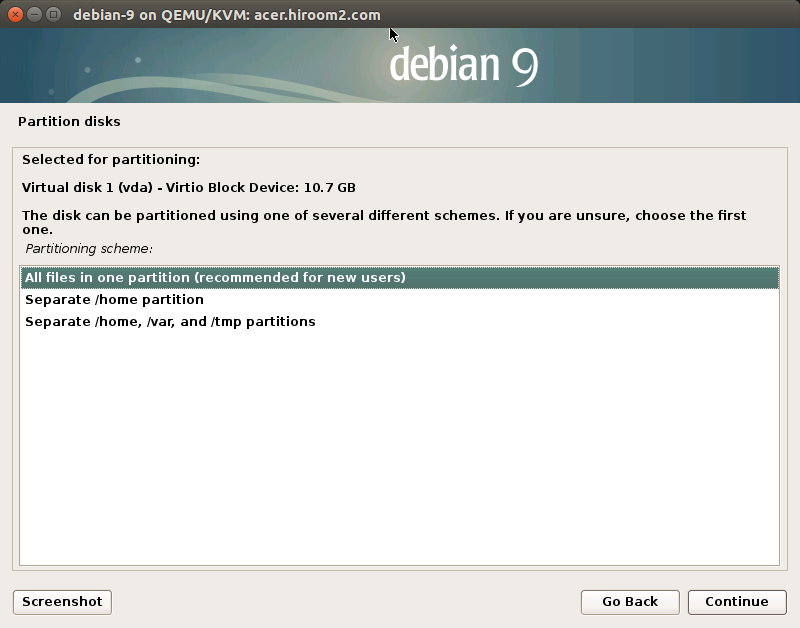
Confirmation for writing LVM to disk is displayed. Selecting "Yes" will write to disk.
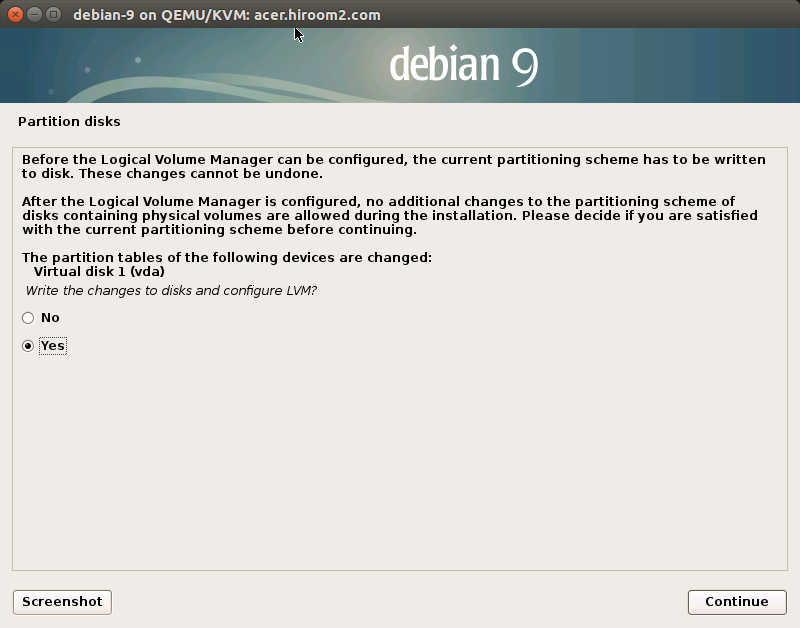
Confirmation for separating partition is displayed. If you do not modify separating partition, select"Finish partitioning and write to disk".
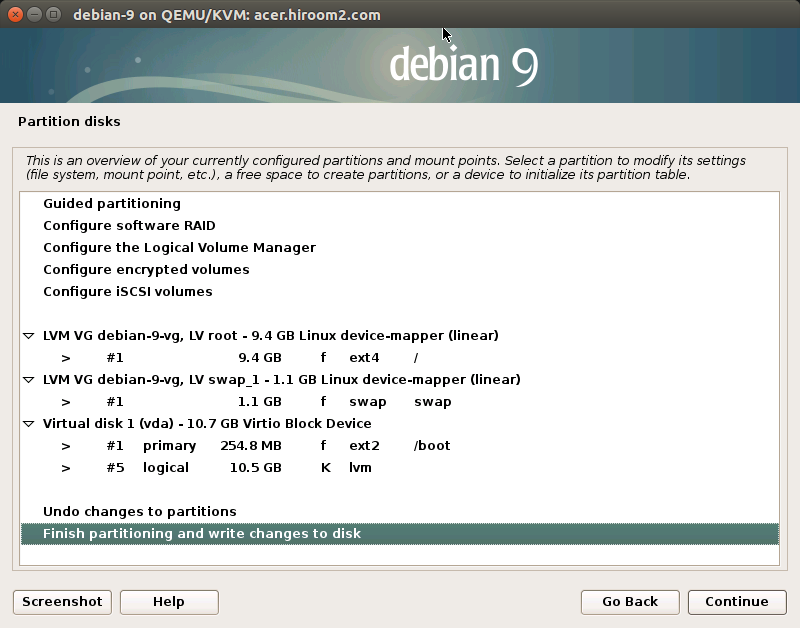
Confirmation for writing partition table to disk is displayed. Selecting "Yes" will write to disk.
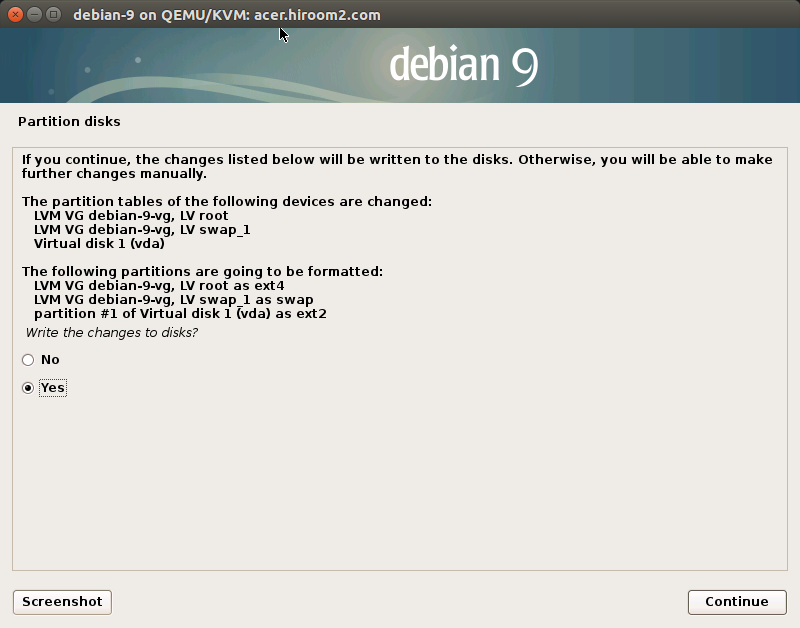
If you have additional CD/DVD for third party package, insert it and select "Yes". This article selected "No".
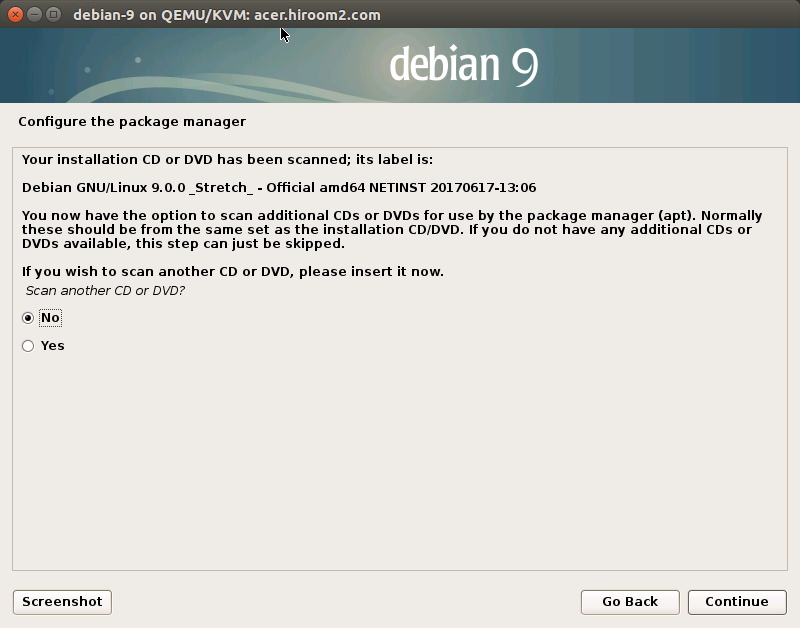
Select location of mirror server of debian archive. You should select the nearest location to your country. This article selected "Japan".
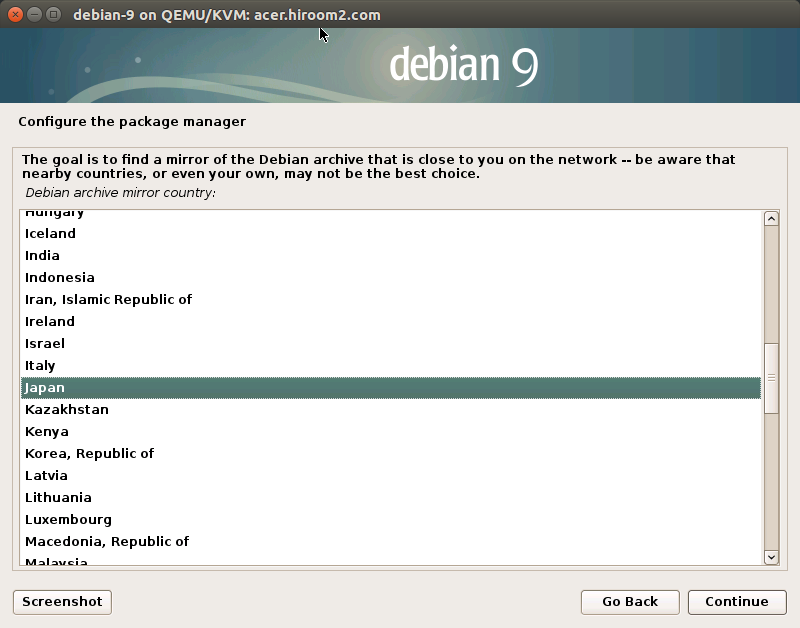
Select mirror server of debian archive.
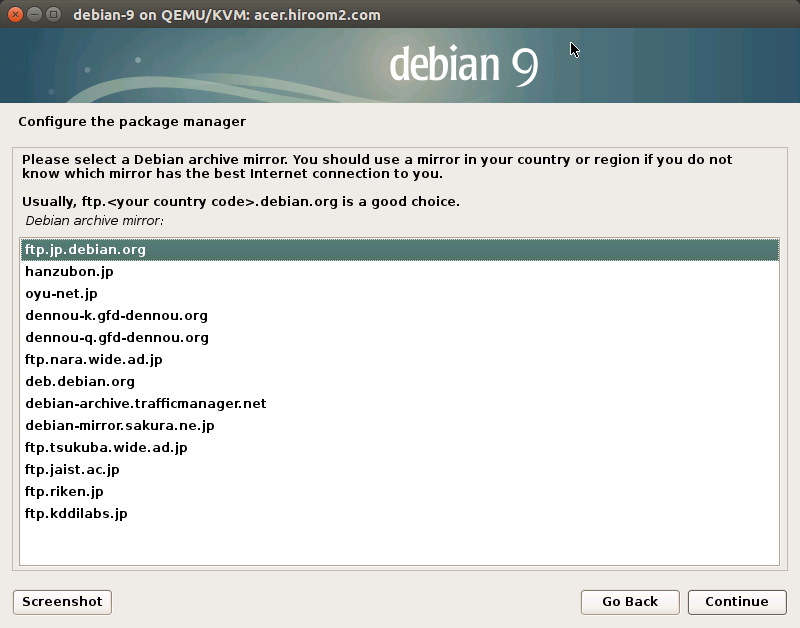
Input proxy URL. This can be empty. If your company needs proxy for accessing internet, input proxy URL.
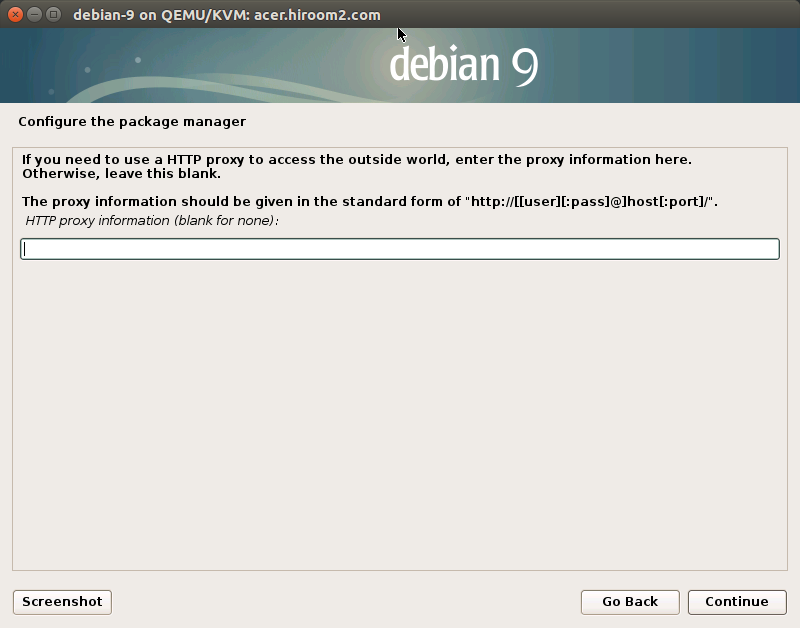
Decide whether to send statics data of used package to debian developers. Select "Not" if you do not send it, "Yes" if you send it.
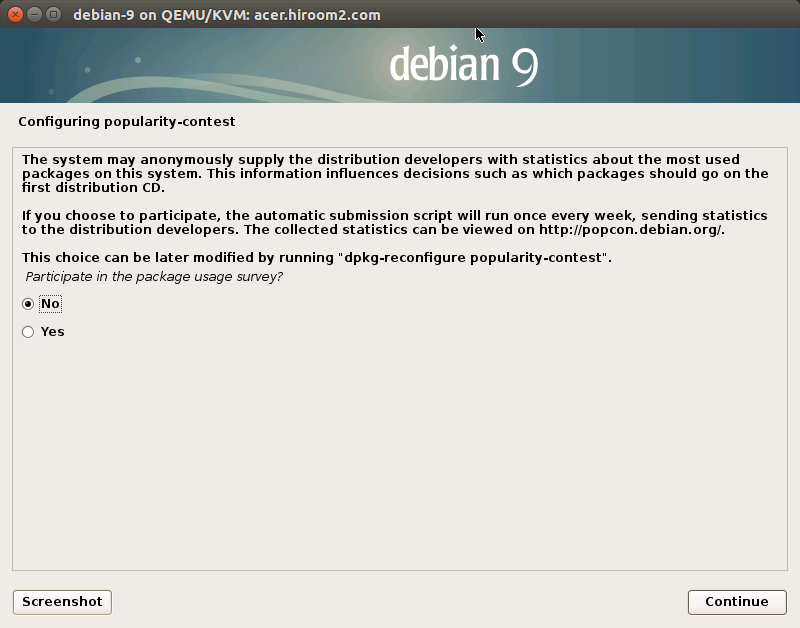
Select software like desktop environment. This article selects "GNOME", "SSH server" and "standard system utilities".
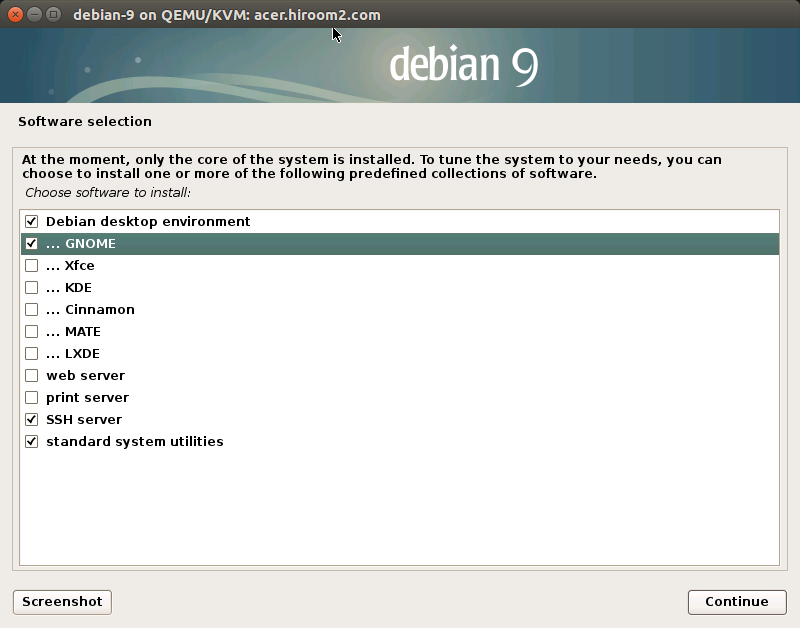
Confirmation for installing GRUB is displayed. Selecting "Yes" will install GRUB.
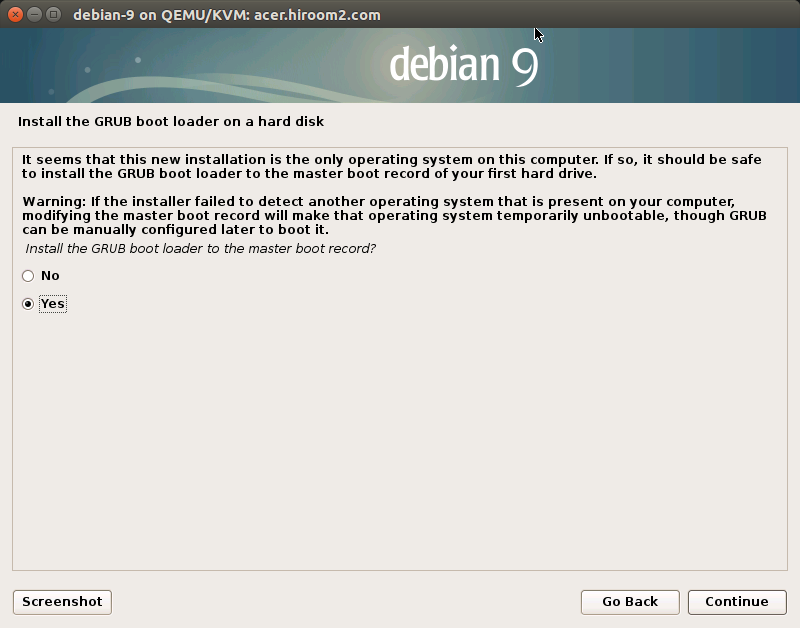
Select device to install GRUB.
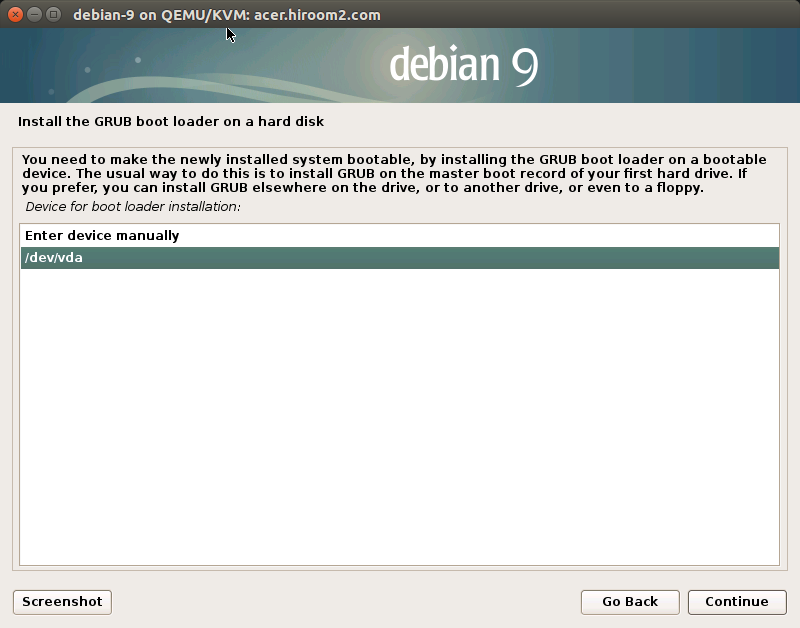
Debian installation is completed.
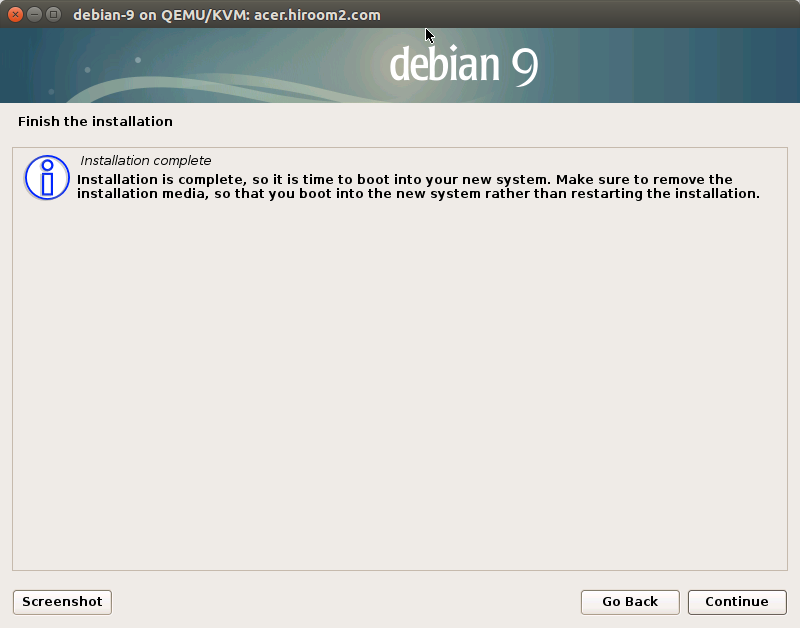
After reboot, Debian 9 will start.
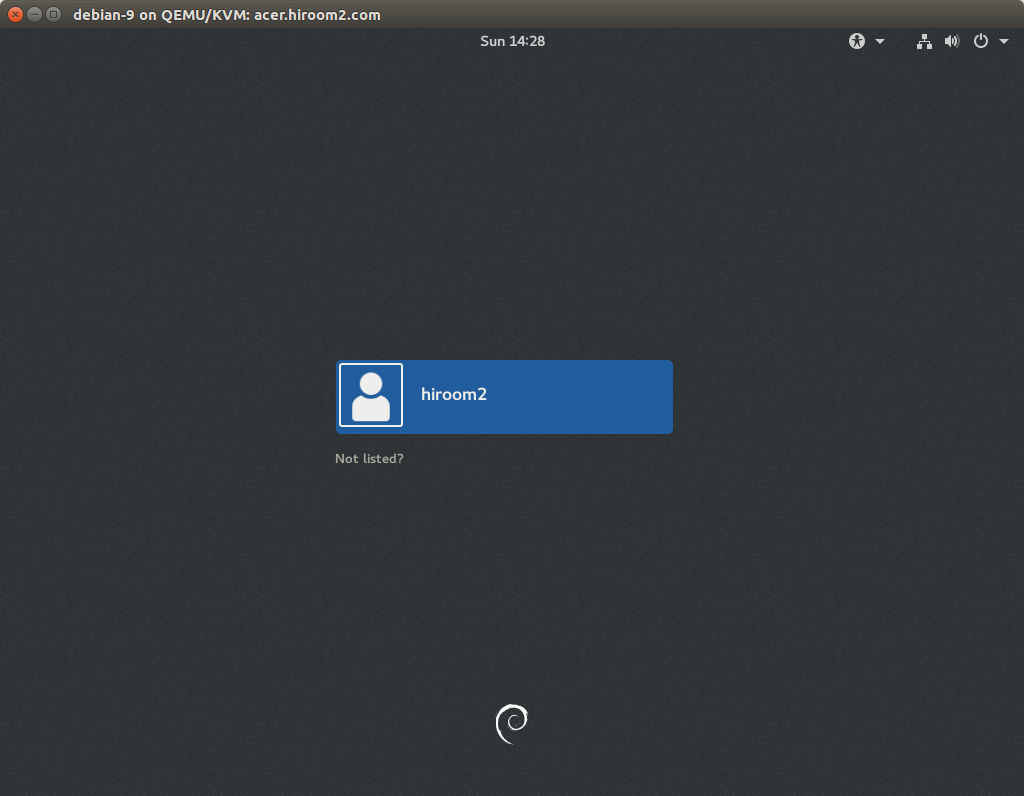
2 Upgrade Debian 8 to Debian 9
Make Debian 8 up to data.
$ sudo apt-get update -y $ sudo apt-get upgrade -y $ sudo apt-get autoremove -y $ sudo apt-get clean $ sudo reboot
Check if there is hold package. The hold package must be changed to "install".
$ dpkg --get-selections | grep 'hold$' $
Change repository from jessie to stretch.
$ sudo cp -a /etc/apt /etc/apt.jessie # Backup
$ for f in /etc/apt/sources.list $(find /etc/apt/sources.list.d -type f); do
sudo sed -e 's/jessie/stretch/g' -i "${f}";
done
Run Debian 9 upgrade. This needs some interactive reaction like reading README, replacing file and restarting service.
$ sudo apt-get update -y $ sudo apt-get dist-upgrade -y
Reboot Debian 8.
$ sudo reboot
After reboot, Debian 9 will start.
$ lsb_release -a No LSB modules are available. Distributor ID: Debian Description: Debian GNU/Linux 9.0 (stretch) Release: 9.0 Codename: stretch