This article will describe overview of Anbox which provides running android application framework on Linux container. And this article uses Ubuntu 16.04.
Table of Contents
1 Anbox
Anbox is framework for running Android application on Linux container. This is system container (not application container).
- Because Anbox uses LXC, using Anbox on Windows may need VirtualBox like Docker.
- anboxd daemon mediates Android application's OpenGLES access and host machine's OpenGL library.
- Anbox provides dkms package for android specific kernel module like ashmem.
- systemd will start anbox.xxx.service. The anbox.xxx.service will mount Android rootfs and start init in rootfs. This init will start Android services and anboxd.
- adbd will be started by init too, you can access android application via adb.
- After anboxd started, Android application icon will be add to desktop launcher.
- Android application will start via Anbox manager or via desktop launcher.
This Android rootfs does not have "Goole Play" apk now, but I think "Google Play" apk will be added for the near future.
2 Install Anbox
Install Anbox with the following command. anbox-installer is provided as snap package, but I think that Anbox can be installed to the distribution which does not have snap.
$ sudo snap install --classic anbox-installer $ printf "1\nI AGREE\n" | anbox-installer $ sudo reboot
Uninstall Anbox with the following command.
$ printf "2\nI AGREE\n" | anbox-installer $ sudo reboot
3 Execution result
After Ubuntu 16.04 booted, Android rootfs will be mounted.
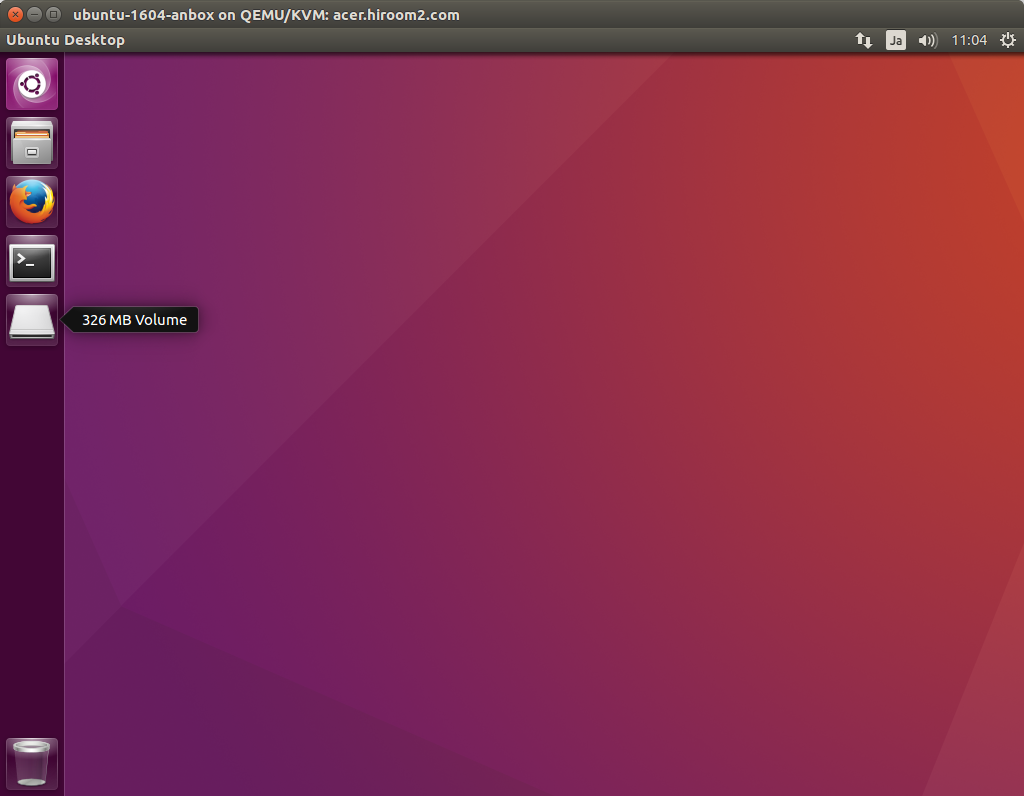
Anbox icon and Android application icon will be added to Unity.
![]()