This article will describe installing webmin which is a web base system administrator tool.
Table of Contents
1 Install webmin
Add webmin repository.
$ sudo su -c ' cat <<EOF > /etc/yum.repos.d/webmin.repo [Webmin] name=Webmin Distribution Neutral #baseurl=http://download.webmin.com/download/yum mirrorlist=http://download.webmin.com/download/yum/mirrorlist enabled=1 EOF ' $ wget -q http://www.webmin.com/jcameron-key.asc $ sudo rpm --import jcameron-key.asc
Install webmin.
$ sudo dnf install -y webmin $ sudo systemctl enable webmin
Open 10000/tcp.
$ sudo firewall-cmd --add-port=10000/tcp --permanent $ sudo firewall-cmd --reload
Set root password.
$ ROOT_PASSWD=password
$ sudo /usr/libexec/webmin/changepass.pl /etc/webmin root ${ROOT_PASSWORD}
Reboot machine.
$ sudo reboot
1.1 Change port
Change "port" and "listen" in /etc/webmin/miniserv.conf. Run "sudo systemctl restart webmin".
$ sudo sed -e 's/^port=.*/port=10002/g' \ -e 's/^listen=.*/listen=10002/g' -i /etc/webmin/miniserv.conf $ sudo systemctl restart webmin
2 Access to webmin
Access to 10000/tcp via https.
https://<server>:10000
While webmin uses https, browser does not import certificate authority for webmin. This will be resolved after accessing to webmin as except.
In case of Chrome, display ADVANCED and click "Proceed to xxx".
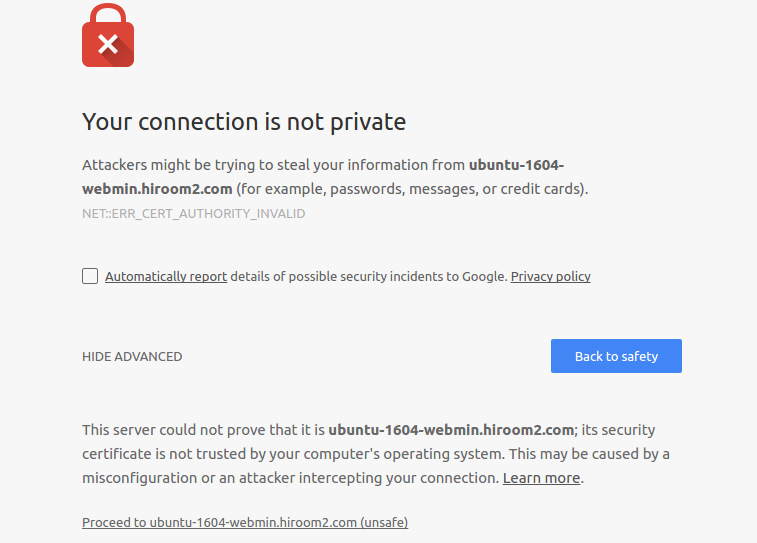
Login as root.
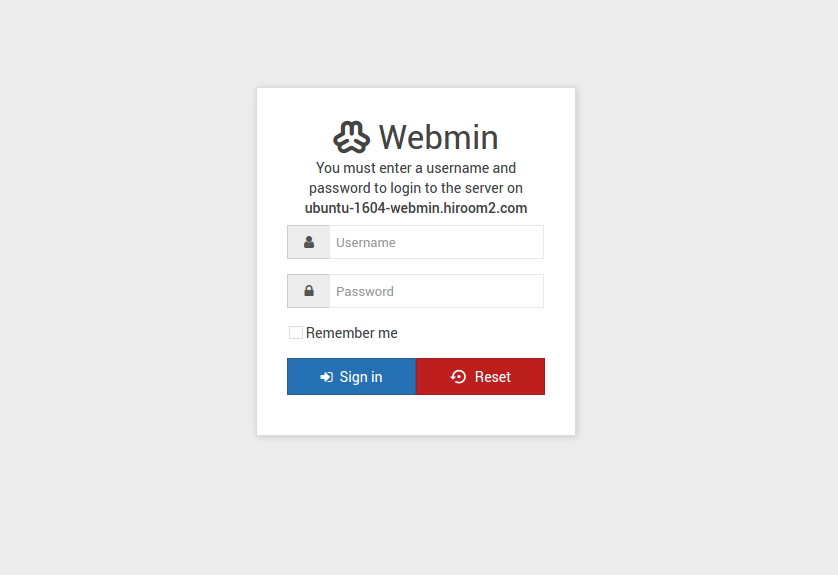
The dashboard is displayed.
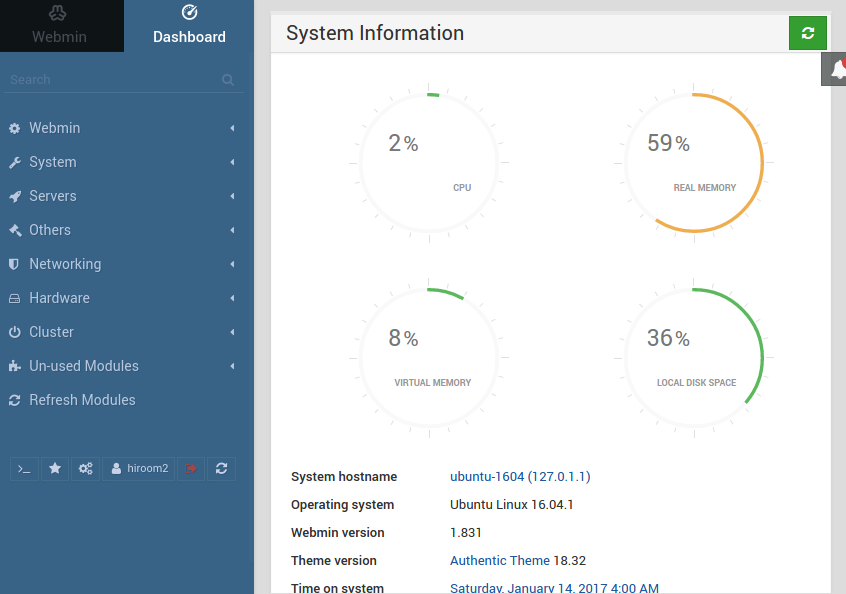
3 Script for installing webmin
The following script will install webmin. root password is "password".
#!/bin/sh ROOT_PASSWORD="password" TMP=`mktemp -t fedora-setup-webmin.sh.XXXXXX` trap "rm $TMP* 2>/dev/null" 0 sudo su -c ' cat <<EOF > /etc/yum.repos.d/webmin.repo [Webmin] name=Webmin Distribution Neutral #baseurl=http://download.webmin.com/download/yum mirrorlist=http://download.webmin.com/download/yum/mirrorlist enabled=1 EOF ' wget -q http://www.webmin.com/jcameron-key.asc -O ${TMP} sudo rpm --import ${TMP} sudo dnf install -y webmin sudo /usr/libexec/webmin/changepass.pl /etc/webmin root ${ROOT_PASSWORD} sudo systemctl enable webmin sudo firewall-cmd --add-port=10000/tcp --permanent sudo firewall-cmd --reload sudo reboot