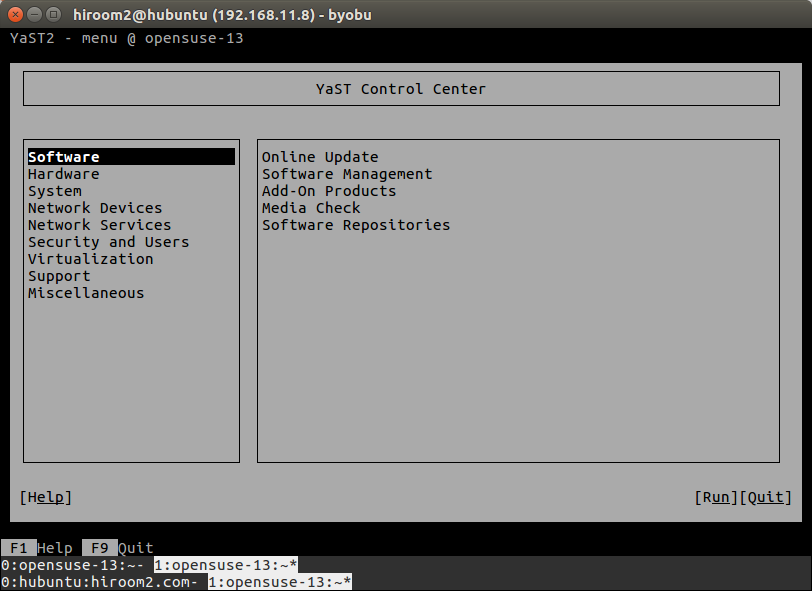This article will describe changing YaST's color theme in text mode.
Table of Contents
1 My terminal color theme
My terminal color theme uses black as background and white as character. Because I feel it is hard to see character in case of black as background and blue as character, I change blue to orange in terminal settings.
In my terminal, YaST in text mode is displayed as below. Orange as background is not good for me (Blue is good).
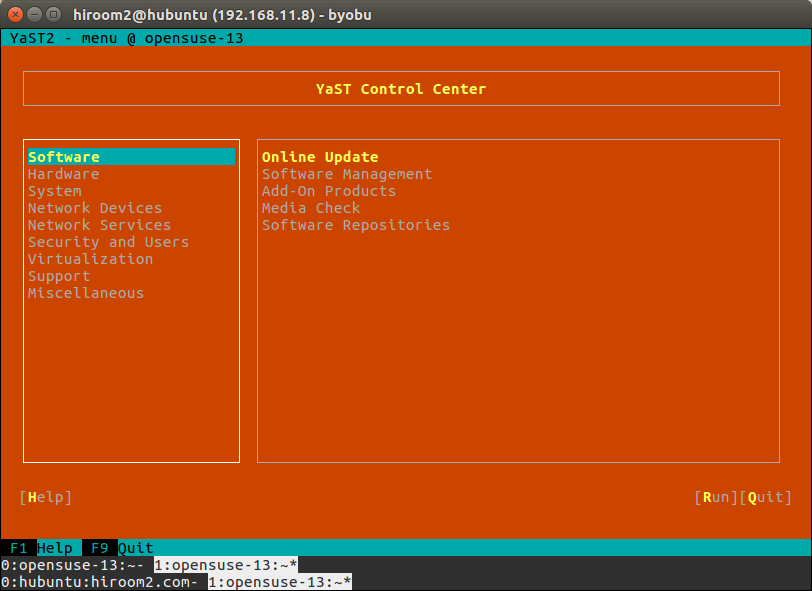
2 Y2NCURSES_COLOR_THEME in /etc/sysconfig/yast2
Y2NCURSES_COLOR_THEME in /etc/sysconfig/yast2 changes YaST's color theme in text mode.
## Type: string(linux,xterm,rxvt,mono,inverted,highcontrast,braille) ## Default: "" # Color theme for YaST ncurses UI # xterm: blue-white-red # linux: blue-white-yellow # rxvt: black-yellow-red # mono: white-black # inverted: black-white # highcontrast: lightgrey-black # braille: for visually impaired Y2NCURSES_COLOR_THEME=""
This article shows rxvt and highcontrast.
2.1 rxvt
This theme uses black as background.
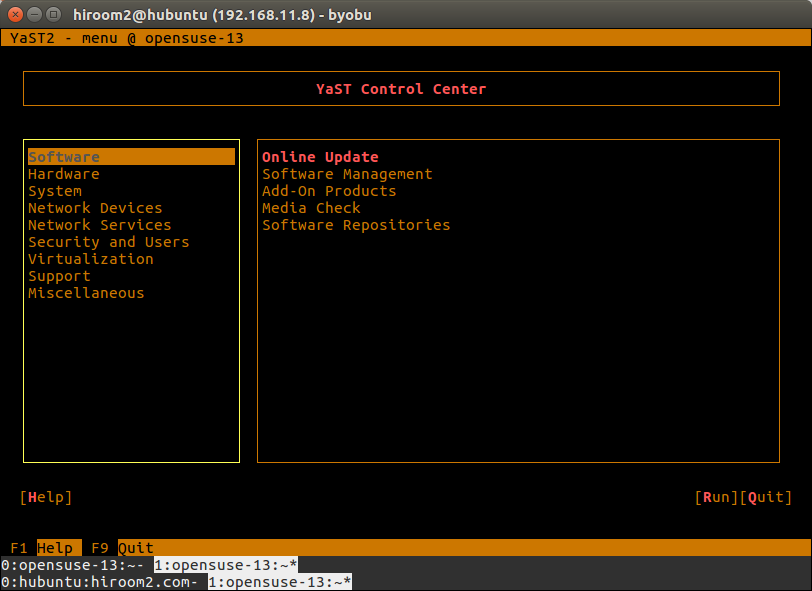
2.2 highcontrast
This theme uses grey as background.