This article will describe installing OpenSUSE 13.2 and upgrading from OpenSUSE 12.3.
Table of Contents
1 Install OpenSUSE 13
Download openSUSE-13.2-DVD-x86_64.iso. GRUB menu is displayed. Select "Installation".
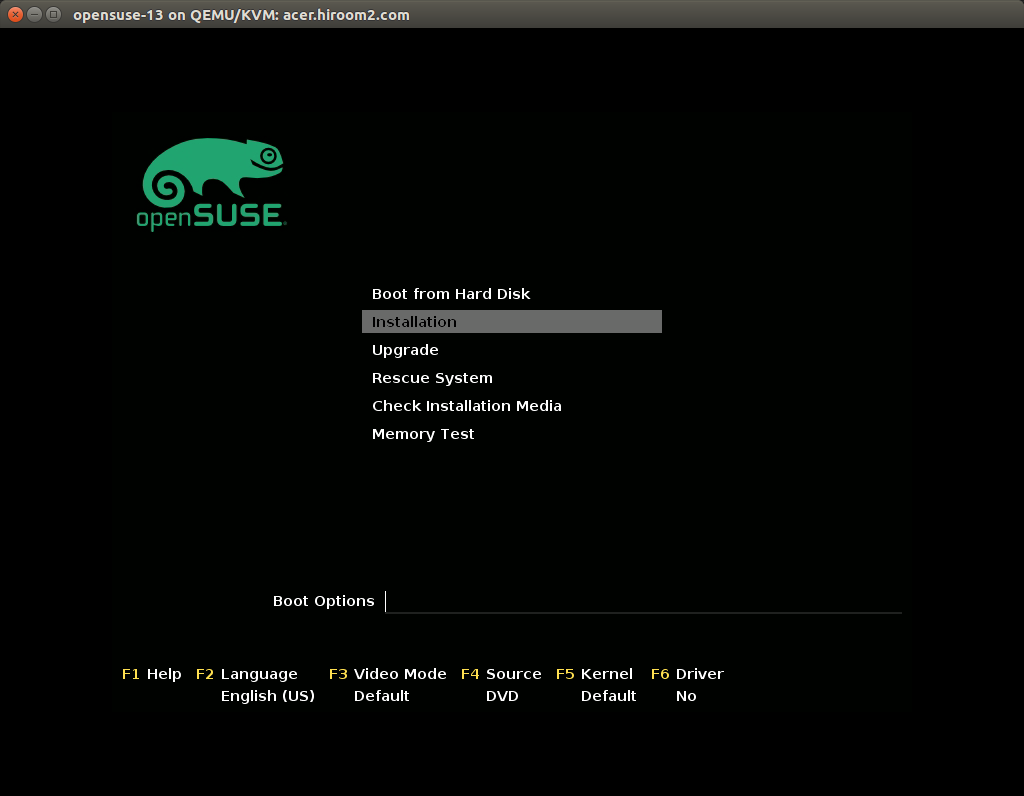
Language for installation, keyboard layout and license agreement are displayed. This article select English as language for installation, and select Japanese as keyboard layout. Click "Next".
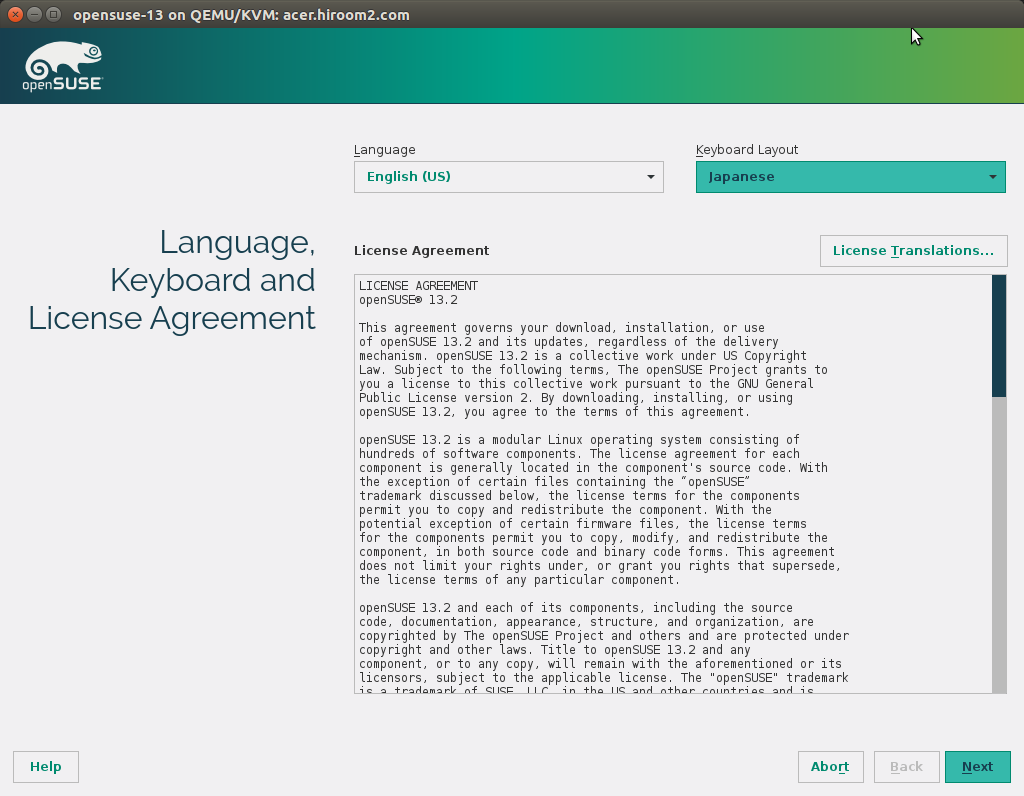
Adding repository and using additional media are displayed. This article adds repository. Click "Next".
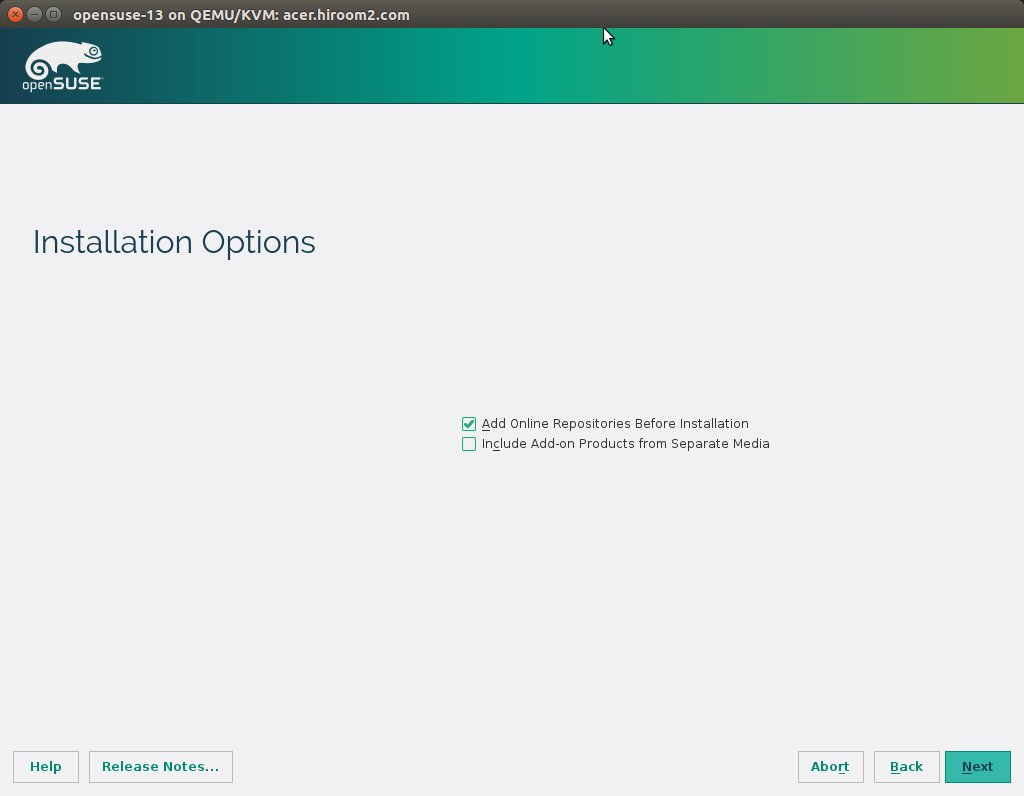
Clicking "Edit Proposal Settings" enable LVM and changing filesystem type. By default, LVM is disabled, filesystem type is BtrFS and home directory is separated from root directory. This article uses LVM, select ext4 as filesystem type and disable separation of home directory. Click "NExt".
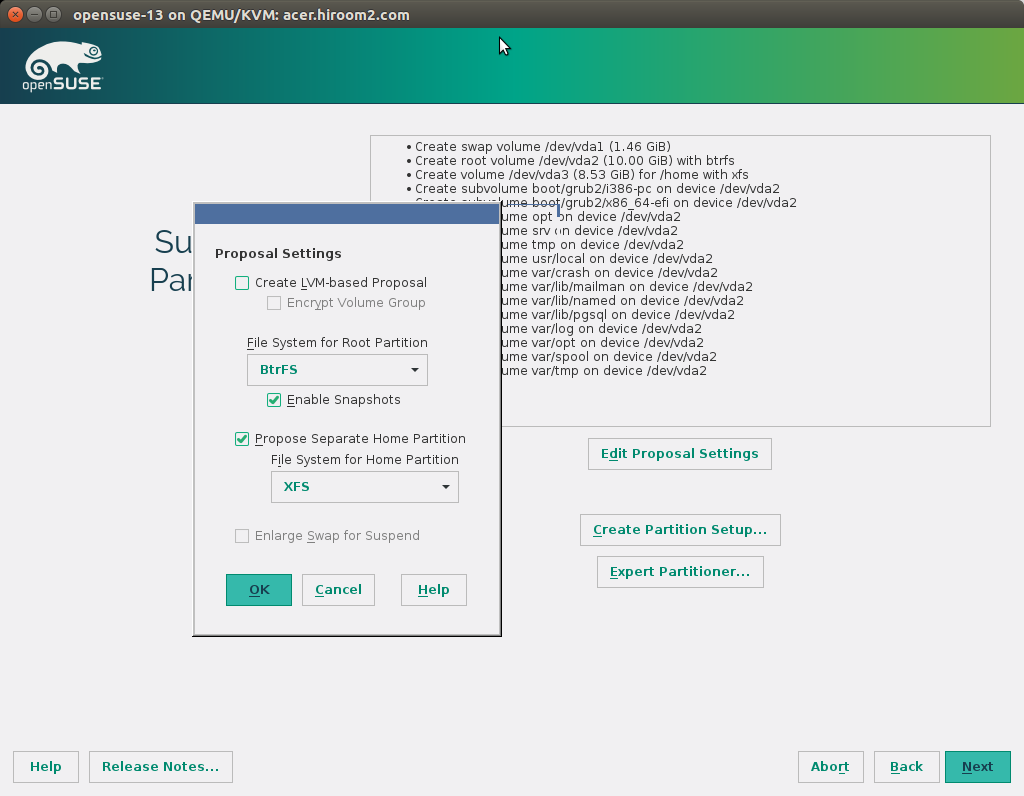
Timezone is displayed. This article set Asia/Japan as timezone. Click "Next".
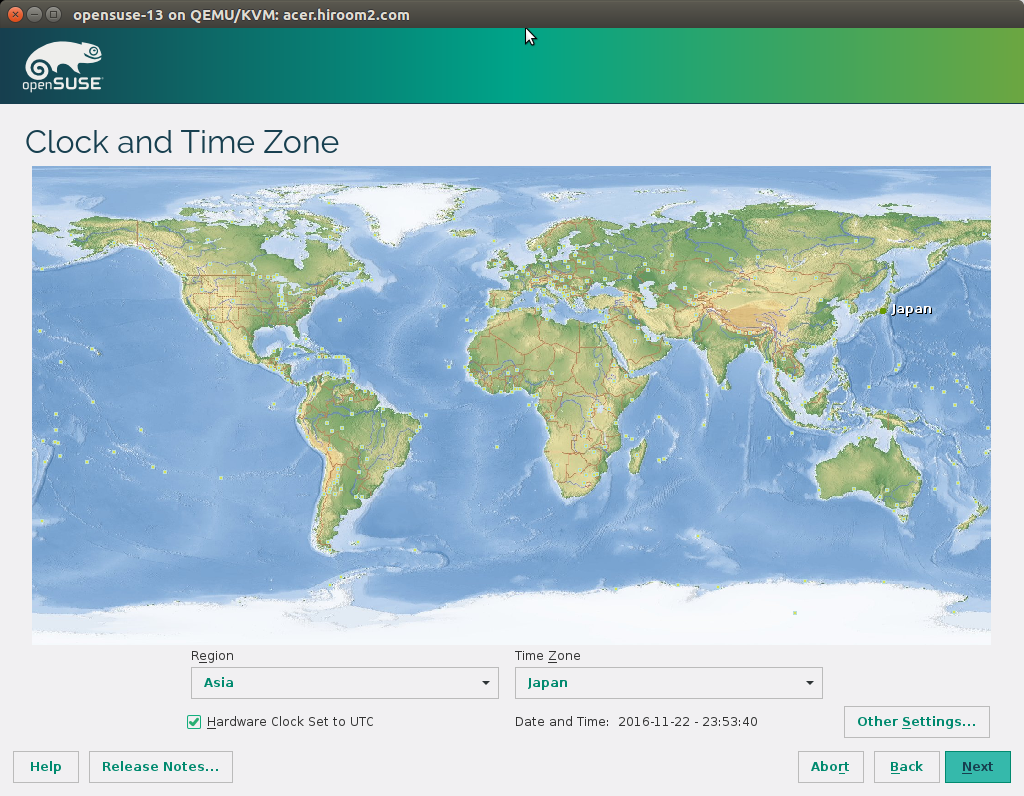
Adding repository is displayed. This article adds all repository. Updating DEBUG repository will take times when the first upgrading. Click "Next".
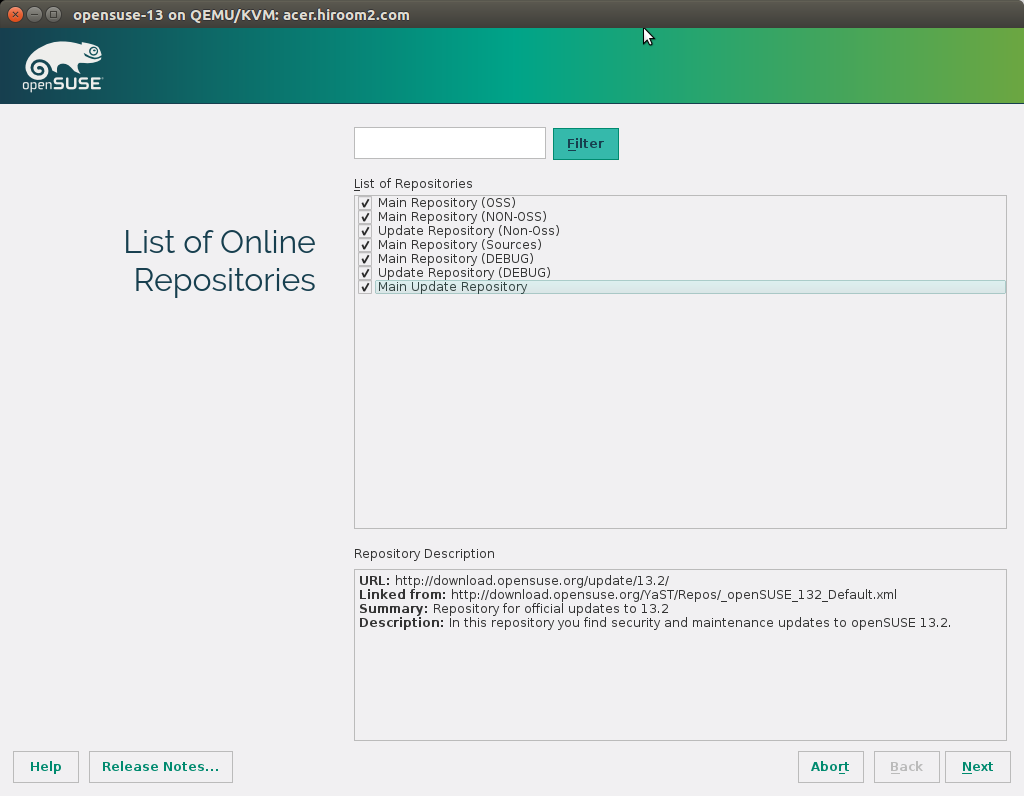
EULA is displayed. Click "Next".
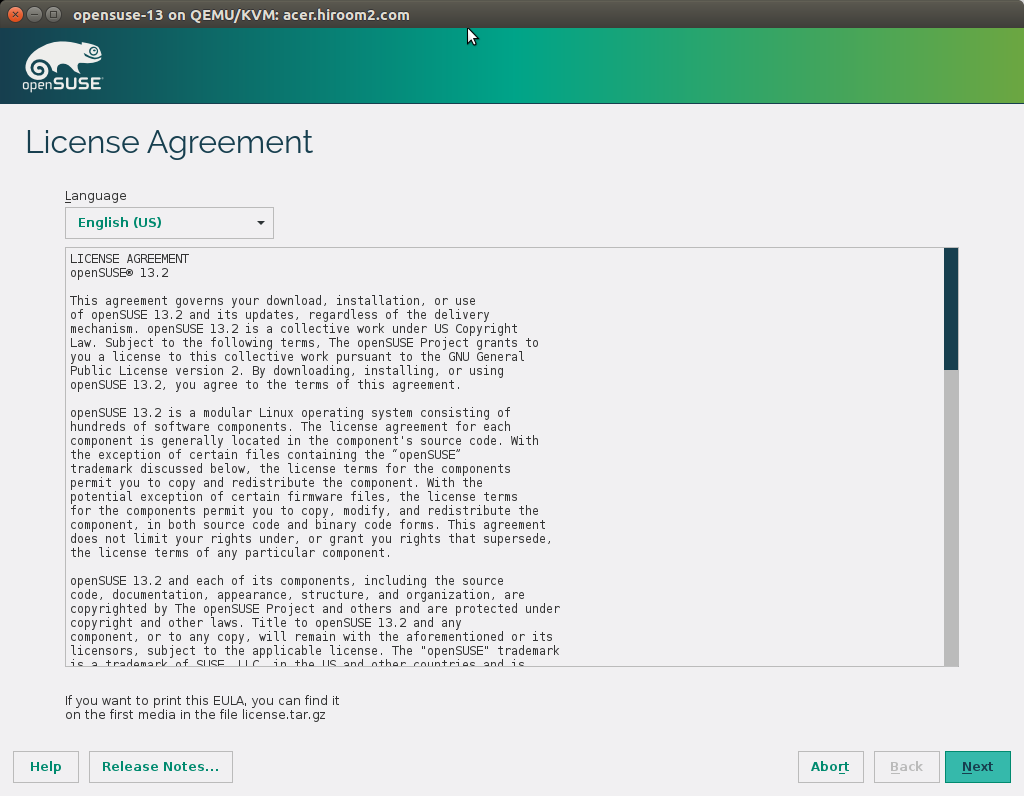
Desktop environment is displayed. This article uses KDE. Click "Next".
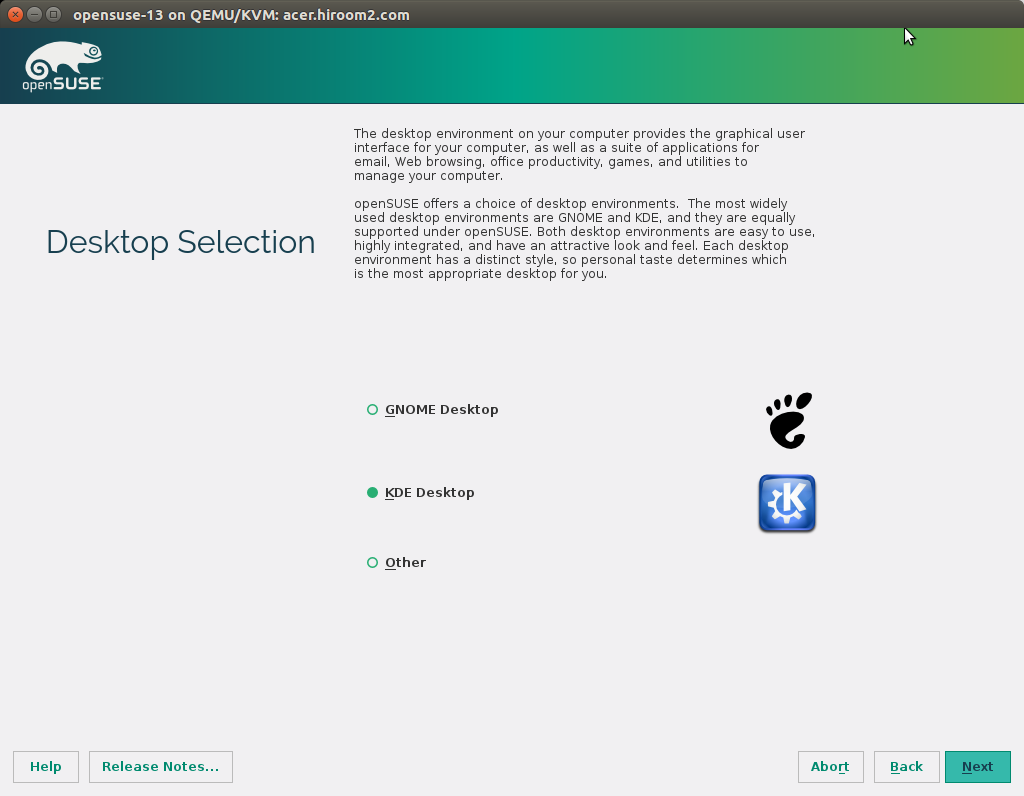
User creation is displayed. Selecting "Use this password for system administrator" will make this password to be root password. Input user information and click "Next".
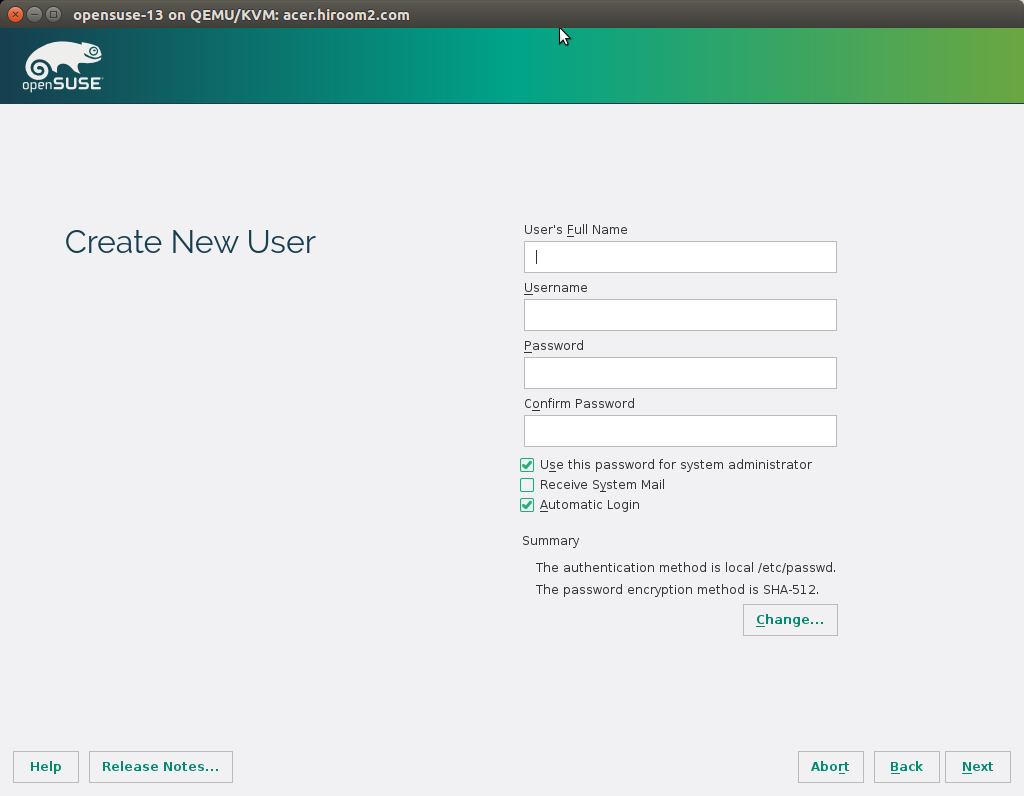
Installation settings are displayed. By default, SSH is disabled and SSH port is blocked.
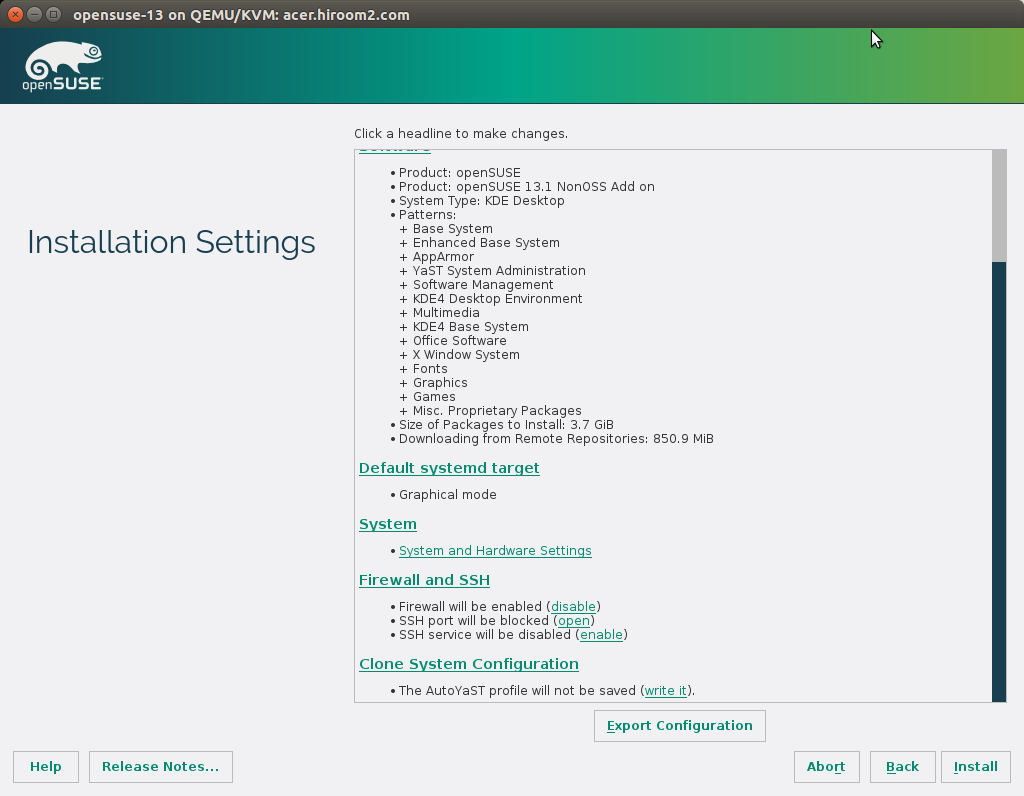
Click "enable" and "open", SSH will be enabled and SSH port will be opened. Click "Next".
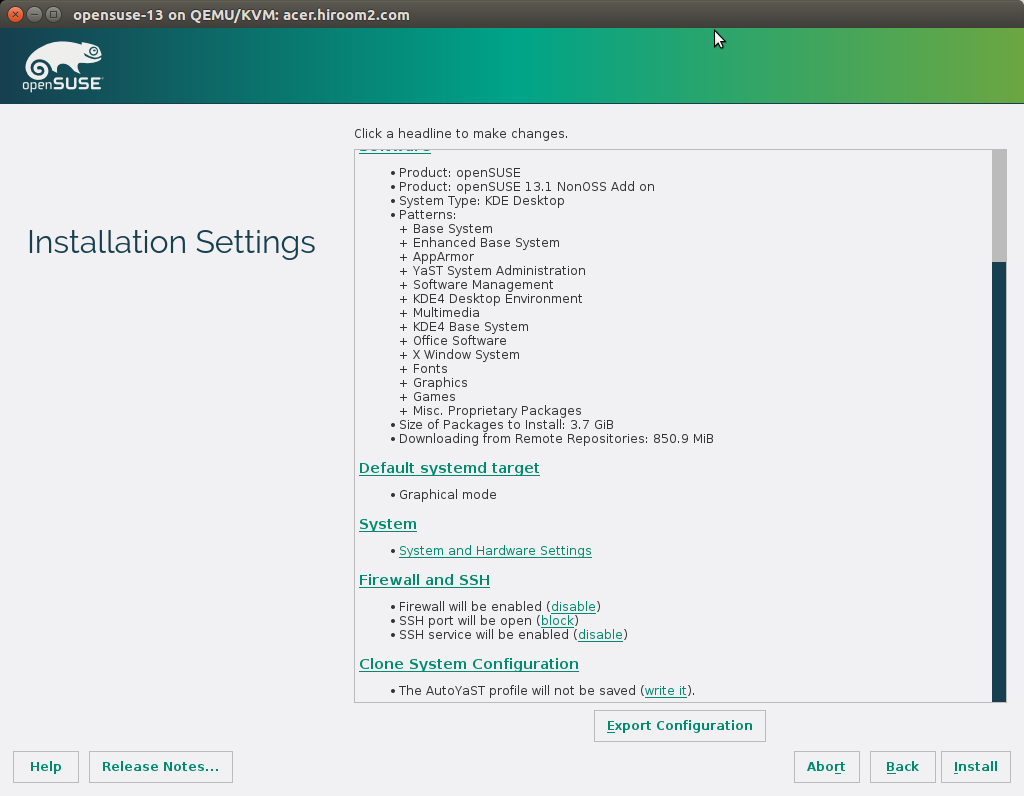
License for packages is displayed. Click "I Agree".
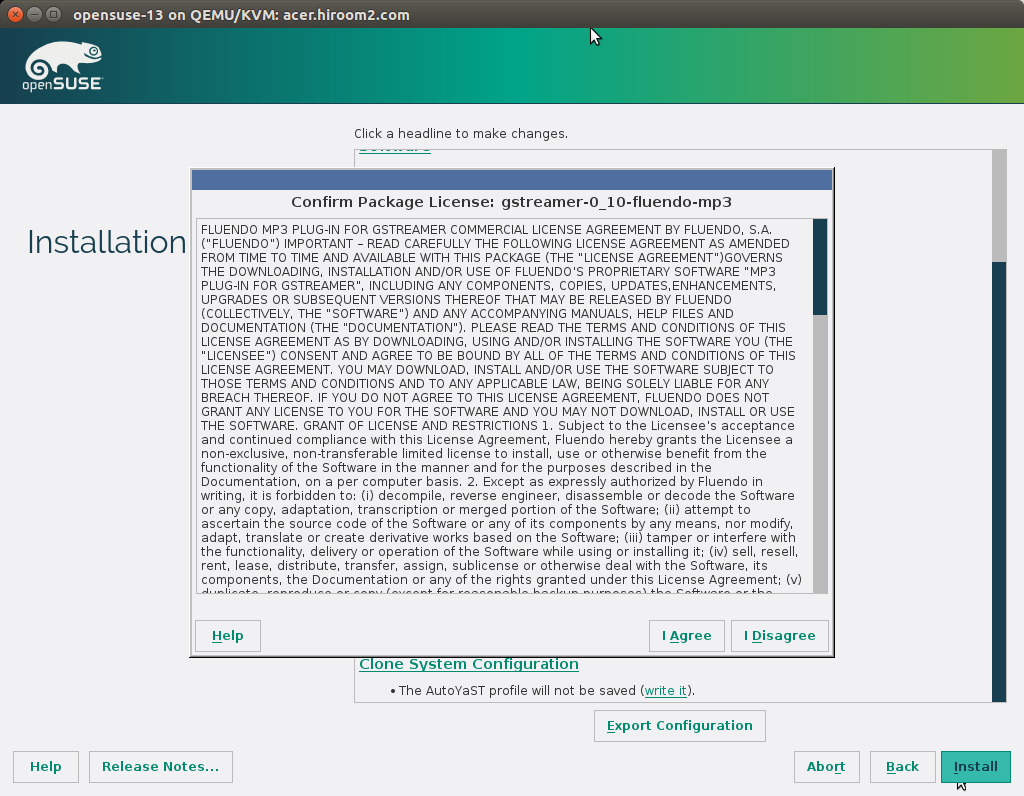
Installation OpenSUSE 13 will be started.
2 Upgrade from OpenSUSE 12.3 to OpenSUSE 13.2
Update OpenSUSE 12.3.
> sudo zypper update > sudo reboot
Change repository from 12.3 to 13.2. Running "zypper dup" starts upgrading. This might take a hour.
> sudo cp -a /etc/zypp/repos.d{,.12.3}
> sudo sed -i -e 's/12\.3/13.2/g' /etc/zypp/repos.d/*
> sudo zypper --gpg-auto-import-keys ref
> sudo zypper -n dup --auto-agree-with-licenses
OpenSUSE 13.2 changes naming rules for network interface like other latest linux disbutions. In my case, name of network interface is eth0 in OpenSUSE 12.3, but ens3 in OpenSUSE 13.2. This means that it is need to change config file name for network interface in /etc/sysconfig/network.
> sudo mv /etc/sysconfig/network/ifcfg-{eth0,ens3} # In my case.
> sudo reboot
After reboot, name of network interface is ens3.
> ifconfig -a
ens3 Link encap:Ethernet HWaddr 52:54:00:22:31:E3
BROADCAST MULTICAST MTU:1500 Metric:1
RX packets:0 errors:0 dropped:0 overruns:0 frame:0
TX packets:0 errors:0 dropped:0 overruns:0 carrier:0
collisions:0 txqueuelen:1000
RX bytes:0 (0.0 b) TX bytes:0 (0.0 b)
lo Link encap:Local Loopback
inet addr:127.0.0.1 Mask:255.0.0.0
inet6 addr: ::1/128 Scope:Host
UP LOOPBACK RUNNING MTU:65536 Metric:1
RX packets:12 errors:0 dropped:0 overruns:0 frame:0
TX packets:12 errors:0 dropped:0 overruns:0 carrier:0
collisions:0 txqueuelen:0
RX bytes:800 (800.0 b) TX bytes:800 (800.0 b)
And lsb_release outputs OpenSUSE 13.2.
> lsb_release -a LSB Version: n/a Distributor ID: openSUSE project Description: openSUSE 13.2 (Harlequin) (x86_64) Release: 13.2 Codename: Harlequin