This article will describe using iedit package which provides replacement of symbols.
Table of Contents
1 Install iedit package
Install iedit package with M-x package-list-packages.
iedit 0.97 available Edit multiple regions in the same way simultaneously.
2 ${HOME}/.emacs
Load iedit package with require. Bind iedit-mode to global key.
(require 'iedit) (global-set-key "\C-cI" 'iedit-mode)
3 key bindings
Use key bindings when setting cursor to symbol which you want to replace.
| C-c I | Start to replace and stop to replace |
| M-H | Change range of replacement to inside function |
4 Execution result
Start to replace with C-c I.
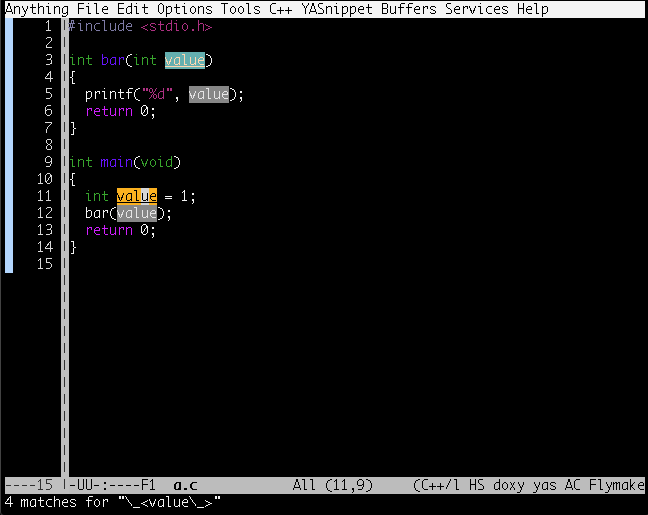
Change range of replacement to inside function with M-H.
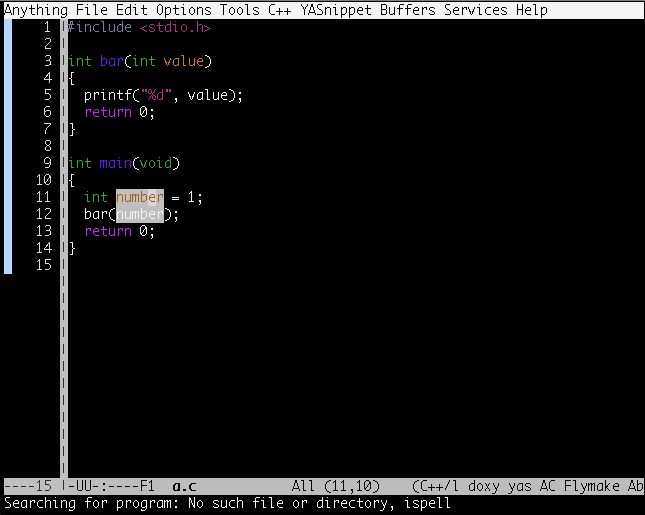
Stop to replace with C-c I.