Debian 8はTiny Tiny RSSのdebパッケージがないので、ビルドしてインストールする手順を記載します。
Table of Contents
1 mysql-serverのインストール
tt-rssのインストール前にmysql-serverをインストールします。
$ sudo apt install -y mysql-server
MySQLのパスワードを入力します。
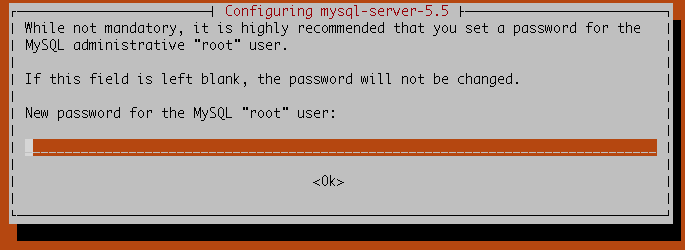
MySQLのパスワードを再入力します。
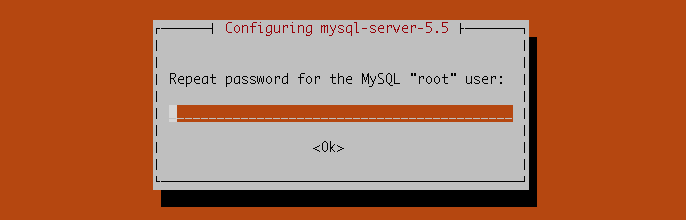
2 tt-rssのビルド
ビルド環境を整える為、devscriptsをインストールします。
$ sudo apt install -y devscripts
作業用のディレクトリを作成します。
$ mkdir tt-rss $ cd tt-rss
アーカイブをダウンロードします。
$ TT_RSS=http://archive.ubuntu.com/ubuntu/pool/universe/t/tt-rss
$ wget ${TT_RSS}/tt-rss_15.7+git20151123+dfsg-5.debian.tar.xz
$ wget ${TT_RSS}/tt-rss_15.7+git20151123+dfsg-5.dsc
$ wget ${TT_RSS}/tt-rss_15.7+git20151123+dfsg.orig.tar.xz
アーカイブを展開します。
$ tar xf tt-rss_15.7+git20151123+dfsg.orig.tar.xz $ cd tt-rss $ tar xf ../tt-rss_15.7+git20151123+dfsg-5.debian.tar.xz
ビルドに必要なパッケージをインストールします。
$ sudo apt install -y `dpkg-checkbuilddeps 2>&1 | \ sed -e 's/.*build dependencies://g' -e 's/([^)]*)//g'`
php-xxxパッケージをphp5-xxxに変更します。php-mbstringとphp-xmlはlibapache2-mod-php5に組み込まれています。
$ sed -i -e 's/php-cgi/php5-cgi/g' -e 's/php-cli/php5-cli/g' \
-e 's/php-json/php5-json/g' -e 's/php-mysql/php5-mysql/g' \
-e 's/php-xml//g' -e 's/php-mbstring//g' debian/control
ビルドします。
$ dpkg-buildpackage -us -uc
3 tt-rssのインストール
tt-rssのdebパッケージをインストールします。
$ sudo dpkg -i ../*.deb || (sudo apt -f install -y && sudo dpkg -i ../*.deb)
tt-rssの設定画面が開きます。
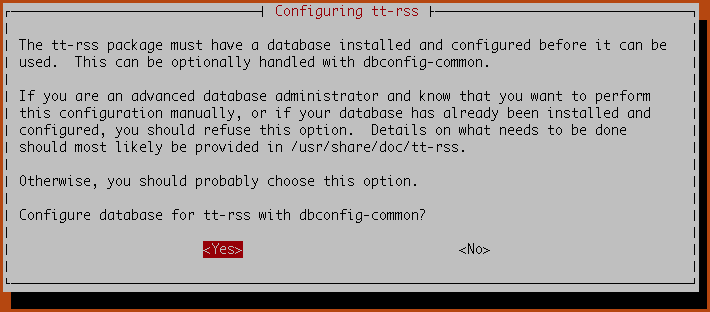
データベースを選びます。この記事ではMySQLを使います。
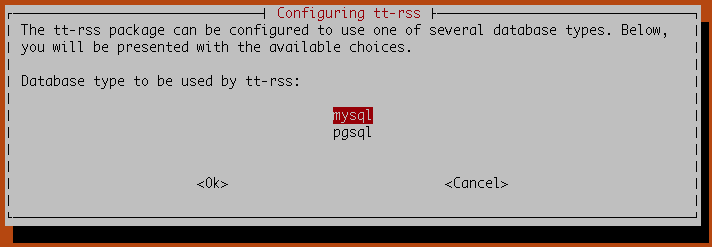
MySQLのパスワードを入力します。
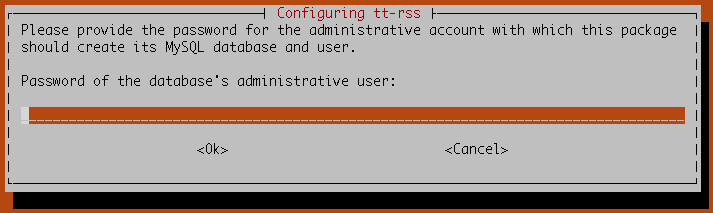
tt-rsaのデータベースのパスワードを入力します。
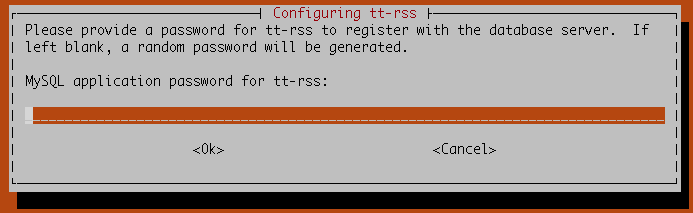
tt-rsaのデータベースのパスワードを再入力します。
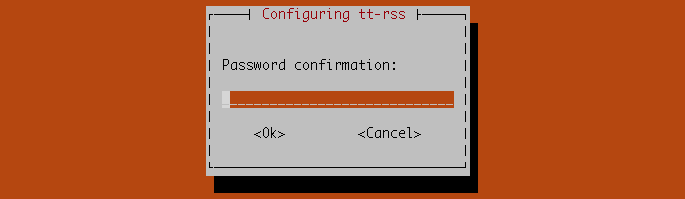
tt-rsaを動作させるhttpdを選択します。この記事ではapache2を使います。spaceキーで選択してEnterキーを押します。
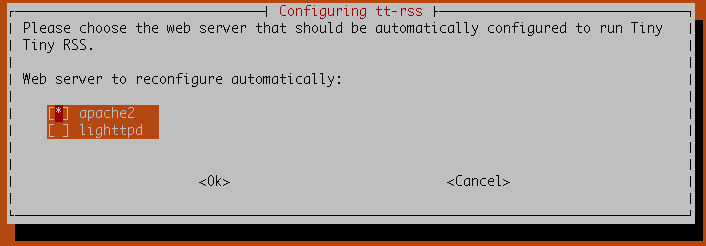
tt-rsaのURLを入力します。サーバ名はIPアドレスでも問題ないです。
http://<server>/tt-rss
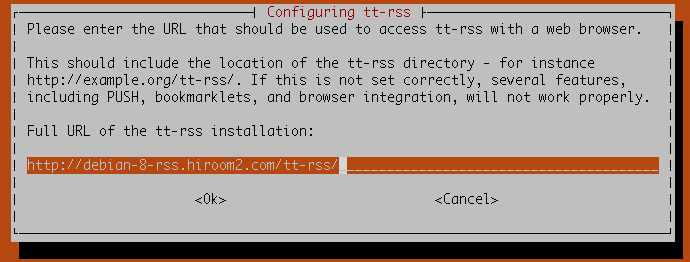
これ以降の設定はUbuntu 16.04と同様です。