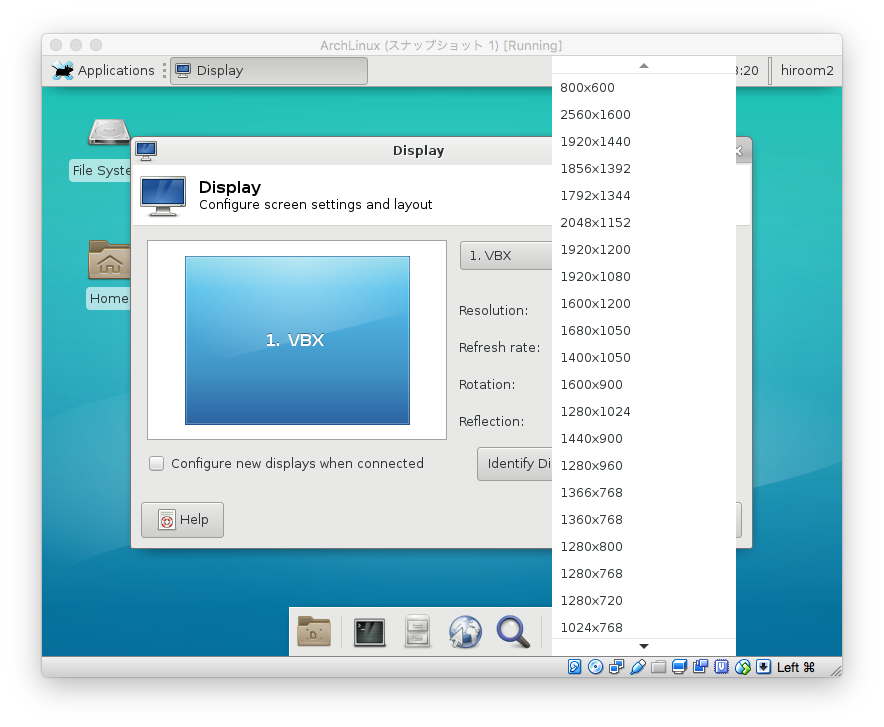Display manager may not work correctly without Guest Additions.
This article will describe installing Guest Additions on ArchLinux with single user mode for disable running display manager.
Table of Contents
1 Run single user mode
Press e key at "Arch Linux" of GRUB menu.
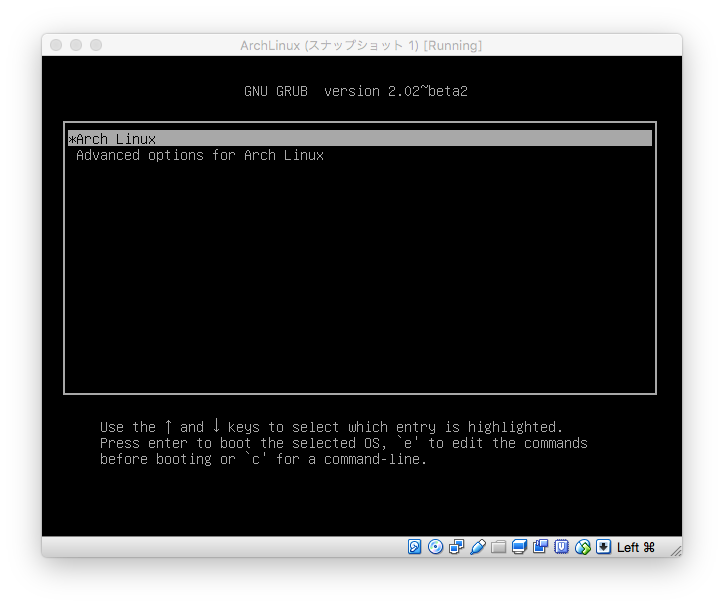
Append "1" at linux statement. Press Ctrl-x for booting ArchLinux.
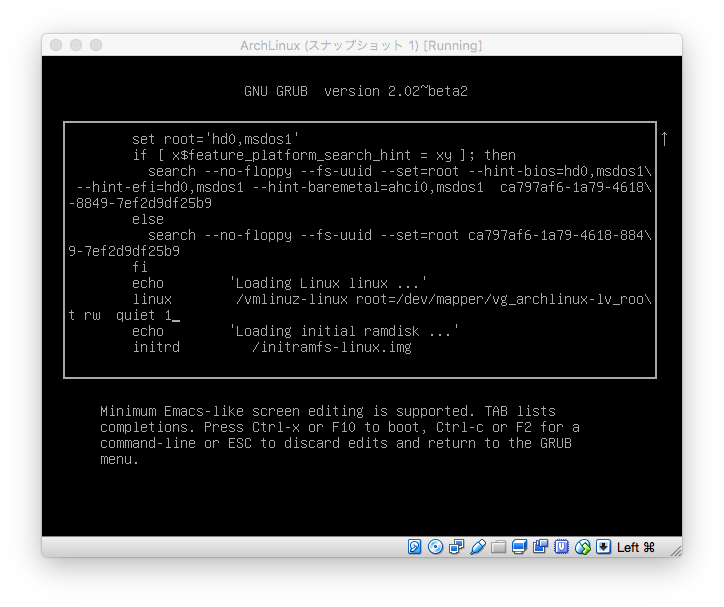
Now single user mode is running. Input root password for login.
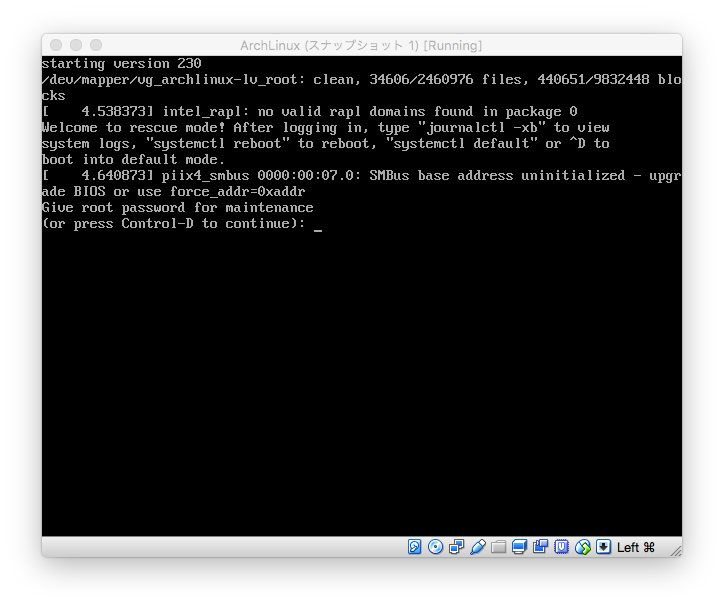
Run DHCP clients for networking. If you do not use DHCP client, please set IP address, routing information and DNS server information manually.
# systemctl restart dhcpcd
2 Install packages for building Guest Additions
Install packages with pacman for building Guest Additions.
# pacman -S --noconfirm linux-headers xorg base-devel
3 Mount Guest Additions CD Image
Insert iso file of VirtualBox Guest Additions from window menu of VirtualBox.
Devices -> Insert Guest Additions CD image
Mount CD Image to /mnt.
# mount -t iso9660 /dev/sr0 /mnt
4 Install Guest Additions
Run scripts for installing Guest Additions.
# cd /mnt # ./VBoxLinuxAdditions.run
Reboot ArchLinux.
# reboot
5 Execution result
Display manager will work on Xfce + LXDM desktop and display resolution will be improved.