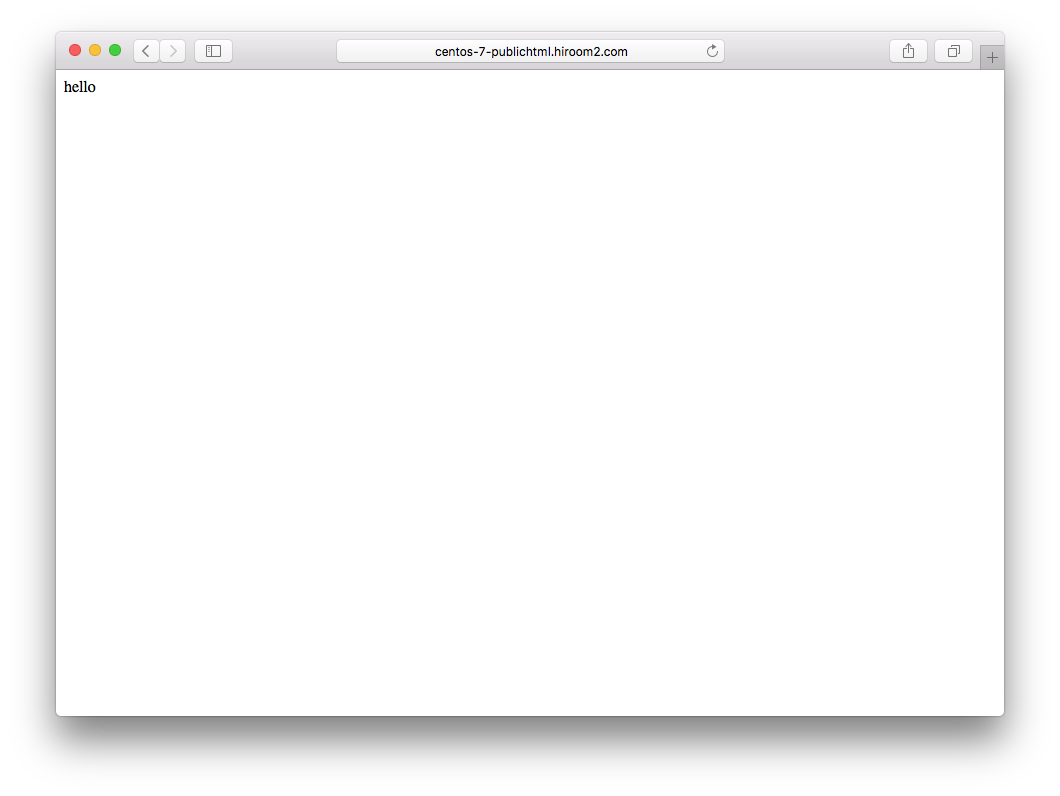This article will describe installing httpd and userdir module, and running web server for each user.
Table of Contents
1 Install httpd
Install httpd with yum.
$ sudo yum install -y httpd $ sudo systemctl enable httpd $ sudo systemctl restart httpd
2 firewall-cmd
Open port with service file which names http.
$ sudo firewall-cmd --add-service=http --permanent $ sudo firewall-cmd --reload
3 SELinux
Allow read access under public_html files like public_html/index.html.
$ sudo setsebool -P httpd_read_user_content on
4 userdir.conf
Enable UserDir directive.
$ diff -uprN /etc/httpd/conf.d/userdir.conf{.org,}
--- /etc/httpd/conf.d/userdir.conf.org 2016-06-03 08:55:49.392462419 +0900
+++ /etc/httpd/conf.d/userdir.conf 2016-06-03 08:56:05.820317791 +0900
@@ -14,14 +14,14 @@
# of a username on the system (depending on home directory
# permissions).
#
- UserDir disabled
+ #UserDir disabled
#
# To enable requests to /~user/ to serve the user's public_html
# directory, remove the "UserDir disabled" line above, and uncomment
# the following line instead:
#
- #UserDir public_html
+ UserDir public_html
</IfModule>
#
5 Home directory permission 701/710
If you do not change permission from 700 to 701, 403 Forbidden error will be occurred.
This is because httpd does not have exec permission and cannot open public_html.
$ chmod 701 ~
But permission 701 gives exec permission to all local users, local user can access files and directories under home directory.
[foobar@centos-7 ~]$ ls /home/hiroom2/ ls: cannot open directory /home/hiroom2/: Permission denied [foobar@centos-7 ~]$ ls /home/hiroom2/Downloads emacs-24.4.tar.gz
So this article will change group of home directory to apache and use 710 permission.
$ sudo chown hiroom2:apache ~ $ chmod 710 ~
If you hide directories and files under home directory, you need create 700 permission directory and put all into there.
6 public_html
Create public_html with 755 permission.
$ mkdir ~/public_html $ chmod 755 ~/public_html
Now accessing to below URL returns below HTML. If you need to provide file downloader, you only put your file to public_html directory.
http://<server>/~<username>
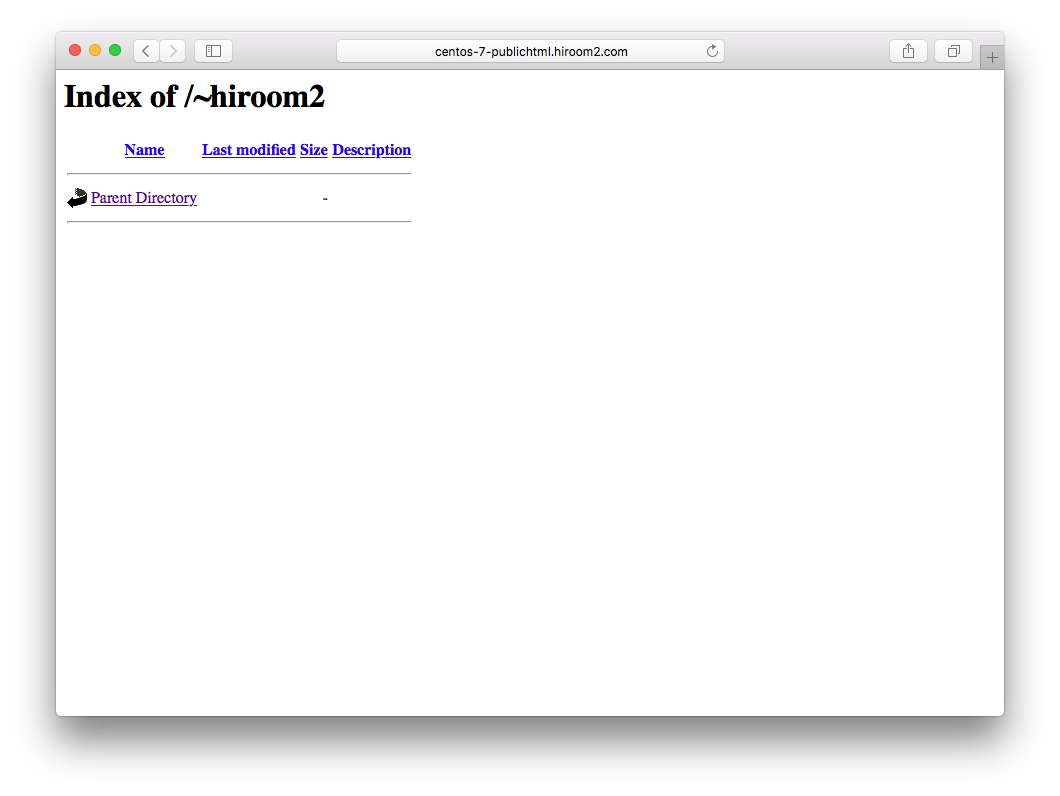
A index.html or index.cgi will be loaded by DirectoryIndex when accessing to URL.
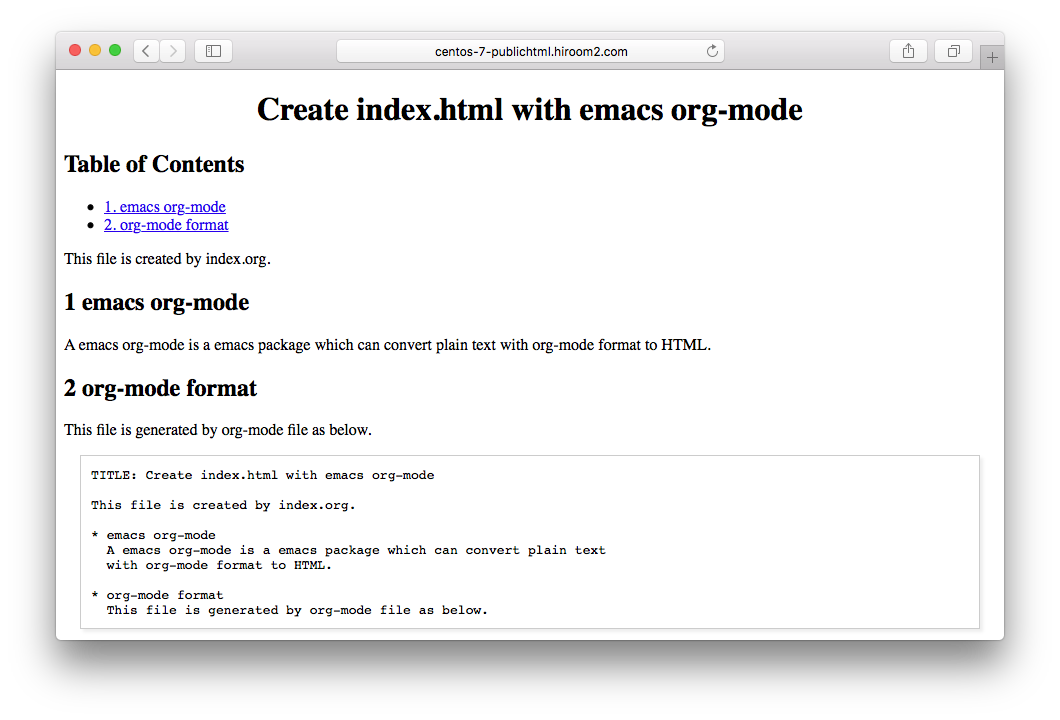
7 Digest authentication
Create public_html/.htaccess as below. "hiroom2" is a realm for digest authentication.
AuthType Digest AuthName "hiroom2" AuthUserFile /home/hiroom2/.htdigest require valid-user
Add user to accessing to realm "hiroom2" with htdigest.
$ htdigest -c ~/.htdigest "hiroom2" hiroom2 Adding password for hiroom2 in realm hiroom2. New password: Re-type new password:
Username and password is required when accessing to URL.
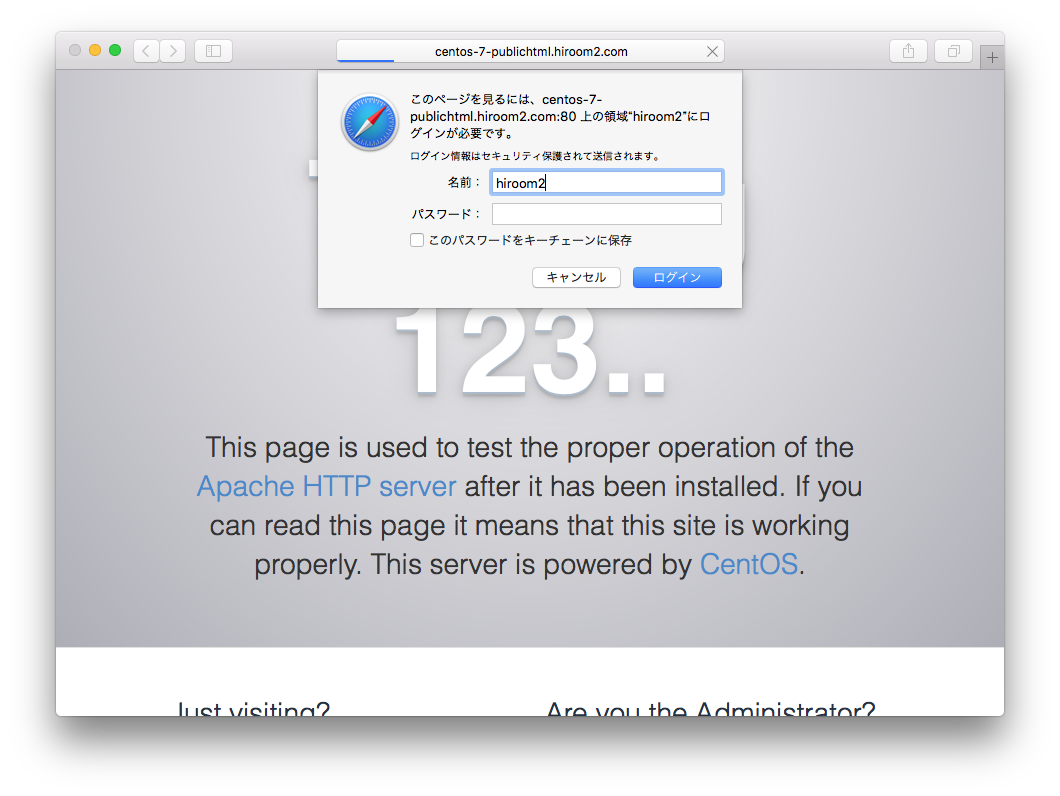
8 CGI
A userdir module does not allow ExecCGI by default.
It may be better to use container like LXC for ExecCGI.
Add ExecCGI to Options in userdir.conf.
$ diff -uprN /etc/httpd/conf.d/userdir.conf{.org,}
--- /etc/httpd/conf.d/userdir.conf.org 2016-06-03 11:07:41.421962082 +0900
+++ /etc/httpd/conf.d/userdir.conf 2016-06-03 12:19:32.778261136 +0900
@@ -30,7 +30,7 @@
#
<Directory "/home/*/public_html">
AllowOverride FileInfo AuthConfig Limit Indexes
- Options MultiViews Indexes SymLinksIfOwnerMatch IncludesNoExec
+ Options ExecCGI MultiViews Indexes SymLinksIfOwnerMatch IncludesNoExec
Require method GET POST OPTIONS
</Directory>
Create public_html/.htaccess as below.
AddHandler cgi-script .cgi
This article created public_html/index.cgi as below. Change permission to 755 and append httpd_sys_script_exec_t SELinux label.
$ cat <<EOF > ~/public_html/index.cgi #!/bin/sh echo "Content-type: text/html" echo "" echo "hello" EOF $ chmod 755 ~/public_html/index.cgi $ chcon -t httpd_sys_script_exec_t ~/public_html/index.cgi
Accessing to URL returned HTML generated by index.cgi.