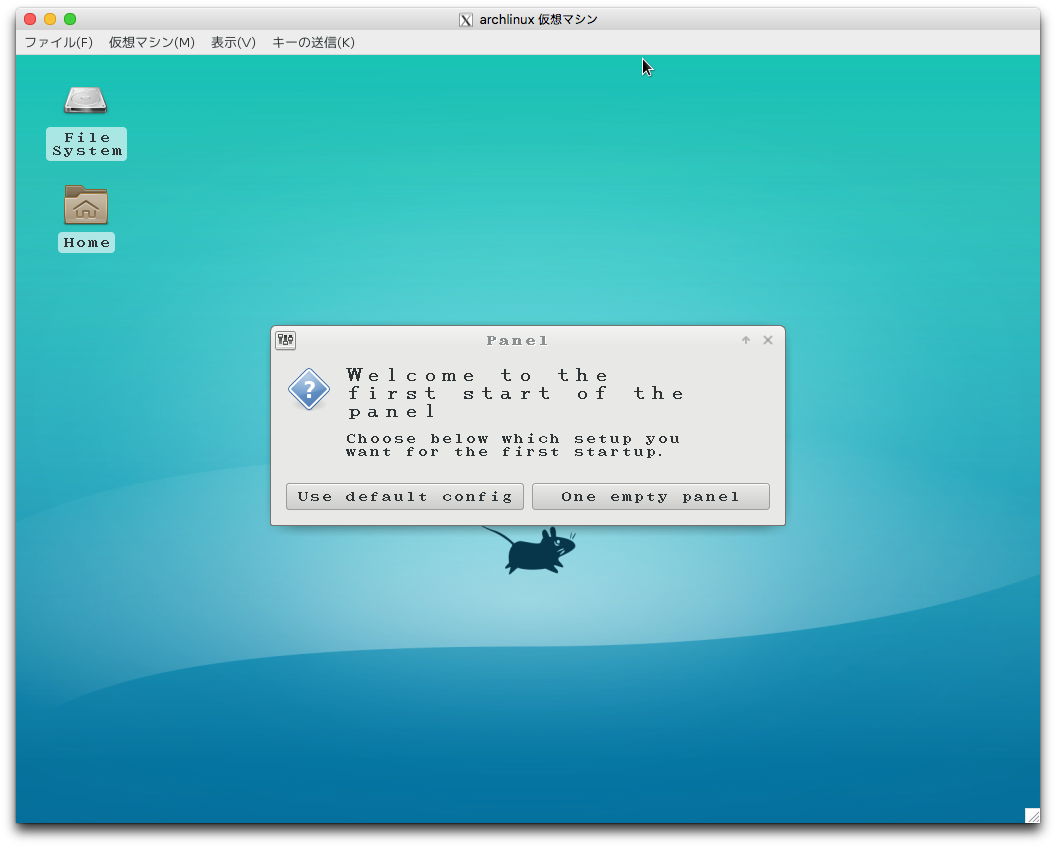This article will describe installing ArchLinux with using LVM, Xfce and LXDM.
ArchLinux does not have a GUI installer like anaconda, so need to install manually.
Table of Contents
1 Download LiveDVD
Download archlinux-2016.06.01-dual.iso from ArchLinux download page.
2 Run LiveDVD
LiveDVD will display GRUB menu.
This article will append "console=ttyS0,115200" to kernel option with pressing TAG key.

A login prompt will be displayed after boot LiveDVD.
[ OK ] Listening on Load/Save RF Kill Switch Status /dev/rfkill Watch. [ OK ] Started Serial Getty on ttyS0. [ OK ] Started Getty on tty1. [ OK ] Reached target Login Prompts. [ OK ] Started Initializes Pacman keyring. [ OK ] Reached target Multi-User System. Arch Linux 4.5.4-1-ARCH (ttyS0) archiso login: root Last login: Wed Jun 1 20:56:20 on tty1 root@archiso ~ #
3 LiveDVD configuration
This section will describe a configuration on LiveDVD before chroot.
3.1 Disk partitions
/proc/partions before running fdisk are as below.
root@archiso ~ # cat /proc/partitions major minor #blocks name 254 0 83886080 vda 11 0 761856 sr0 7 0 330856 loop0
Run fdisk to /dev/vda.
root@archiso ~ # fdisk /dev/vda Welcome to fdisk (util-linux 2.28). Changes will remain in memory only, until you decide to write them. Be careful before using the write command. Device does not contain a recognized partition table. Created a new DOS disklabel with disk identifier 0x1a1a375b.
Create a partion for /boot which size is 512MByte.
Command (m for help): n
Partition type
p primary (0 primary, 0 extended, 4 free)
e extended (container for logical partitions)
Select (default p): p
Partition number (1-4, default 1):
First sector (2048-167772159, default 2048):
Last sector, +sectors or +size{K,M,G,T,P} (2048-167772159, default
167772159): 1026047
Created a new partition 1 of type 'Linux' and of size 500 MiB.
Create a partion for LVM which size is about 79.5GByte.
Command (m for help): n
Partition type
p primary (1 primary, 0 extended, 3 free)
e extended (container for logical partitions)
Select (default p): p
Partition number (2-4, default 2):
First sector (1026048-167772159, default 1026048):
lasst sector, +sectors or +size{K,M,G,T,P} (1026048-167772159,
default 167772159):
Created a new partition 2 of type 'Linux' and of size 79.5 GiB.
Append boot label to /boot partion.
Command (m for help): a Partition number (1,2, default 2): 1 The bootable flag on partition 1 is enabled now.
Change label of LVM partition to "Linux LVM".
Command (m for help): t Partition number (1,2, default 2): 2 Partition type (type L to list all types): 8e Changed type of partition 'Linux' to 'Linux LVM'.
Update partitions.
Command (m for help): w The partition table has been altered. Calling ioctl() to re-read partition table. Syncing disks.
The partions after running fdisk are as below.
root@archiso ~ # fdisk -l /dev/vda Disk /dev/vda: 80 GiB, 85899345920 bytes, 167772160 sectors Units: sectors of 1 * 512 = 512 bytes Sector size (logical/physical): 512 bytes / 512 bytes I/O size (minimum/optimal): 512 bytes / 512 bytes Disklabel type: dos Disk identifier: 0x1a1a375b Device Boot Start End Sectors Size Id Type /dev/vda1 * 2048 1026047 1024000 500M 83 Linux /dev/vda2 1026048 167772159 166746112 79.5G 8e Linux LVM
3.2 LVM
Create physical volue on /dev/vda2.
root@archiso ~ # pvcreate /dev/vda2 Physical volume "/dev/vda2" successfully created.
Create volume group which names vg_archlinux with /dev/vda2.
root@archiso ~ # vgcreate vg_archlinux /dev/vda2 Volume group "vg_archlinux" successfully created
Create logical volume which names lv_swap from vg_archlinux.
root@archiso ~ # lvcreate -L 2G -n lv_swap vg_archlinux Logical volume "lv_swap" created.
Create logical volume which names lv_root from vg_archlinux.
root@archiso ~ # lvcreate -l 100%FREE -n lv_root vg_archlinux Logical volume "lv_root" created.
The logical volumes are as below.
root@archiso ~ # lvdisplay --- Logical volume --- LV Path /dev/vg_archlinux/lv_swap LV Name lv_swap VG Name vg_archlinux LV UUID xCzJB4-GtEf-IdaE-5zyb-C9jq-o35Q-LMH0fn LV Write Access read/write LV Creation host, time archiso, 2016-06-02 08:40:06 +0000 LV Status available # open 0 LV Size 2.00 GiB Current LE 512 Segments 1 Allocation inherit Read ahead sectors auto - currently set to 256 Block device 253:0 --- Logical volume --- LV Path /dev/vg_archlinux/lv_root LV Name lv_root VG Name vg_archlinux LV UUID 044QxM-XW3y-fM3Z-gO2K-m6LY-zvCp-spJUlJ LV Write Access read/write LV Creation host, time archiso, 2016-06-02 08:42:46 +0000 LV Status available # open 0 LV Size 77.51 GiB Current LE 19842 Segments 1 Allocation inherit Read ahead sectors auto - currently set to 256 Block device 253:1
3.3 Filesystem
Format /dev/vda1 with ext4. Now GRUB2 can access ext4.
root@archiso ~ # mkfs.ext4 /dev/vda1
mke2fs 1.42.13 (17-May-2015)
Creating filesystem with 512000 1k blocks and 128016 inodes
Filesystem UUID: f9cfa9b6-e430-4401-83af-01f7d1848fff
Superblock backups stored on blocks:
8193, 24577, 40961, 57345, 73729, 204801, 221185, 401409
Allocating group tables: done
Writing inode tables: done
Creating journal (8192 blocks): done
Writing superblocks and filesystem accounting information: done
Format /dev/vg_archlinux/lv_root with ext4.
root@archiso ~ # mkfs.ext4 /dev/vg_archlinux/lv_root
mke2fs 1.42.13 (17-May-2015)
Creating filesystem with 20318208 4k blocks and 5087232 inodes
Filesystem UUID: 9370cab0-2929-4c99-8e11-4c50a35f00b9
Superblock backups stored on blocks:
32768, 98304, 163840, 229376, 294912, 819200, 884736, 1605632,
2654208,
4096000, 7962624, 11239424
Allocating group tables: done
Writing inode tables: done
Creating journal (32768 blocks): done
Writing superblocks and filesystem accounting information: done
Create swap on /dev/vg_archlinux/lv_swap.
root@archiso ~ # mkswap /dev/vg_archlinux/lv_swap Setting up swapspace version 1, size = 2 GiB (2147479552 bytes) no label, UUID=d9f73db0-770f-4d29-a209-ebfc01080bc7
Mount filesystems to /mnt and enable swap.
root@archiso ~ # mount -t ext4 /dev/vg_archlinux/lv_root /mnt root@archiso ~ # mkdir /mnt/boot root@archiso ~ # mount -t ext4 /dev/vda1 /mnt/boot root@archiso ~ # swapon /dev/vg_archlinux/lv_swap
3.4 Install packages
A pacstrap is a tool for cross installation. You need to use this for at least installing base packages which including pacman which is a tool for host installation.
This article will install base, sudo, grub, lvm2, openssh, xfce4, xfce4-goodies and lxdm with a pacstrap.
Because a gdm and a lightdm cannot be run on my virtual machine, this article will use lxdm. Because gnome-terminal have a problem which cannot open a terminal, this article will use xfce4.
root@archiso ~ # pacstrap /mnt base xfce4 xfce4-goodies lxdm \ sudo grub lvm2 openssh ==> Creating install root at /mnt ==> Installing packages to /mnt :: Synchronizing package databases...
A detail of package group is here.
3.5 fstab
Generate /etc/fstab with genfstab.
root@archiso ~ # genfstab -p /mnt >> /mnt/etc/fstab root@archiso ~ # cat /mnt/etc/fstab # # /etc/fstab: static file system information # # <file system> <dir> <type> <options> <dump> <pass> # UUID=9370cab0-2929-4c99-8e11-4c50a35f00b9 /dev/mapper/vg_archlinux-lv_root / ext4 rw,relatime,data=ordered 0 1 # UUID=f9cfa9b6-e430-4401-83af-01f7d1848fff /dev/vda1 /boot ext4 rw,relatime,data=ordered 0 2 # UUID=d9f73db0-770f-4d29-a209-ebfc01080bc7 /dev/mapper/vg_archlinux-lv_swap none swap defaults 0 0
4 chroot configuration
Change root to /mnt with arch-chroot.
root@archiso ~ # arch-chroot /mnt sh-4.3#
4.1 hostname
Create /etc/hostname.
sh-4.3# echo "archlinux" > /etc/hostname
4.2 locale
Create /etc/locale.gen and /etc/locale.conf. This article will use Japanese UTF-8 locale.
sh-4.3# locale-gen Generating locales... Generation complete. sh-4.3# echo "LANG=ja_JP.UTF-8" > /etc/locale.conf
4.3 sudo
Edit /etc/sudoers with visudo. Remove comment before %wheel as below.
sh-4.3# EDITOR=nano visudo
sh-4.3# diff -uprN /etc/sudoers{.org,}
--- /etc/sudoers.org 2016-06-02 20:42:43.913333333 +0000
+++ /etc/sudoers 2016-06-02 20:43:28.186666661 +0000
@@ -82,7 +82,7 @@ root ALL=(ALL) ALL
# %wheel ALL=(ALL) ALL
## Same thing without a password
-# %wheel ALL=(ALL) NOPASSWD: ALL
+%wheel ALL=(ALL) NOPASSWD: ALL
## Uncomment to allow members of group sudo to execute any command
# %sudo ALL=(ALL) ALL
4.4 root password
Change root password.
sh-4.3# passwd Enter new UNIX password: Retype new UNIX password: passwd: password updated successfully
4.5 Create user
Create user who can run sudo.
sh-4.3# useradd -m hiroom2 sh-4.3# gpasswd -a hiroom2 wheel Adding user hiroom2 to group wheel sh-4.3# passwd hiroom2 Enter new UNIX password: Retype new UNIX password: passwd: password updated successfully
sh-4.3# su - hiroom2 [hiroom2@archiso ~]$ ls -la total 20 drwx------ 2 hiroom2 hiroom2 4096 Jun 2 09:37 . drwxr-xr-x 3 root root 4096 Jun 2 09:37 .. -rw-r--r-- 1 hiroom2 hiroom2 21 Nov 23 2015 .bash_logout -rw-r--r-- 1 hiroom2 hiroom2 57 Nov 23 2015 .bash_profile -rw-r--r-- 1 hiroom2 hiroom2 141 Nov 23 2015 .bashrc [hiroom2@archiso ~]$ sudo ls -a /root . .. .bash_history .gnupg [hiroom2@archiso ~]$ exit
4.6 GRUB
Change "root=UUID=xxx" of kernel parameter to "root=/dev/xxx".
sh-4.3# diff -uprN /etc/default/grub{.org,}
--- /etc/default/grub.org 2016-06-02 21:05:42.826666637 +0000
+++ /etc/default/grub 2016-06-02 21:05:56.266666657 +0000
@@ -27,7 +27,7 @@ GRUB_GFXPAYLOAD_LINUX=keep
# Uncomment if you want GRUB to pass to the Linux kernel the old
# parameter
# format "root=/dev/xxx" instead of "root=/dev/disk/by-uuid/xxx"
-#GRUB_DISABLE_LINUX_UUID=true
+GRUB_DISABLE_LINUX_UUID=true
# Uncomment to disable generation of recovery mode menu entries
GRUB_DISABLE_RECOVERY=true
Install GRUB to /boot and MBR of /dev/vda. Because a grub-install command have a issue with searching valid "root=xxx" for grub.cfg, update grub.cfg with grub-mkconfig.
sh-4.3# grub-install --boot-directory=/boot /dev/vda Installing for i386-pc platform. Installation finished. No error reported. sh-4.3# grub-mkconfig -o /boot/grub/grub.cfg
4.7 initramfs
Add a lvm2 script to initramfs.
sh-4.3# diff -uprN /etc/mkinitcpio.conf{.org,}
--- /etc/mkinitcpio.conf.org 2016-06-02 21:10:11.310000004 +0000
+++ /etc/mkinitcpio.conf 2016-06-02 21:10:39.563333326 +0000
@@ -49,7 +49,7 @@ FILES=""
#
## NOTE: If you have /usr on a separate partition, you MUST include the
# usr, fsck and shutdown hooks.
-HOOKS="base udev autodetect modconf block filesystems keyboard fsck"
+HOOKS="base udev autodetect modconf block filesystems keyboard fsck lvm2"
# COMPRESSION
# Use this to compress the initramfs image. By default, gzip compression
Create initramfs with mkinitcpio.
sh-4.3# mkinitcpio -p linux ==> Building image from preset: /etc/mkinitcpio.d/linux.preset:
Reboot system and boot ArchLinux from /dev/vda.
sh-4.3# exit root@archiso ~ # umount /mnt/boot root@archiso ~ # umount /mnt root@archiso ~ # reboot
5 ArchLinux configuration
A tty console will be displayed after booting archlinux because lxdm is not enabled.
Enable lxdm.
[root@archlinux ~]# systemctl enable lxdm
Enable dhcpcd which provides dhcp client.
[root@archlinux ~]# systemctl enable dhcpcd
Enable sshd.
[root@archlinux ~]# systemctl enable sshd
Reboot ArchLinux.
[root@archlinux ~]# reboot
LXDM login manager is displayed.

Xfce desktop runs as below.