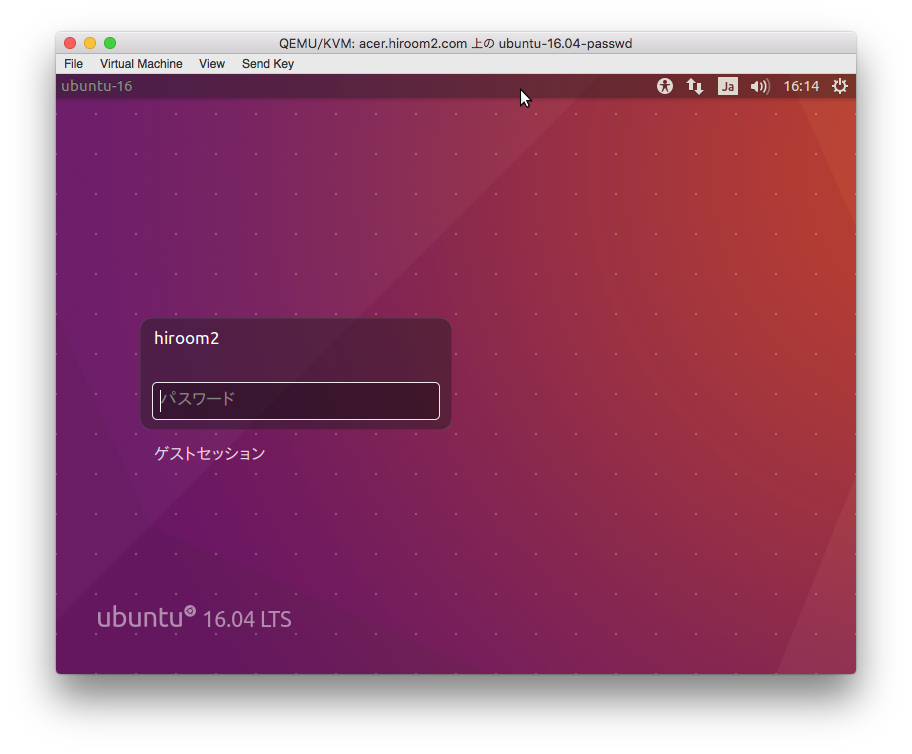This article will describe resetting forgotten password.
Table of Contents
1 Reset password on recovery mode
2 Reset password on single user mode
Add "1" to kernel parameter on GRUB.
After power on machine, press Esc key and display GRUB menu.
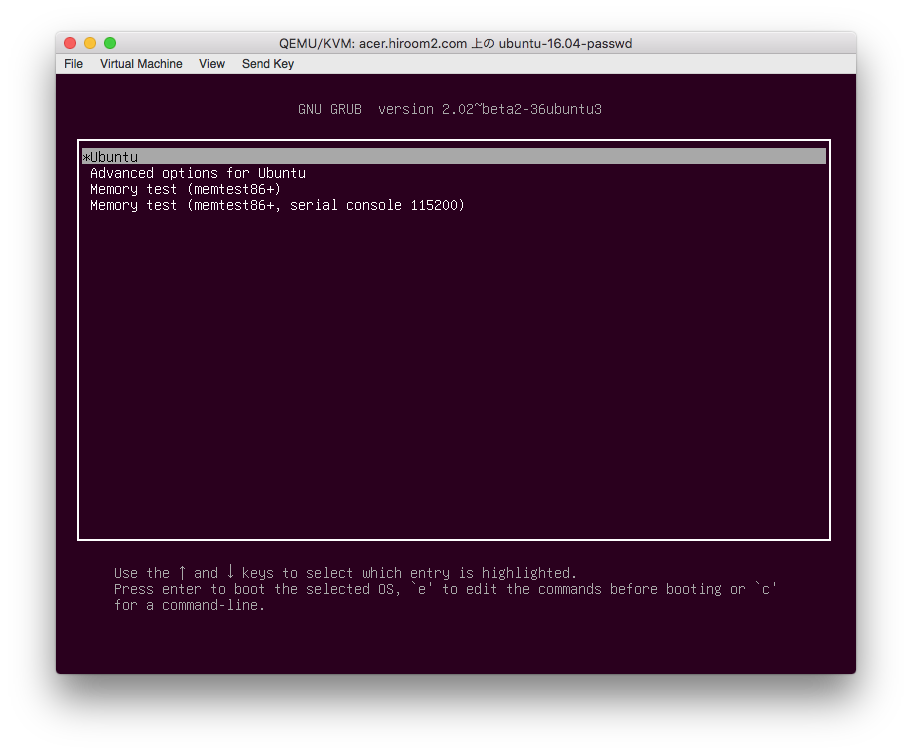
Select "Ubuntu" and press e key.
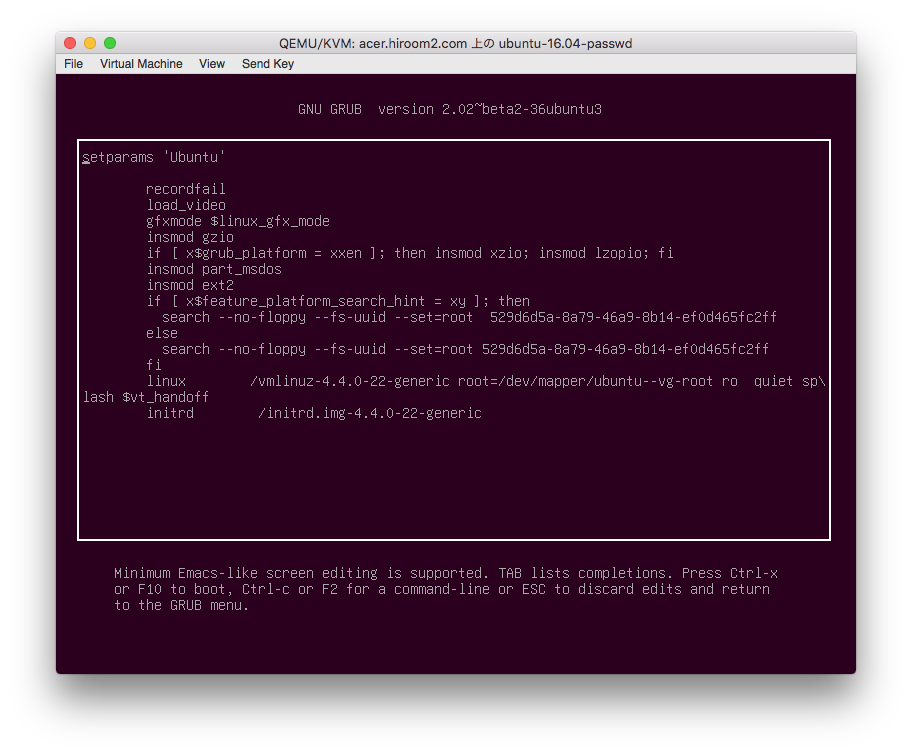
Add "1" at linux statement. Press Ctrl-x key and kernel will boot.
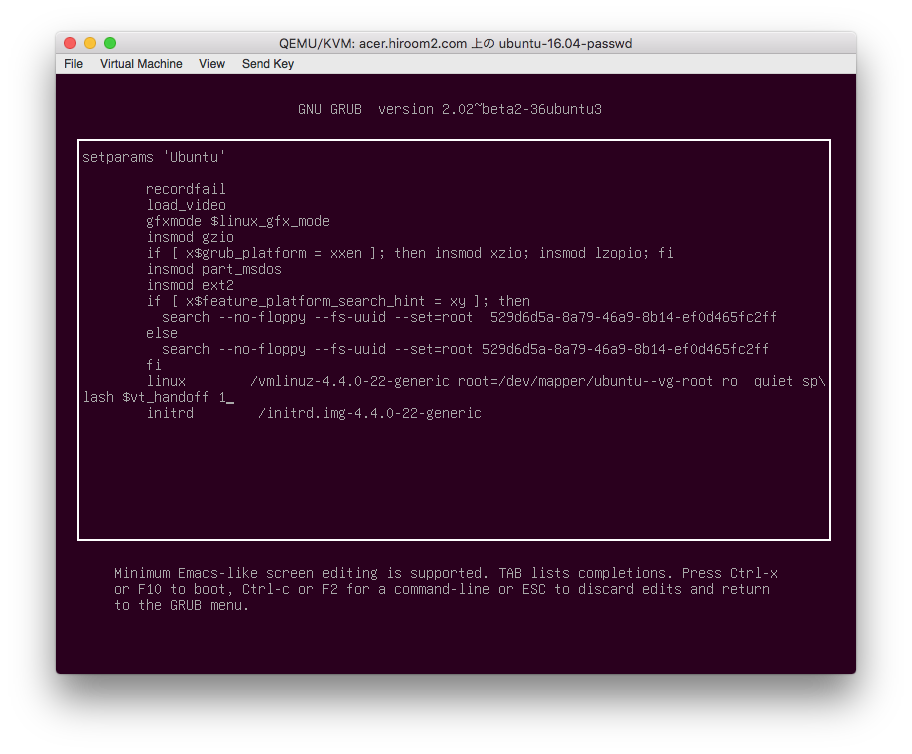
After displayed "Press Enter for maintenance", press Enter key and root shell prompt will start.
If your prompt is mojibake, please use LANG=C.
Run password command and input your password.
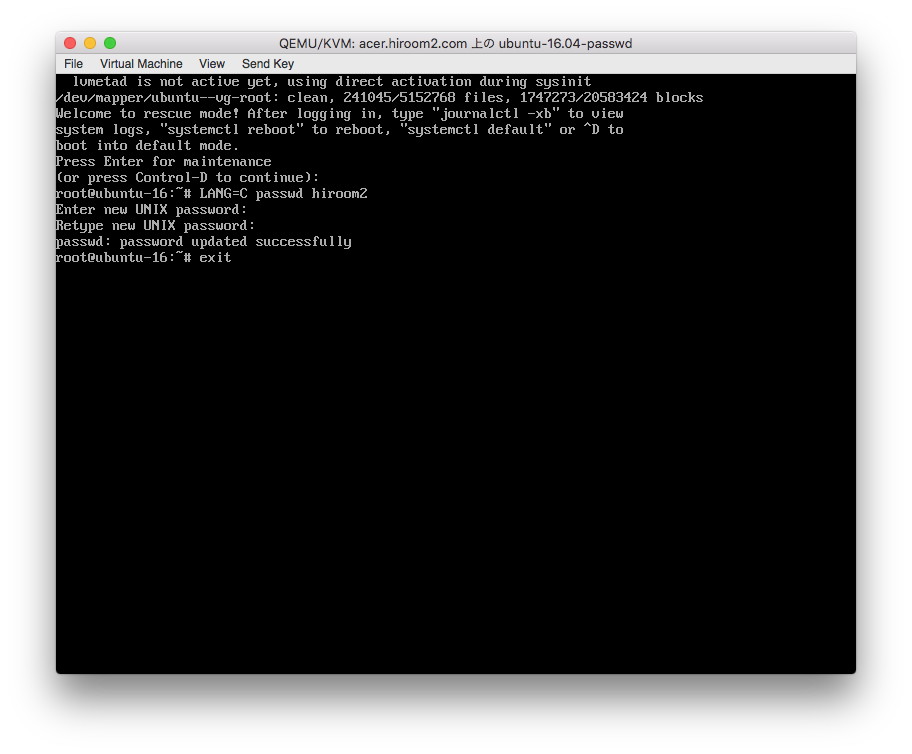
After running exit command, Ubuntu 16.04 will start and you can use reset password.