This article will describe extending and reducing LVM volume and ext4 filesystem.
Table of Contents
1 System environment
Install Ubuntu 16.04 with LVM. Ubuntu 16.04 with LVM have boot delay problem, you can fix this problem with this solution.
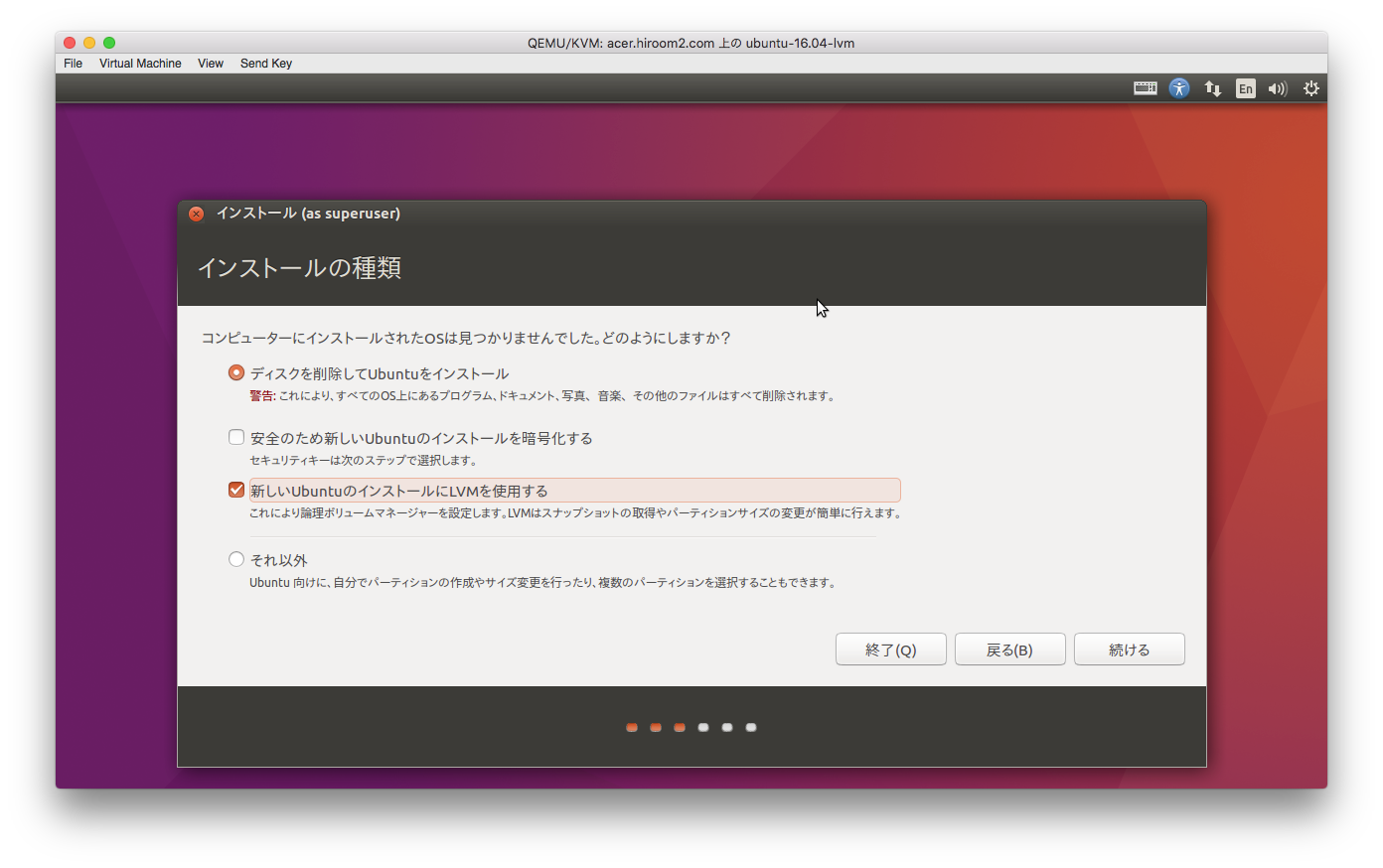
Partitions are as below.
| /dev/vda1 | mount point /boot |
| /dev/vda5 | physical volume for ubuntu-vg |
| /dev/ubuntu-vg/root | mount point / |
| /dev/ubuntu-vg/swap_1 | swap |
| /dev/vdb | appended disk |
/proc/partitions is as below.
$ cat /proc/partitions major minor #blocks name <snip> 253 0 83886080 vda 253 1 498688 vda1 253 2 1 vda2 253 5 83384320 vda5 11 0 1048575 sr0 252 0 82333696 dm-0 252 1 1048576 dm-1 253 16 83886080 vdb
2 Append disk to LVM and extend ext4 filesystem
Do below process with running Ubuntu 16.04 installed at storage.
2.1 Create partition of appended disk
Run fdisk to /dev/vdb.
$ sudo fdisk /dev/vdb
Welcome to fdisk (util-linux 2.27.1).
Changes will remain in memory only, until you decide to write them.
Be careful before using the write command.
Command (m for help):
Partition type
p primary (0 primary, 0 extended, 4 free)
e extended (container for logical partitions)
Select (default p):
Using default response p.
Partition number (1-4, default 1):
First sector (2048-167772159, default 2048):
Last sector, +sectors or +size{K,M,G,T,P} (2048-167772159, default
167772159):
Created a new partition 1 of type 'Linux' and of size 80 GiB.
Command (m for help):
The partition table has been altered.
Calling ioctl() to re-read partition table.
Syncing disks.
2.2 Create physical volume
Create physical volume with pvcreate.
$ sudo pvcreate /dev/vdb1 Physical volume "/dev/vdb1" successfully created
2.3 Append physical volume to valume group
Append /dev/vdb1 to ubuntu-vg with vgextend.
$ sudo vgextend ubuntu-vg /dev/vdb1 Volume group "ubuntu-vg" successfully extended
pvdisplay display list of physical volume. /dev/vdb1 is used by ubuntu-vg.
$ sudo pvdisplay --- Physical volume --- PV Name /dev/vda5 VG Name ubuntu-vg PV Size 79.52 GiB / not usable 2.00 MiB Allocatable yes (but full) PE Size 4.00 MiB Total PE 20357 Free PE 0 Allocated PE 20357 PV UUID 9YrynY-3kGZ-PGiP-d7W6-8k21-JQW1-Echp5a --- Physical volume --- PV Name /dev/vdb1 VG Name ubuntu-vg PV Size 80.00 GiB / not usable 3.00 MiB Allocatable yes PE Size 4.00 MiB Total PE 20479 Free PE 20479 Allocated PE 0 PV UUID oJ75n9-BQbp-zFQd-t0Ct-ChNL-zpzT-MTzWbd
2.4 Extend logical volume
Extend /dev/ubuntu-vg/root with lvextend.
$ sudo lvextend -l +100%FREE /dev/ubuntu-vg/root
dm-0 is extended by the amount of /dev/vdb1.
$ cat /proc/partitions major minor #blocks name <snip> 253 0 83886080 vda 253 1 498688 vda1 253 2 1 vda2 253 5 83384320 vda5 11 0 1048575 sr0 252 0 166215680 dm-0 252 1 1048576 dm-1 253 16 83886080 vdb 253 17 83885056 vdb1
2.5 Extend ext4 filesystem
Filesystem size is as below before extending.
$ df -h / Filesystem Size Used Avail Use% Mounted on /dev/mapper/ubuntu--vg-root 78G 5.0G 69G 7% /
Extend filesystem with resize2fs without umount.
$ sudo resize2fs /dev/ubuntu-vg/root
Filesystem size is as below after extending.
$ df -h / Filesystem Size Used Avail Use% Mounted on
3 Reduce ext4 filesystem and remove physical volume
Reducing ext4 filesystem needs to umount. In this case, run LiveDVD Ubuntu 16.04. And remain size must be larger than reducing size.
3.1 Run LiveDVD
Boot LiveDVD and select "Try Ubuntu".
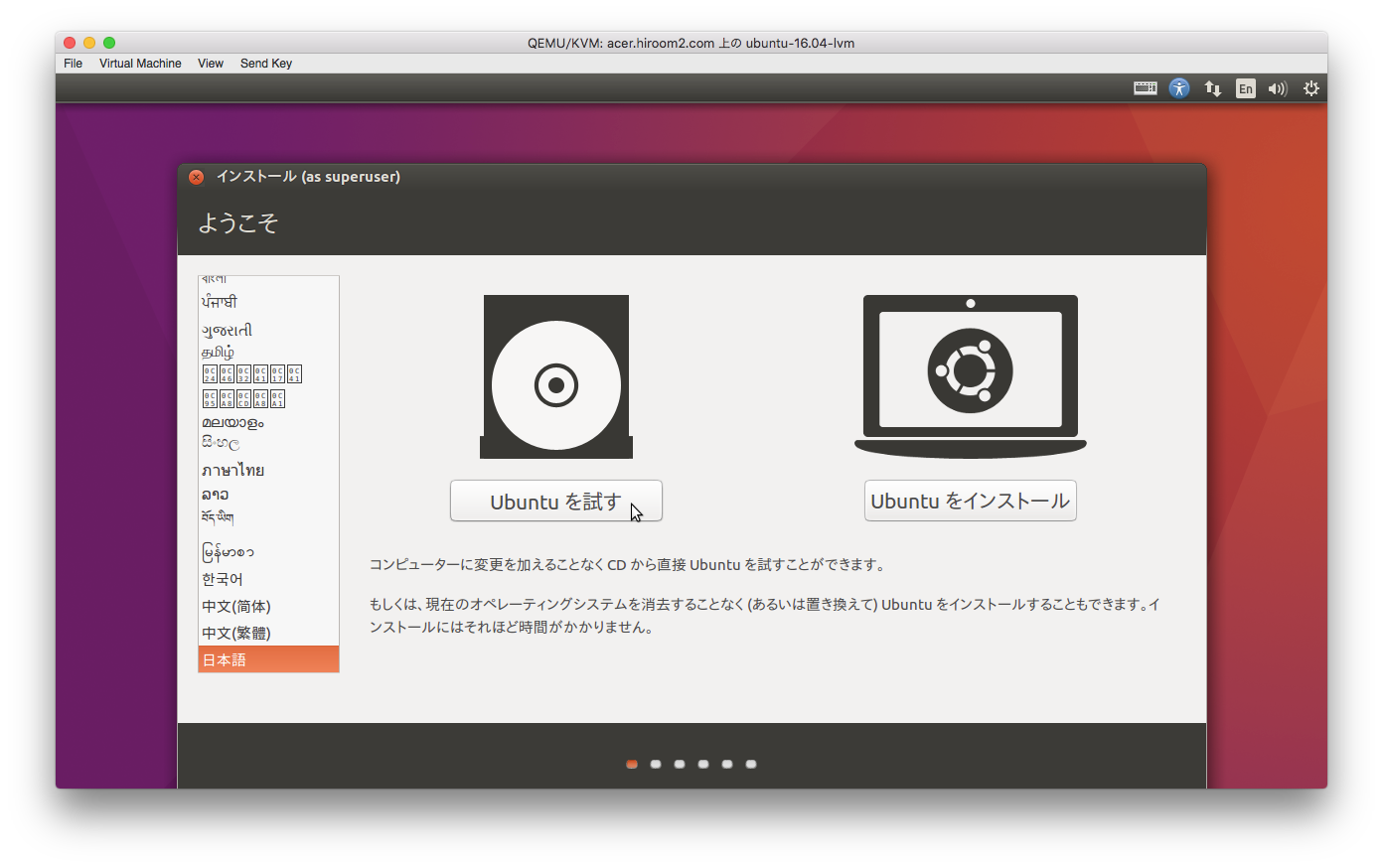
3.2 Check physical volume size
Reduce size must be larger than physical volume size. Check physical volume size with pvdisplay.
$ sudo pvdisplay /dev/vdb1 --- Physical volume --- PV Name /dev/vdb1 VG Name ubuntu-vg PV Size 80.00 GiB / not usable 3.00 MiB Allocatable yes (but full) PE Size 4.00 MiB Total PE 20479 Free PE 0 Allocated PE 20479 PV UUID oJ75n9-BQbp-zFQd-t0Ct-ChNL-zpzT-MTzWbd
Reduce size should be 4MiB x 20479 = 81916MiB.
3.3 Reduce ext4 filesystem and logical volume
Reduce ext4 filesystem and logical volume at once with lvreduce -r option.
$ sudo lvreduce -r -L -81916M /dev/ubuntu-vg/root fsck from util-linux 2.27.1 /dev/mapper/ubuntu--vg-root: clean, 208635/10395648 files, 1987952/41553920 blocks resize2fs 1.42.13 (17-May-2015) Resizing the filesystem on /dev/mapper/ubuntu--vg-root to 20583424 (4k) blocks. The filesystem on /dev/mapper/ubuntu--vg-root is now 20583424 (4k) blocks long. Size of logical volume ubuntu-vg/root changed from 158.52 GiB (40580 extents) to 78.52 GiB (20101 extents). Logical volume root successfully resized.
3.4 Remove physical volume from volume group
Move data in /dev/vdb1 to /dev/vda5 with pvmove. In this case, there is no data in /dev/vdb1.
$ sudo pvmove /dev/vdb1 /dev/vda5 No free extents on physical volume "/dev/vda5". No specified PVs have space available.
Remove /dev/vdb1 from ubuntu-vg with vgreduce.
$ sudo vgreduce ubuntu-vg /dev/vdb1 Removed "/dev/vdb1" from volume group "ubuntu-vg"
3.5 Erase physical volume
Erase physical volume with pvremove
$ sudo pvremove /dev/vdb1 Labels on physical volume "/dev/vdb1" successfully wiped
pvdisplay does not display /dev/vdb1.
$ sudo pvdisplay --- Physical volume --- PV Name /dev/vda5 VG Name ubuntu-vg PV Size 79.52 GiB / not usable 2.00 MiB Allocatable yes (but full) PE Size 4.00 MiB Total PE 20357 Free PE 0 Allocated PE 20357 PV UUID 9YrynY-3kGZ-PGiP-d7W6-8k21-JQW1-Echp5a
Shutdown LiveDVD and boot Ubuntu 16.04 installed at storage. Filesystem size is reduced.
$ df -h / Filesystem Size Used Avail Use% Mounted on /dev/mapper/ubuntu--vg-root 78G 5.0G 69G 7% /